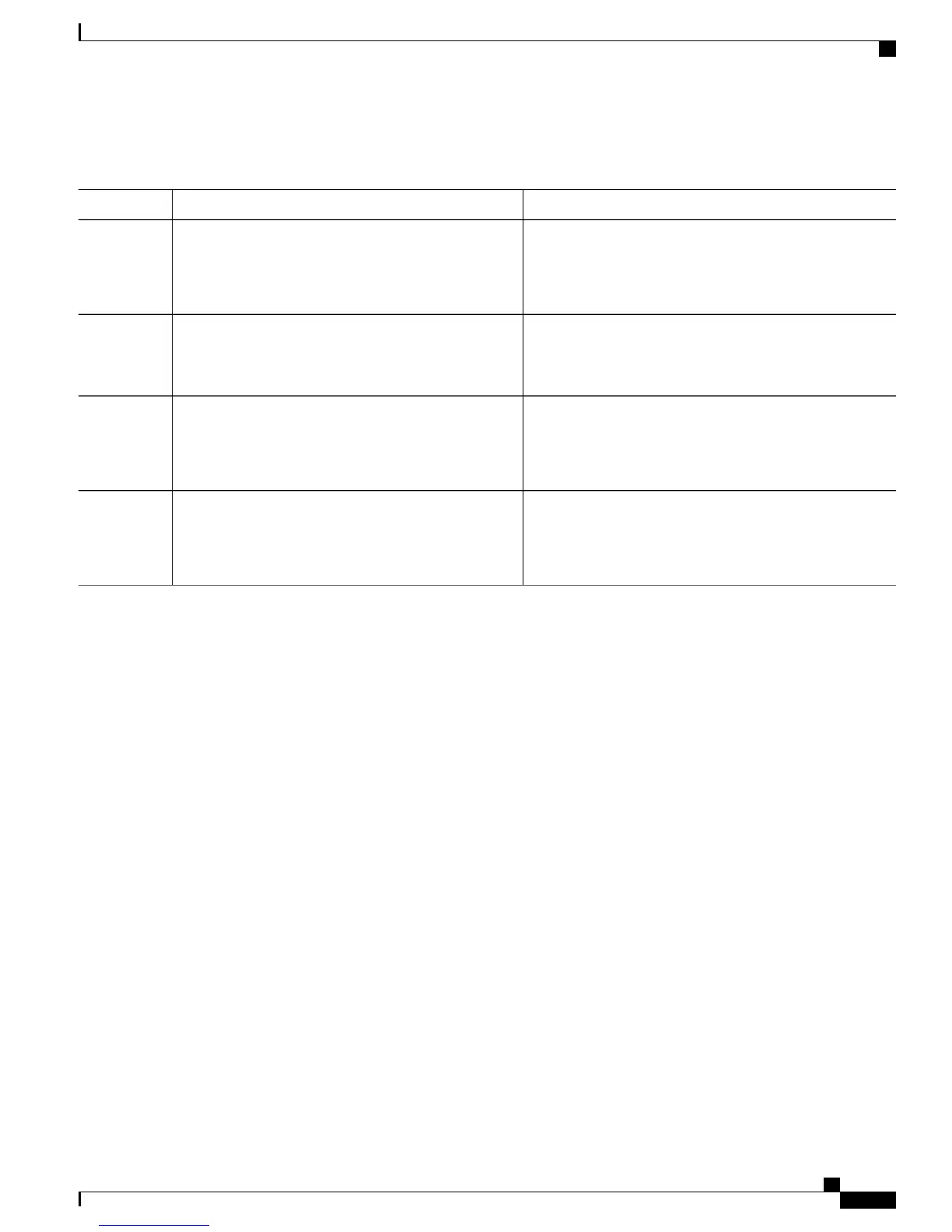DETAILED STEPS
PurposeCommand or Action
Enters global configuration mode.configure
Example:
RP/0/RP0/CPU0:router# configure
Step 1
Enters MPLS-TE configuration mode.mpls traffic-eng
Example:
RP/0/RP0/CPU0:router(config)# mpls traffic-eng
Step 2
Enters attribute-set path option configuration mode.
The configuration at the attribute-set path-option
level takes precedence over the values configured
at global and interface tunnel level.
Note
attribute-set path-option attribute-set-name
Example:
RP/0/RP0/CPU0:router(config-mpls-te)#
attribute-set path-option PO3AttrSet
Step 3
Sets the upper limit on the path aggregate admin-weight
when computing paths for MPLS TE LSPs per path-option
attribute set.
path-selection cost-limit 3
Example:
RP/0/RP0/CPU0:router(config-te-attribute-set)#
path-selection cost-limit 3
Step 4
Enabling Soft-preemption over FRR Backup Tunnels
Perform these tasks to enable LSP traffic to be moved over the backup tunnel when the LSP is soft-preempted.
With this configuration, when there is a soft-preemption, the MPLS TE process triggers a rewrite to move
the traffic on the backup tunnel, if the backup tunnel is ready. The rest of the soft-preemption process remains
unchanged.
Before You Begin
Ensure that the following configurations are enabled before enabling soft-preemption over FRR backup:
•
Soft-preemption enabled.
•
Fast-reroute (FRR) backup tunnel is activated.
SUMMARY STEPS
1.
configure
2.
mpls traffic-eng
3.
soft-preemption frr-rewrite
4.
Use the commit or end command.
Cisco IOS XR MPLS Configuration Guide for the Cisco CRS Router, Release 5.1.x
339
Implementing MPLS Traffic Engineering
Enabling Soft-preemption over FRR Backup Tunnels