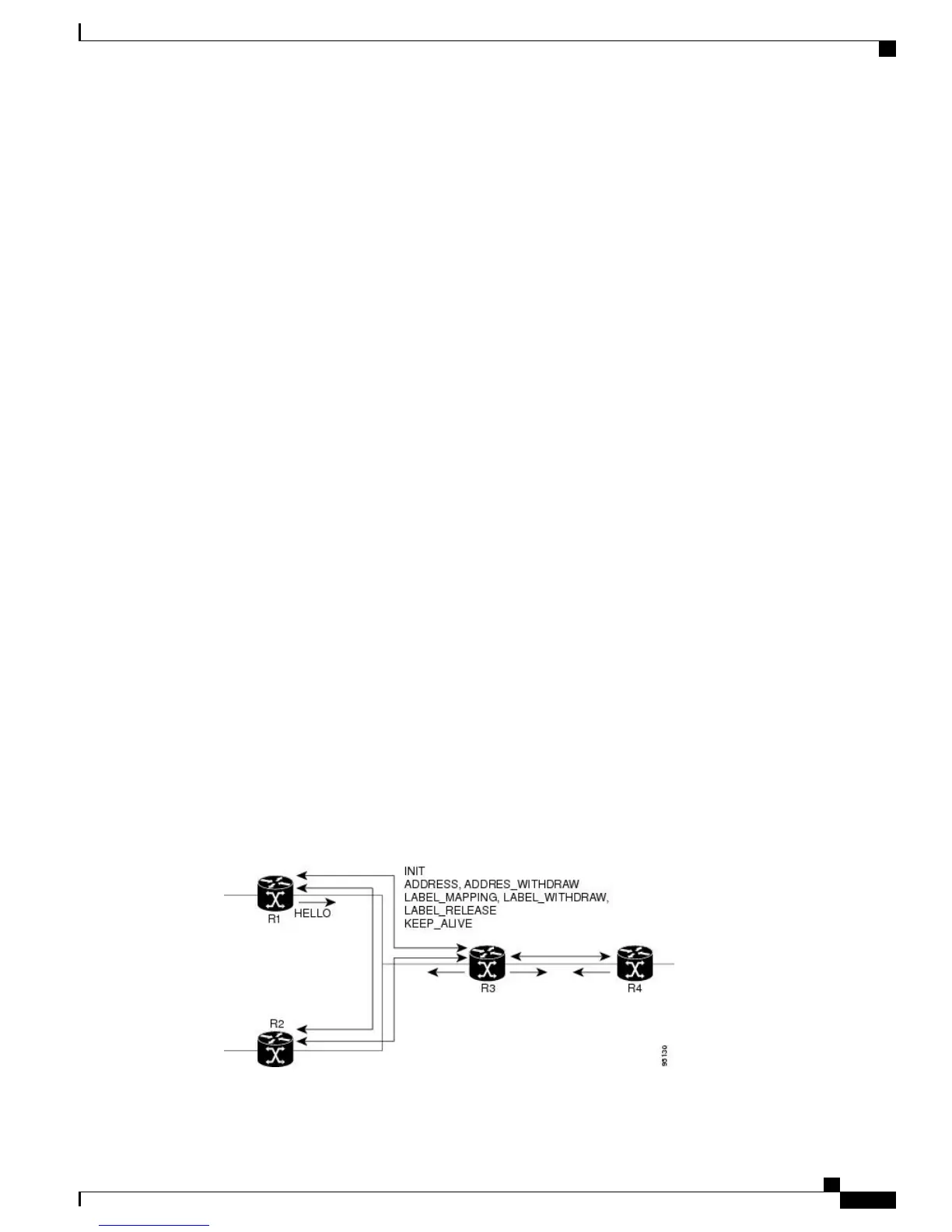•
You must activate IGP.
•
We recommend to use a lower session holdtime bandwidth such as neighbors so that a session down
occurs before an adjacency-down on a neighbor. Therefore, the following default values for the hello
times are listed:
•
Holdtime is 15 seconds.
•
Interval is 5 seconds.
For example, the LDP session holdtime can be configured as 30 seconds by using the holdtime command.
Information About Implementing Cisco MPLS LDP
To implement MPLS LDP, you should understand these concepts:
Overview of Label Distribution Protocol
LDP performs label distribution in MPLS environments. LDP uses hop-by-hop or dynamic path setup, but
does not provide end-to-end switching services. Labels are assigned to routes that are chosen by the underlying
IGP routing protocols. The Label Switched Paths (LSPs) that result from the routes, forward labeled traffic
across the MPLS backbone to adjacent nodes.
Label Switched Paths
LSPs are created in the network through MPLS. They can be created statically, by RSVP traffic engineering
(TE), or by LDP. LSPs created by LDP perform hop-by-hop path setup instead of an end-to-end path.
LDP Control Plane
The control plane enables label switched routers (LSRs) to discover their potential peer routers and to establish
LDP sessions with those peers to exchange label binding information.
This figure shows the control messages exchanged between LDP peers.
Figure 1: LDP Control Protocol
Cisco IOS XR MPLS Configuration Guide for the Cisco CRS Router, Release 5.1.x
7
Implementing MPLS Label Distribution Protocol
Information About Implementing Cisco MPLS LDP
