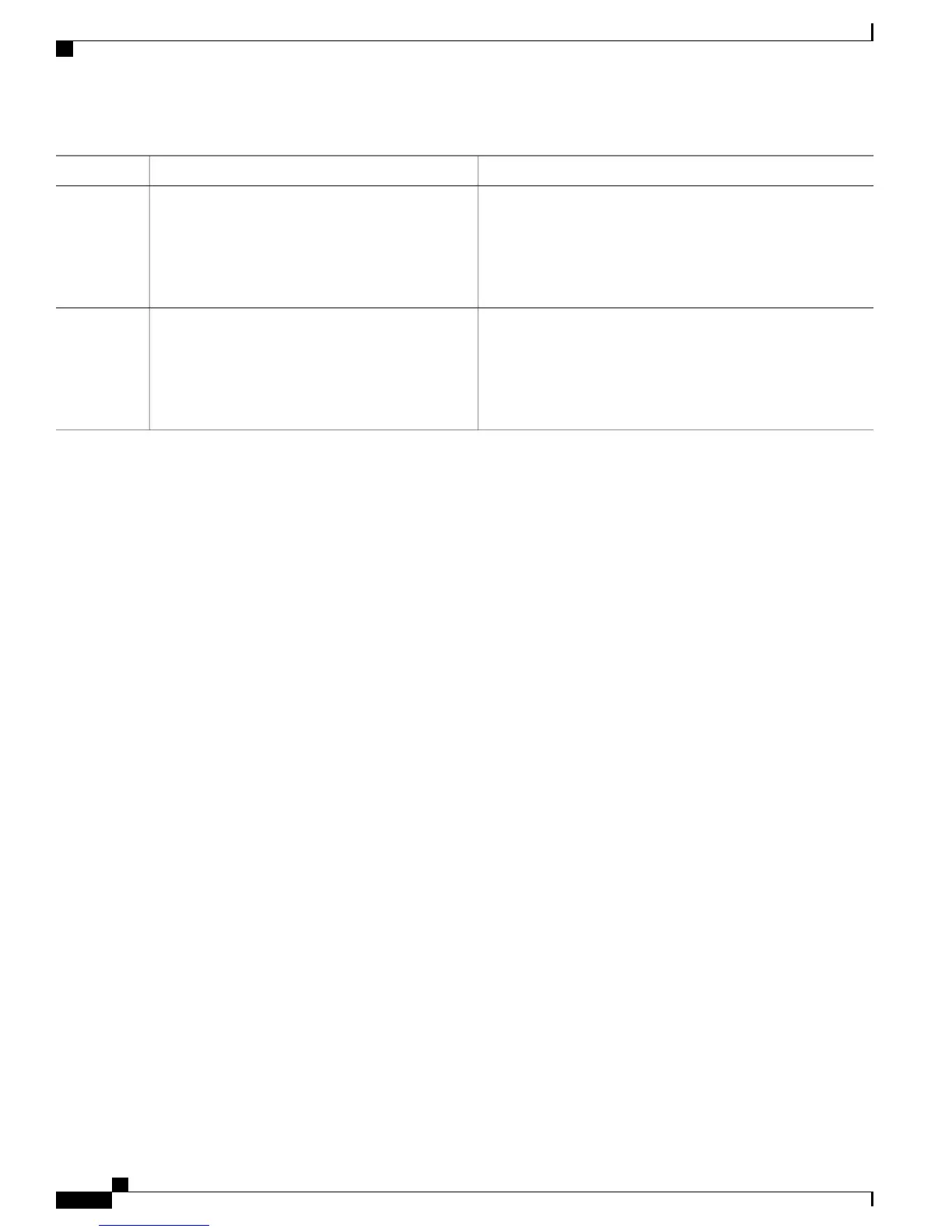PurposeCommand or Action
Displays the PCE peer address and state.
show mpls traffic-eng pce peer [address | all]
Example:
RP/0/RP0/CPU0:router# show mpls traffic-eng
Step 11
pce peer
Displays the status of the PCE tunnels.show mpls traffic-eng pce tunnels
Example:
RP/0/RP0/CPU0:router# show mpls traffic-eng
Step 12
pce tunnels
Related Topics
Path Computation Element, on page 185
Configure PCE: Example, on page 351
Configuring Policy-based Tunnel Selection
Perform this task to configure policy-based tunnel selection (PBTS).
SUMMARY STEPS
1.
configure
2.
interface tunnel-te tunnel-id
3.
ipv4 unnumbered type interface-path-id
4.
signalled-bandwidth {bandwidth [class-type ct] | sub-pool bandwidth}
5.
autoroute announce
6.
destination ip-address
7.
policy-class {1 - 7} | {default}
8.
path-option preference-priority {explicit name explicit-path-name}
9.
Use the commit or end command.
Cisco IOS XR MPLS Configuration Guide for the Cisco CRS Router, Release 5.1.x
286
Implementing MPLS Traffic Engineering
Configuring Policy-based Tunnel Selection