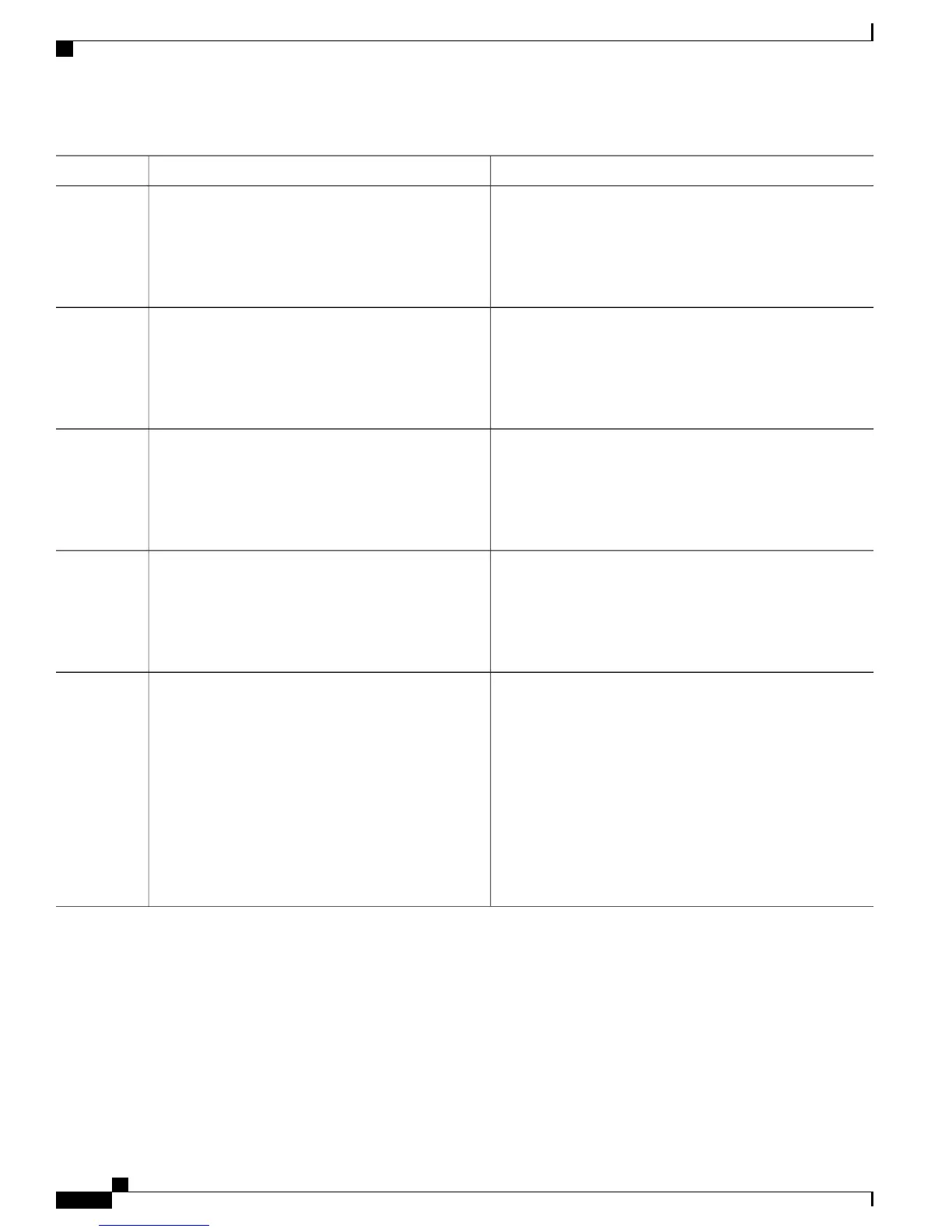PurposeCommand or Action
Configures or updates a LMP neighbor and its associated
parameters.
neighbor name
Example:
RP/0/RP0/CPU0:router(config-mpls-te-if-adj)#
Step 5
neighbor OXC1
Configures the unnumbered interface and identifier.remote te-link-id unnum
Example:
RP/0/RP0/CPU0:router(config-mpls-te-if-adj)#
Step 6
remote te-link-id unnum 111
Configures the unnumbered interface identifier. Identifiers,
which you specify by using this command, are the values
assigned by the neighbor at the remote side.
remote interface-id unnum interface-dentifier
Example:
RP/0/RP0/CPU0:router(config-mpls-te-if-adj)#
Step 7
remote interface-id unnum 7
Configures emote the LMP MPLS-TE interface switching
capability.
remote switching-capability {fsc | lsc | psc1}
Example:
RP/0/RP0/CPU0:router(config-mpls-te-if-adj)#
Step 8
remote switching-capability lsc
commit—Saves the configuration changes and remains within
the configuration session.
Use the commit or end command.
Step 9
end—Prompts user to take one of these actions:
• Yes— Saves configuration changes and exits the
configuration session.
• No—Exits the configuration session without committing
the configuration changes.
• Cancel—Remains in the configuration session, without
committing the configuration changes.
Configuring Numbered and Unnumbered Optical TE Tunnels
These subtasks are included:
•
Configuring an Optical TE Tunnel Using Dynamic Path Option, on page 259
•
Configuring an Optical TE Tunnel Using Explicit Path Option, on page 261
Cisco IOS XR MPLS Configuration Guide for the Cisco CRS Router, Release 5.1.x
258
Implementing MPLS Traffic Engineering
Configuring GMPLS