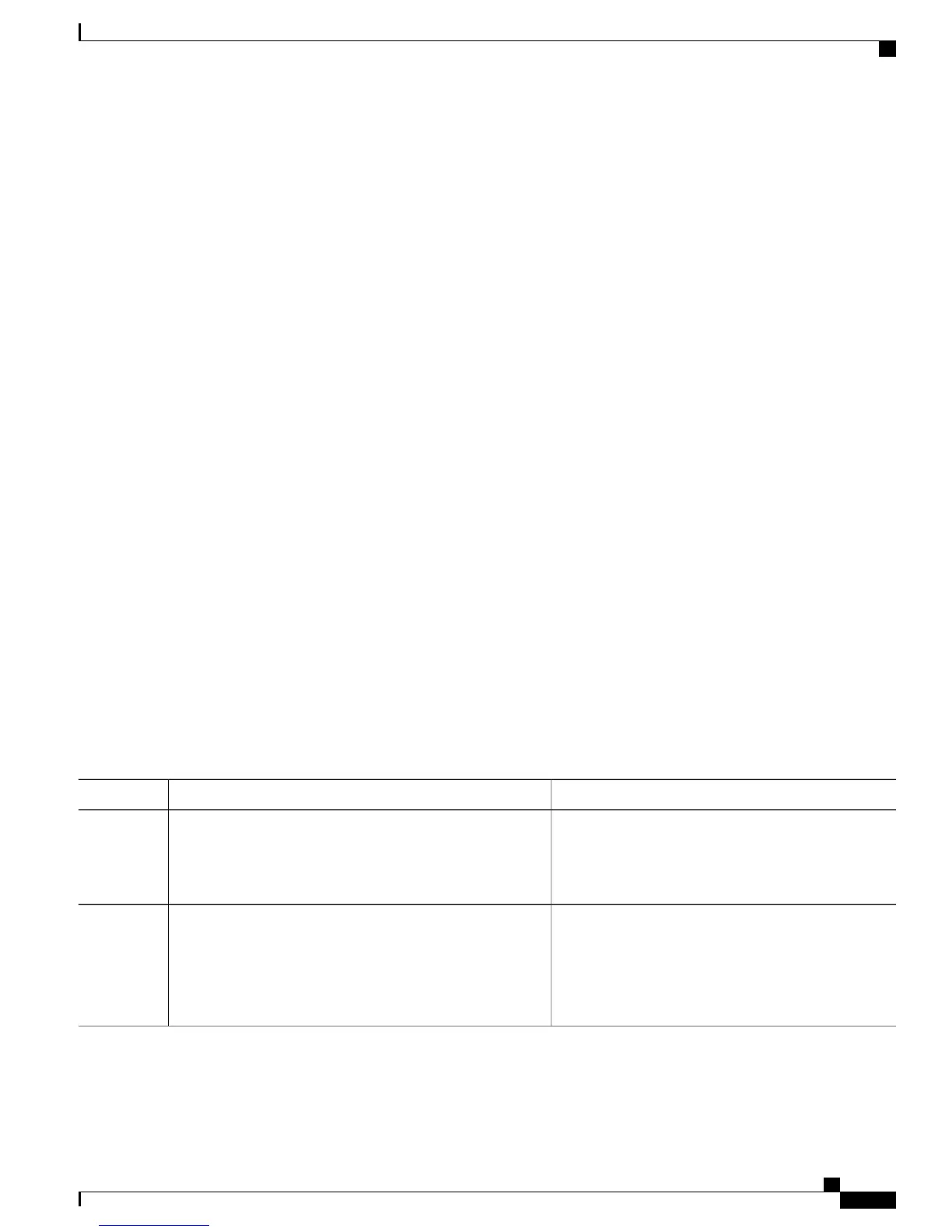Configuring Point-to-Multipoint TE
You must enable multicast routing on the edge router before performing Point-to-Multipoint (P2MP) TE
configurations. To configure Point-to-Multipoint TE, perform these procedures:
Enabling Multicast Routing on the Router
Perform this task to enable multicast routing on the router to configure P2MP tunnels.
Before You Begin
•
To configure Point-to-Multipoint (P2MP) tunnels, you must enable multicast routing on the router.
•
The customer-facing interface must enable multicast.
SUMMARY STEPS
1.
configure
2.
multicast-routing
3.
address-family {ipv4 | ipv6 }
4.
interface tunnel-mte tunnel-id
5.
enable
6.
exit
7.
interface type interface-path-id
8.
enable
9.
Use the commit or end command.
10.
show pim ipv6 interface type interface-path-id
DETAILED STEPS
PurposeCommand or Action
Enters global configuration mode.configure
Example:
RP/0/RP0/CPU0:router# configure
Step 1
Enters multicast routing configuration mode.multicast-routing
Example:
RP/0/RP0/CPU0:router(config)# multicast-routing
Step 2
RP/0/RP0/CPU0:router(config-mcast)#
Cisco IOS XR MPLS Configuration Guide for the Cisco CRS Router, Release 5.1.x
307
Implementing MPLS Traffic Engineering
Configuring Point-to-Multipoint TE
