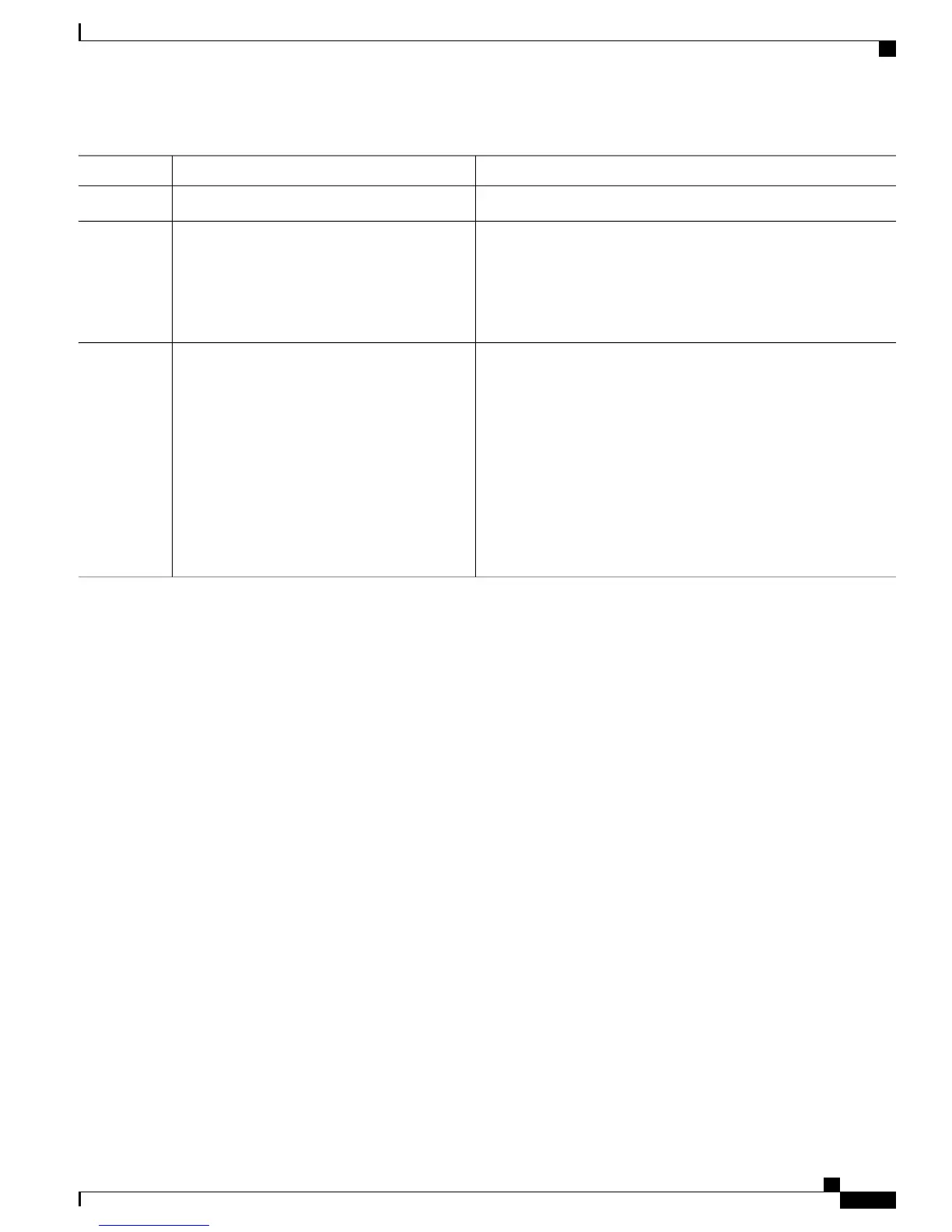PurposeCommand or Action
traffic-eng
Configures a PCE IPv4 address.
pce address ipv4 address
Example:
RP/0/RP0/CPU0:router(config-mpls-te)#
Step 3
pce address ipv4 10.1.1.1
commit—Saves the configuration changes and remains within the
configuration session.
Use the commit or end command.
Step 4
end—Prompts user to take one of these actions:
• Yes— Saves configuration changes and exits the configuration
session.
• No—Exits the configuration session without committing the
configuration changes.
• Cancel—Remains in the configuration session, without
committing the configuration changes.
Related Topics
Path Computation Element, on page 185
Configure PCE: Example, on page 351
Configuring PCE Parameters
Perform this task to configure PCE parameters, including a static PCE peer, periodic reoptimization timer
values, and request timeout values.
Cisco IOS XR MPLS Configuration Guide for the Cisco CRS Router, Release 5.1.x
283
Implementing MPLS Traffic Engineering
Configuring a Path Computation Client and Element