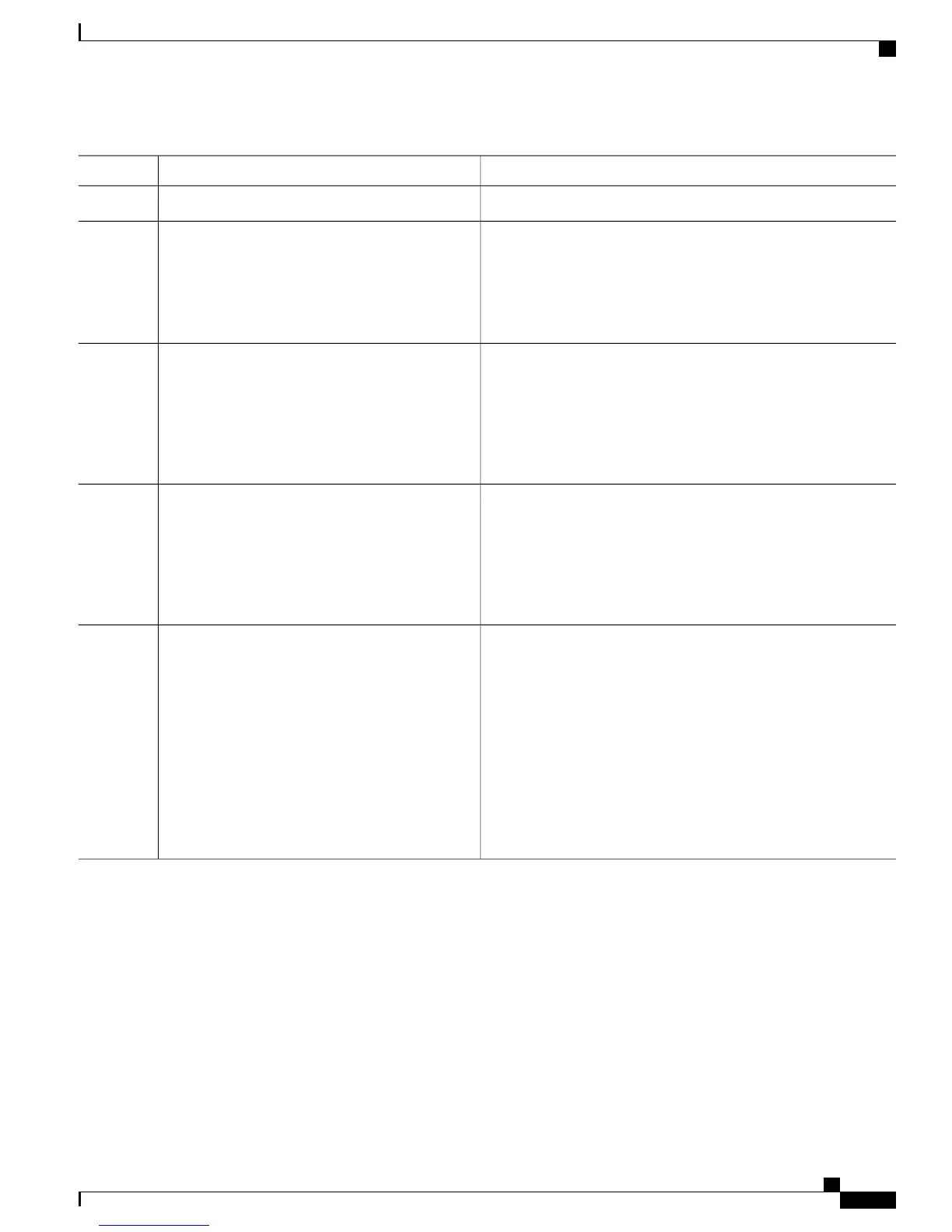PurposeCommand or Action
signalled-bandwidth 2488320
Assigns a destination address on the new tunnel.
destination ip-address
Step 9
Example:
RP/0/RP0/CPU0:router(config-if)# destination
• Destination address is the remote node’s MPLS-TE router ID.
•
Destination address is the merge point between backup and
protected tunnels.
24.24.24.24
Configures the explicit path option and path ID.
path-option path-id explicit {name pathname
|path-number }
Step 10
Example:
RP/0/RP0/CPU0:router(config-if)# path-option
l explicit name po4
Configures the path setup option to protect a path.
path-option protecting path-id explicit {name
pathname | path-number}
Step 11
Example:
RP/0/RP0/CPU0:router(config-if)# path-option
protecting 1 explicit name po6
commit—Saves the configuration changes, and remains within the
configuration session.
Use the commit or end command.
Step 12
end—Prompts user to take one of these actions:
• Yes— Saves configuration changes and exits the configuration
session.
• No—Exits the configuration session without committing the
configuration changes.
• Cancel—Remains in the configuration mode, without
committing the configuration changes.
Forcing Reversion of the LSP
Perform this task to allow a forced reversion of the LSPs, which is only applicable to 1:1 LSP protection.
SUMMARY STEPS
1.
mpls traffic-eng path-protection switchover {gmpls tunnel-name | tunnel-te tunnel-id }
2.
Use the commit or end command.
Cisco IOS XR MPLS Configuration Guide for the Cisco CRS Router, Release 5.1.x
267
Implementing MPLS Traffic Engineering
Configuring GMPLS