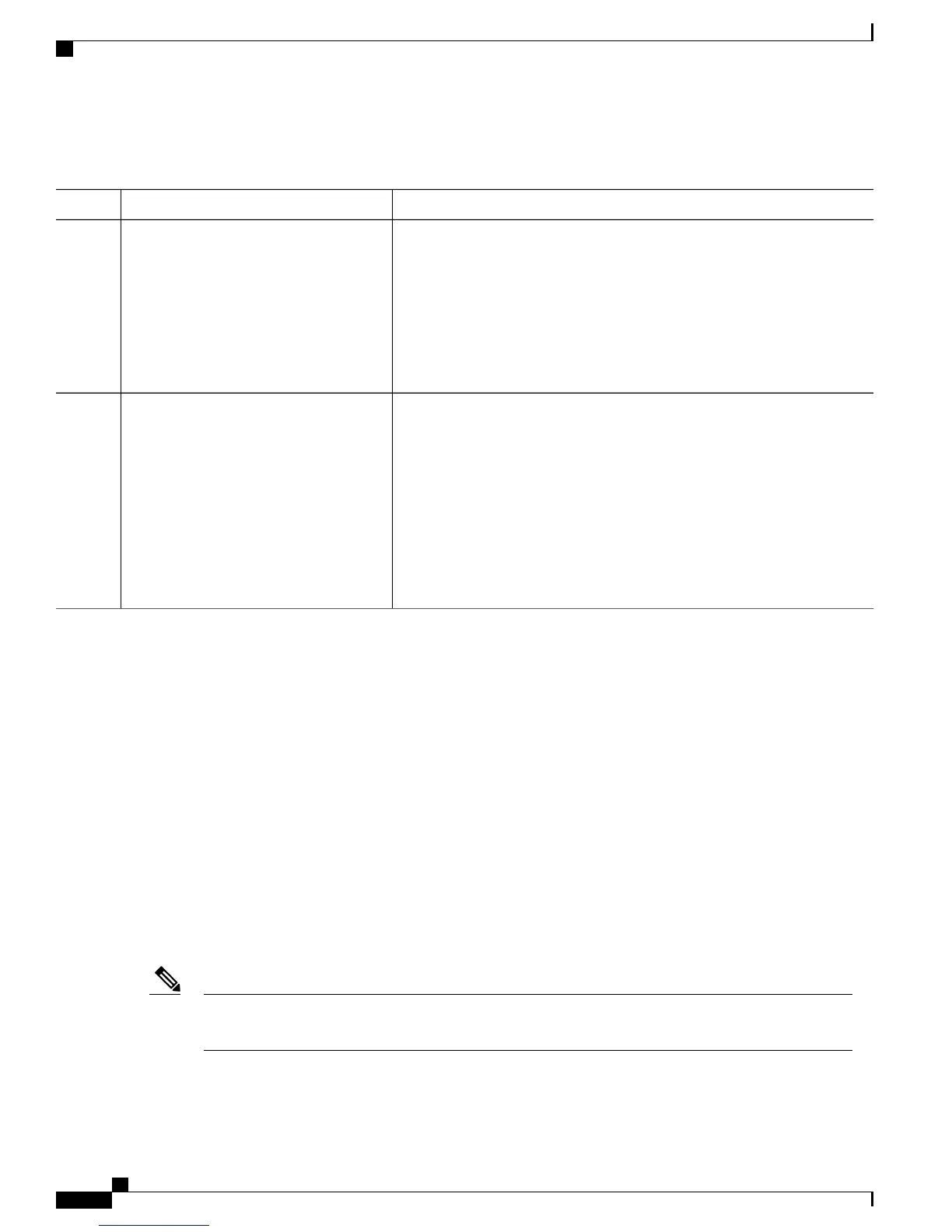DETAILED STEPS
PurposeCommand or Action
Specifies a manual switchover for path protection for a GMPLS optical LSP.
The tunnel ID is configured for a switchover.
mpls traffic-eng path-protection
switchover {gmpls tunnel-name | tunnel-te
tunnel-id }
Step 1
The mpls traffic-eng path-protection switchover command must be issued
on both head and tail router of the GMPLS LSP to achieve the complete path
switchover at both ends.
Example:
RP/0/RP0/CPU0:router# mpls
traffic-eng path-protection
switchover tunnel-te 1
commit—Saves the configuration changes and remains within the configuration
session.
Use the commit or end command.
Step 2
end—Prompts user to take one of these actions:
• Yes— Saves configuration changes and exits the configuration session.
• No—Exits the configuration session without committing the configuration
changes.
• Cancel—Remains in the configuration session, without committing the
configuration changes.
Configuring Flexible Name-based Tunnel Constraints
To fully configure MPLS-TE flexible name-based tunnel constraints, you must complete these high-level
tasks in order:
1
Assigning Color Names to Numeric Values, on page 268
2
Associating Affinity-Names with TE Links, on page 270
3
Associating Affinity Constraints for TE Tunnels, on page 271
Assigning Color Names to Numeric Values
The first task in enabling the new coloring scheme is to assign a numerical value (in hexadecimal) to each
value (color).
An affinity color name cannot exceed 64 characters. An affinity value cannot exceed a single digit. For
example, magenta1.
Note
Cisco IOS XR MPLS Configuration Guide for the Cisco CRS Router, Release 5.1.x
268
Implementing MPLS Traffic Engineering
Configuring Flexible Name-based Tunnel Constraints
