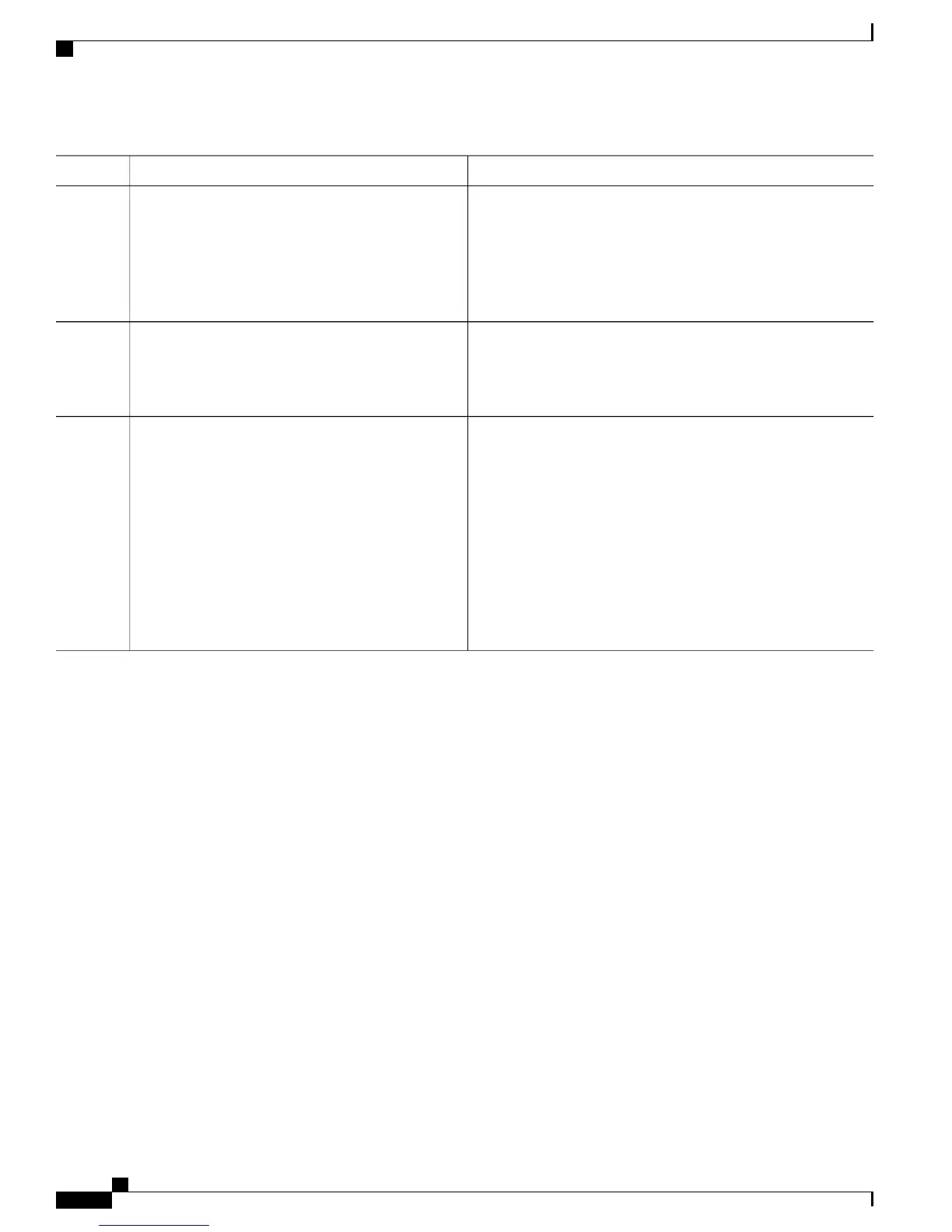PurposeCommand or Action
Example:
RP/0/RP0/CPU0:router(config-mpls-te)#
soft-preemption
If soft-preemption is enabled, the head-end node tracks
whether an LSP desires the soft-preemption treatment.
However, when a soft-preemption feature is disabled on
a node, this node continues to track all LSPs desiring
soft-preemption. This is needed in a case when
soft-preemption is re-enabled, TE will have the property
of the existing LSPs without any re-signaling.
Note
Specifies the timeout for the soft-preempted LSP, in seconds. The
range is from 1 to 300.
timeout seconds
Example:
RP/0/RP0/CPU0:router(config-soft-preemption)#
timeout 20
Step 4
commit—Saves the configuration changes and remains within
the configuration session.
Use the commit or end command.
Step 5
end—Prompts user to take one of these actions:
• Yes— Saves configuration changes and exits the
configuration session.
• No—Exits the configuration session without committing the
configuration changes.
• Cancel—Remains in the configuration session, without
committing the configuration changes.
Related Topics
Soft-Preemption, on page 203
Enabling Soft-Preemption on a Tunnel
Perform this task to enable the soft-preemption feature on a MPLS TE tunnel. By default, this feature is
disabled. It has to be explicitly enabled.
SUMMARY STEPS
1.
configure
2.
interface tunnel-te tunnel-id
3.
soft-preemption
4.
Use the commit or end command.
Cisco IOS XR MPLS Configuration Guide for the Cisco CRS Router, Release 5.1.x
320
Implementing MPLS Traffic Engineering
Enabling Soft-Preemption on a Tunnel