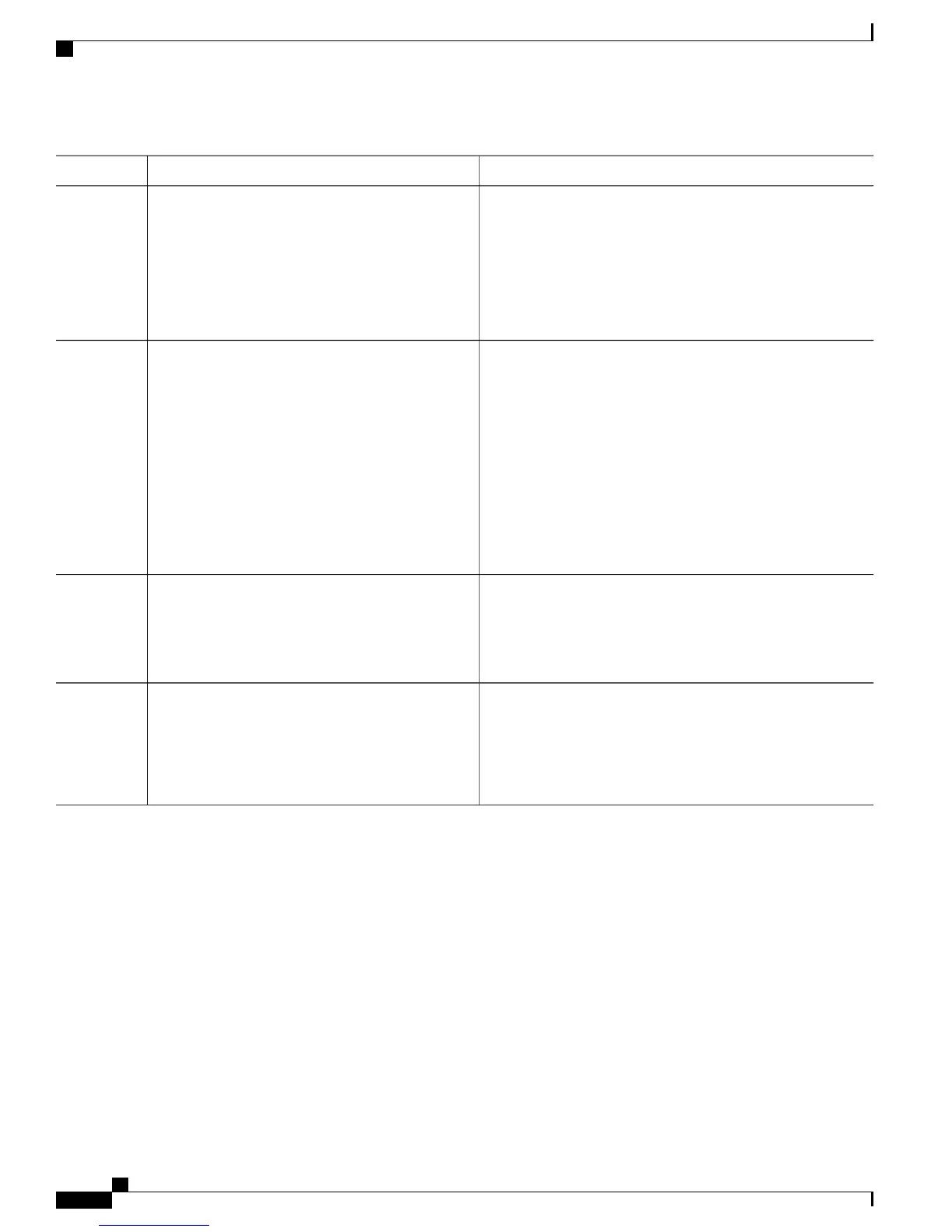PurposeCommand or Action
Enables a route using IP version 4 addressing, identifies the
destination address and the tunnel where forwarding is enabled.
router static address-family ipv4 unicast prefix
mask ip-address interface type
Step 6
Example:
RP/0/RP0/CPU0:router(config)# router static
This configuration is used for static routes when the autoroute
announce command is not used.
address-family ipv4 unicast 2.2.2.2/32
tunnel-te 1
commit—Saves the configuration changes and remains within
the configuration session.
Use the commit or end command.
Step 7
end—Prompts user to take one of these actions:
• Yes— Saves configuration changes and exits the
configuration session.
• No—Exits the configuration session without committing
the configuration changes.
• Cancel—Remains in the configuration session, without
committing the configuration changes.
(Optional)
Checks for connectivity to a particular IP address or host name.
ping {ip-address | hostname}
Example:
RP/0/RP0/CPU0:router# ping 192.168.12.52
Step 8
(Optional)
Verifies forwarding by displaying what is advertised to IGP for
the TE tunnel.
show mpls traffic-eng autoroute
Example:
RP/0/RP0/CPU0:router# show mpls traffic-eng
Step 9
autoroute
Related Topics
Overview of MPLS Traffic Engineering, on page 166
Creating an MPLS-TE Tunnel, on page 216
Protecting MPLS Tunnels with Fast Reroute
Perform this task to protect MPLS-TE tunnels, as created in the previous task.
Cisco IOS XR MPLS Configuration Guide for the Cisco CRS Router, Release 5.1.x
220
Implementing MPLS Traffic Engineering
Protecting MPLS Tunnels with Fast Reroute