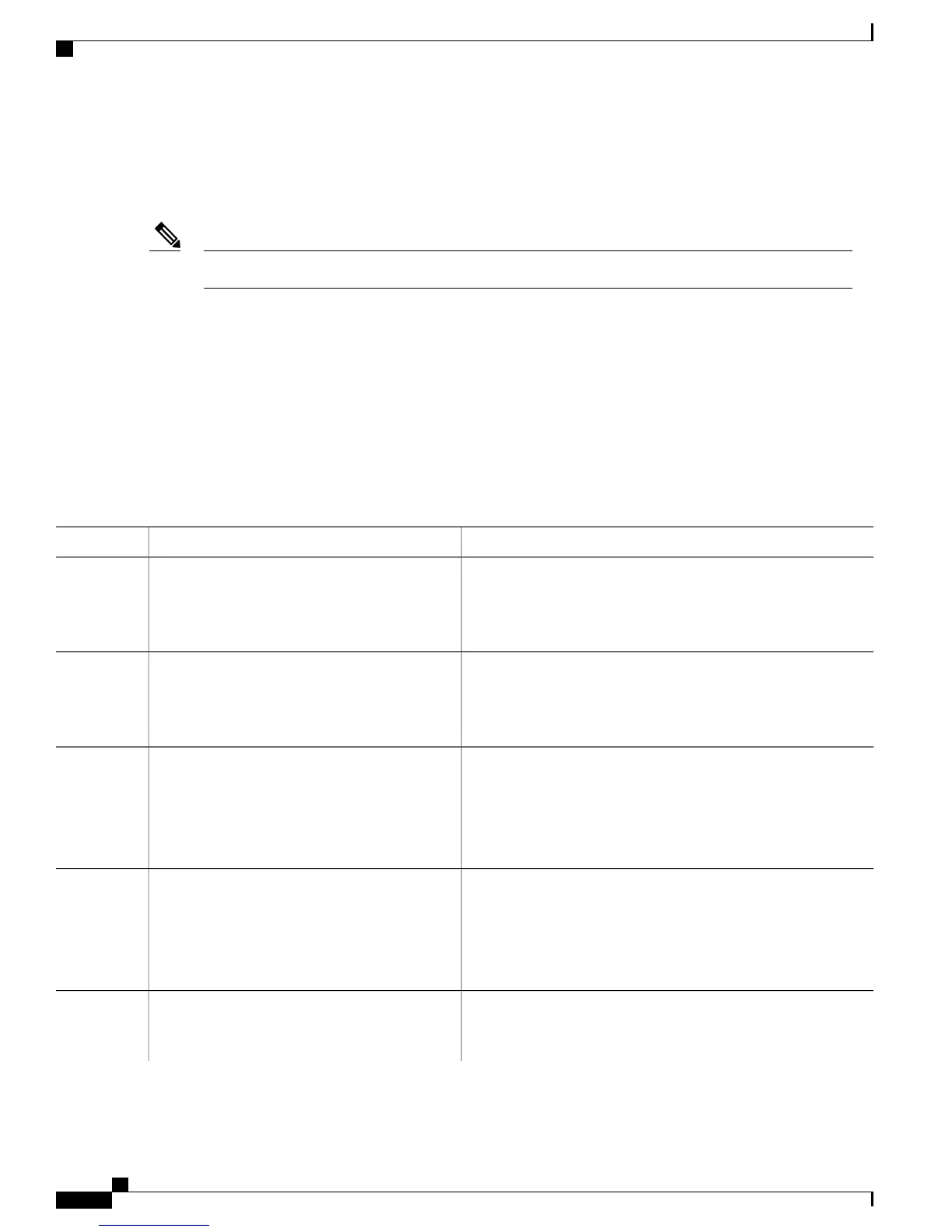Configuring Local Label Allocation Control
Perform this task to configure label allocation control.
By default, local label allocation control is disabled and all non-BGP prefixes are assigned local labels.Note
SUMMARY STEPS
1.
configure
2.
mpls ldp
3.
[vrf vrf-name] address-family { ipv4}
4.
label local allocate for prefix-acl
5.
Use the commit or end command.
DETAILED STEPS
PurposeCommand or Action
Enters global configuration mode.configure
Example:
RP/0/RP0/CPU0:router# configure
Step 1
Enters the MPLS LDP configuration mode.mpls ldp
Example:
RP/0/RP0/CPU0:router(config)# mpls ldp
Step 2
(Optional) Specifies a non-default VRF.
[vrf vrf-name] address-family { ipv4}
Step 3
Example:
RP/0/RP0/CPU0:router(config-ldp)#
Enables the LDP IPv4 address family.
address-family ipv4
Configures label allocation control for prefixes as specified by
prefix-acl.
label local allocate for prefix-acl
Example:
RP/0/RP0/CPU0:router(config-ldp-af)# label
Step 4
local allocate for pfx_acl_1
commit—Saves the configuration changes and remains within the
configuration session.
Use the commit or end command.
Step 5
end—Prompts user to take one of these actions:
Cisco IOS XR MPLS Configuration Guide for the Cisco CRS Router, Release 5.1.x
48
Implementing MPLS Label Distribution Protocol
Configuring Local Label Allocation Control