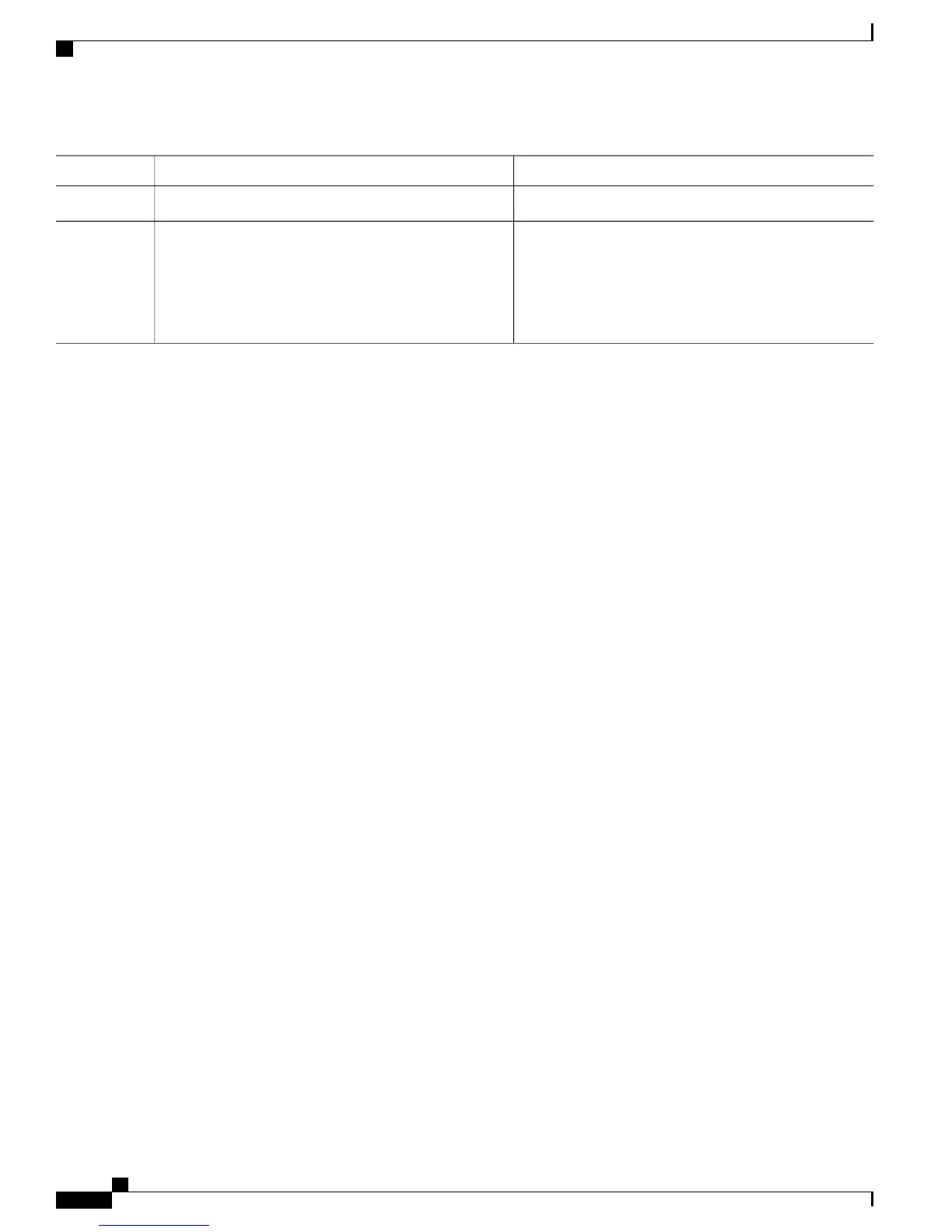PurposeCommand or Action
topology
(Optional)
Displays all the link-management advertisements for the
links on this node.
show mpls traffic-eng link-management advertisements
Example:
RP/0/RP0/CPU0:router# show mpls traffic-eng
Step 12
link-management advertisements
Related Topics
How MPLS-TE Works, on page 166
Build MPLS-TE Topology and Tunnels: Example, on page 342
Creating an MPLS-TE Tunnel
Creating an MPLS-TE tunnel is a process of customizing the traffic engineering to fit your network topology.
Perform this task to create an MPLS-TE tunnel after you have built the traffic engineering topology.
Before You Begin
The following prerequisites are required to create an MPLS-TE tunnel:
•
You must have a router ID for the neighboring router.
•
Stable router ID is required at either end of the link to ensure that the link is successful. If you do not
assign a router ID to the routers, the system defaults to the global router ID. Default router IDs are subject
to change, which can result in an unstable link.
•
If you are going to use nondefault holdtime or intervals, you must decide the values to which they are
set.
SUMMARY STEPS
1.
configure
2.
interface tunnel-te tunnel-id
3.
destination ip-address
4.
ipv4 unnumbered type interface-path-id
5.
path-option preference - priority dynamic
6.
signalled- bandwidth {bandwidth [class-type ct ] | sub-pool bandwidth}
7.
Use the commit or end command.
8.
(Optional) show mpls traffic-eng tunnels
9.
(Optional) show ipv4 interface brief
10.
(Optional) show mpls traffic-eng link-management admission-control
Cisco IOS XR MPLS Configuration Guide for the Cisco CRS Router, Release 5.1.x
216
Implementing MPLS Traffic Engineering
Creating an MPLS-TE Tunnel
