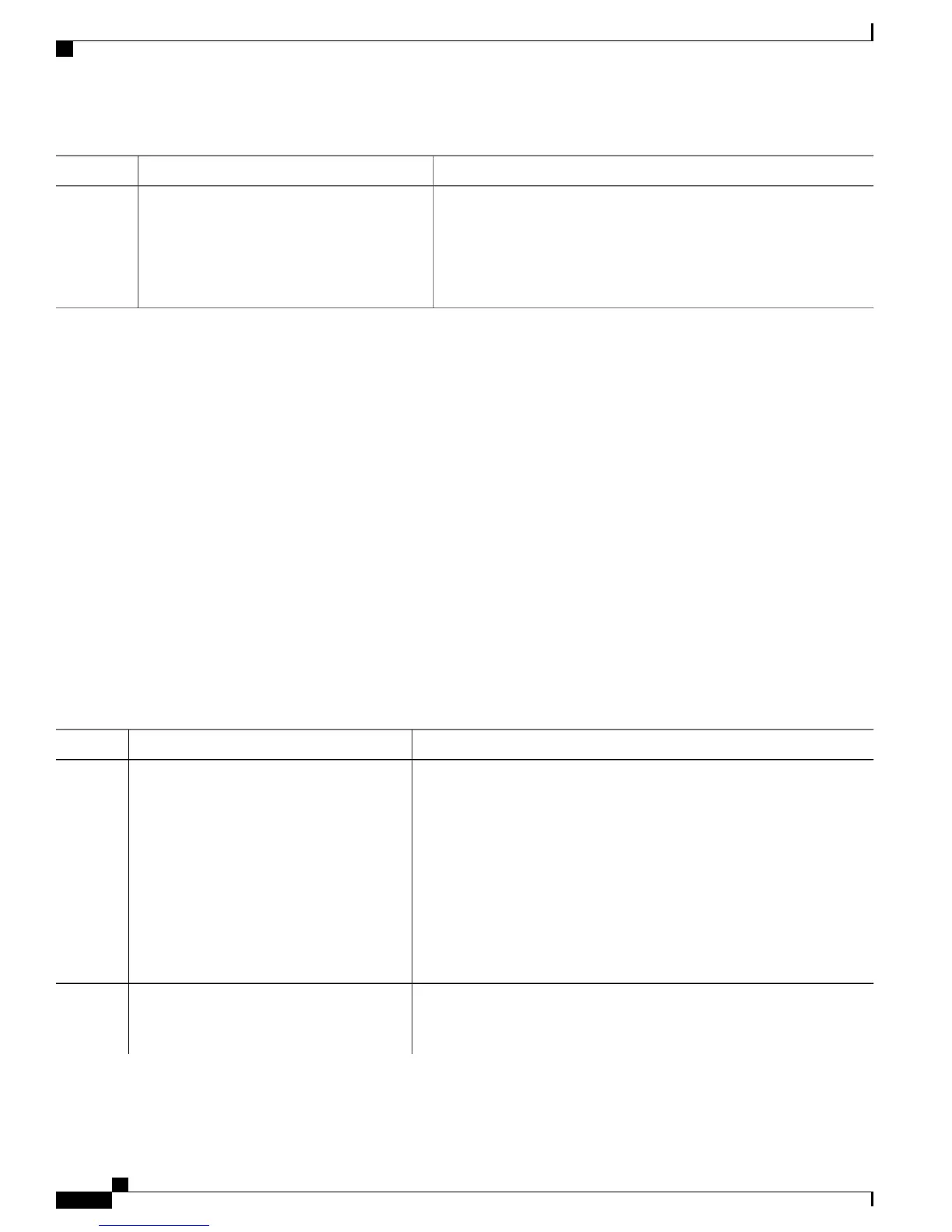PurposeCommand or Action
Displays information about MPLS-TE tunnels for the automatic
bandwidth. The globally configured collection frequency is displayed.
show mpls traffic-eng tunnels [auto-bw]
Example:
RP/0/RP0/CPU0:router# show mpls traffic
Step 5
tunnels auto-bw
Related Topics
MPLS-TE Automatic Bandwidth Overview, on page 190
Configure Automatic Bandwidth: Example, on page 353
Forcing the Current Application Period to Expire Immediately
Perform this task to force the current application period to expire immediately on the specified tunnel. The
highest bandwidth is applied on the tunnel before waiting for the application period to end on its own.
SUMMARY STEPS
1.
mpls traffic-eng auto-bw apply {all | tunnel-te tunnel-number}
2.
Use the commit or end command.
3.
show mpls traffic-eng tunnels [auto-bw]
DETAILED STEPS
PurposeCommand or Action
Configures the highest bandwidth available on a tunnel without waiting
for the current application period to end.
mpls traffic-eng auto-bw apply {all |
tunnel-te tunnel-number}
Example:
RP/0/RP0/CPU0:router# mpls traffic-eng
Step 1
all
Configures the highest bandwidth available instantly on all the
tunnels.
auto-bw apply tunnel-te 1
tunnel-te
Configures the highest bandwidth instantly to the specified tunnel.
Range is from 0 to 65535.
commit—Saves the configuration changes and remains within the
configuration session.
Use the commit or end command.
Step 2
end—Prompts user to take one of these actions:
Cisco IOS XR MPLS Configuration Guide for the Cisco CRS Router, Release 5.1.x
290
Implementing MPLS Traffic Engineering
Configuring the Automatic Bandwidth