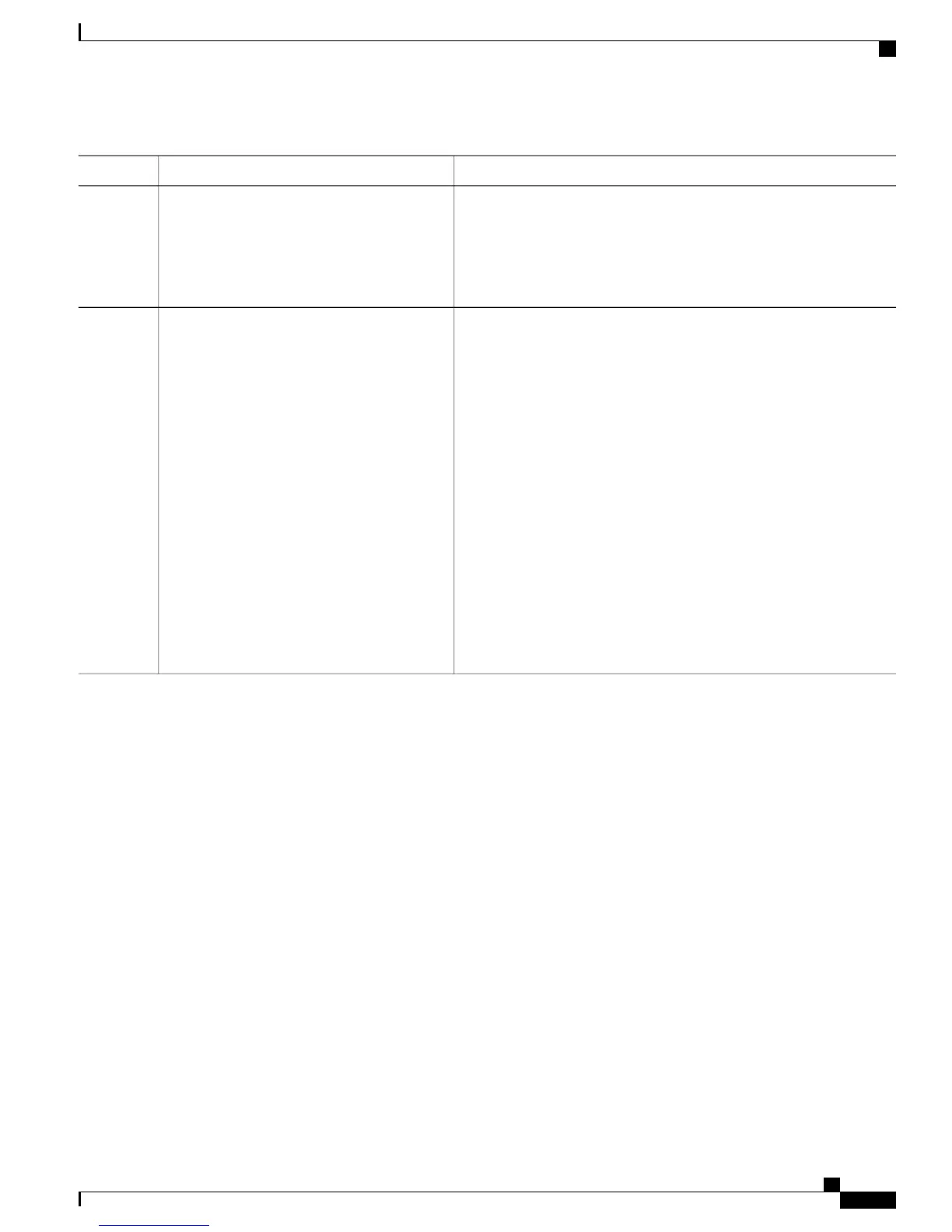PurposeCommand or Action
Provides an alternative transport address for a TCP connection.
discovery transport-address ip-address
Step 4
Example:
RP/0/RP0/CPU0:router(config-ldp-af)#
•
Default transport address advertised by an LSR (for TCP
connections) to its peer is the router ID.
discovery transport-address 192.168.1.42
end or commit
Step 5
•
When you issue the end command, the system prompts you to
commit changes:
Uncommitted changes found, commit them before
Example:
RP/0/RP/0/RP0/CPU0:router
(config-ldp-af)# end
exiting(yes/no/cancel)?
[cancel]:
or
RP/0/RP/0/RP0/CPU0:router
(config-ldp-af)# commit
•
Entering yes saves configuration changes to the running
configuration file, exits the configuration session, and returns the
router to EXEC mode.
•
Entering no exits the configuration session and returns the router
to EXEC mode without committing the configuration changes.
•
Entering cancel leaves the router in the current configuration
session without exiting or committing the configuration changes.
•
Use the commit command to save the configuration changes to
the running configuration file and remain within the configuration
session.
Setting Up LDP NSF Using Graceful Restart
Perform this task to set up NSF using LDP graceful restart.
LDP graceful restart is a way to enable NSF for LDP. The correct way to set up NSF using LDP graceful
restart is to bring up LDP neighbors (link or targeted) with additional configuration related to graceful restart.
Before You Begin
Stable router ID is required at either end of the link to ensure the link discovery (and session setup) is successful.
If you do not assign a router ID to the routers, the system will default to the global router ID. Default router
IDs are subject to change and may cause an unstable discovery.
Cisco IOS XR MPLS Configuration Guide for the Cisco CRS Router, Release 5.1.x
43
Implementing MPLS Label Distribution Protocol
Setting Up LDP NSF Using Graceful Restart