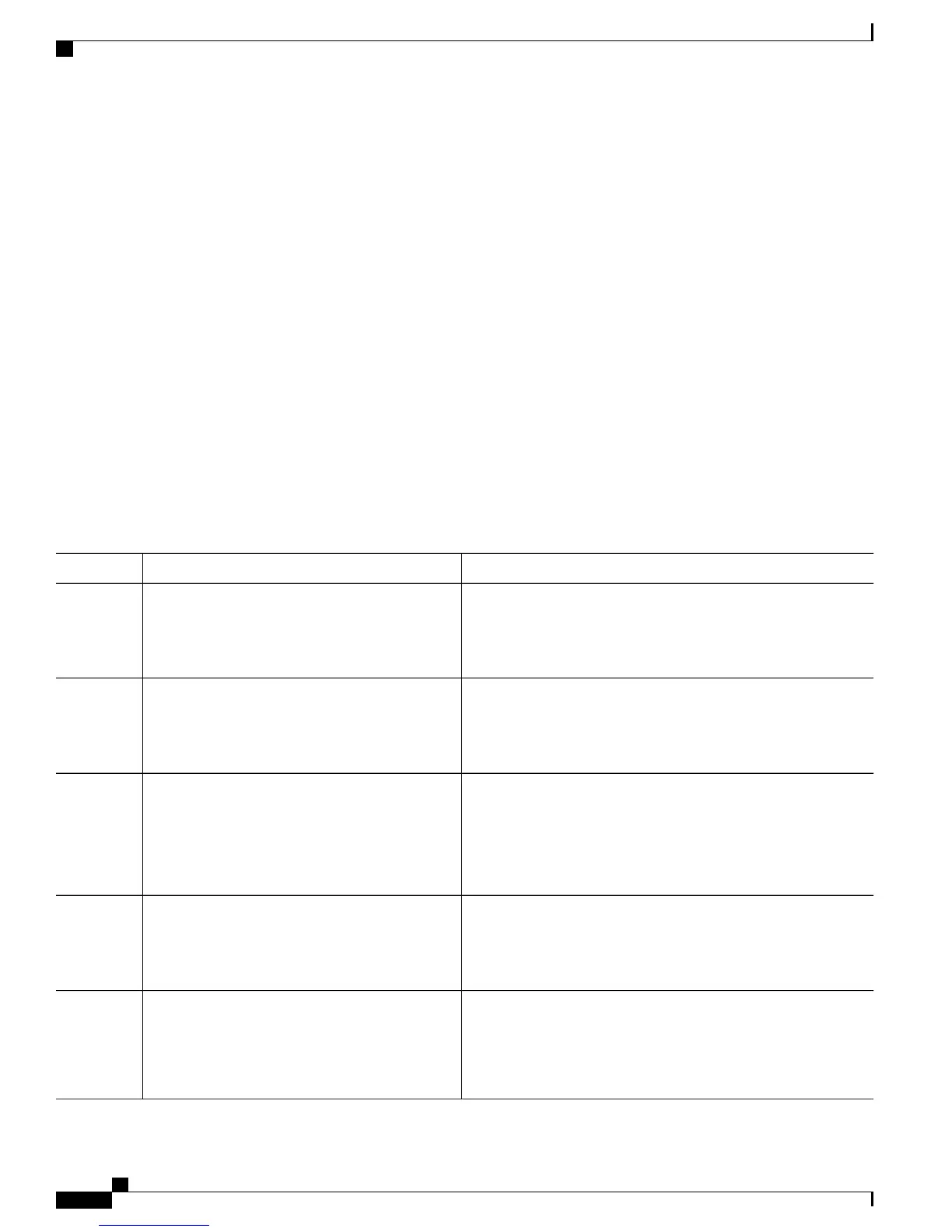SUMMARY STEPS
1.
configure
2.
mpls ldp
3.
interface type interface-path-id
4.
exit
5.
graceful-restart
6.
graceful-restart forwarding-state-holdtime seconds
7.
graceful-restart reconnect-timeout seconds
8.
Use the commit or end command.
9.
(Optional) show mpls ldp [vrf vrf-name] parameters
10.
(Optional) show mpls ldp neighbor
11.
(Optional) show mpls ldp graceful-restart
12.
(Optional) show mpls ldp vrf all graceful-restart
13.
(Optional) show mpls ldp vrf vrf-name graceful-restart
DETAILED STEPS
PurposeCommand or Action
Enters global configuration mode.configure
Example:
RP/0/RP0/CPU0:router# configure
Step 1
Enters MPLS LDP configuration mode.mpls ldp
Example:
RP/0/RP0/CPU0:router(config)# mpls ldp
Step 2
Enters interface configuration mode for the LDP protocol.
interface type interface-path-id
Example:
RP/0/RP0/CPU0:router(config-ldp)# interface
Step 3
POS 0/1/0/0
RP/0/RP0/CPU0:router(config-ldp-if)#
Exits the current configuration mode.exit
Example:
RP/0/RP0/CPU0:router(config-ldp-if)# exit
Step 4
Enables the LDP graceful restart feature.graceful-restart
Example:
RP/0/RP0/CPU0:router(config-ldp)#
graceful-restart
Step 5
Cisco IOS XR MPLS Configuration Guide for the Cisco CRS Router, Release 5.1.x
44
Implementing MPLS Label Distribution Protocol
Setting Up LDP NSF Using Graceful Restart
