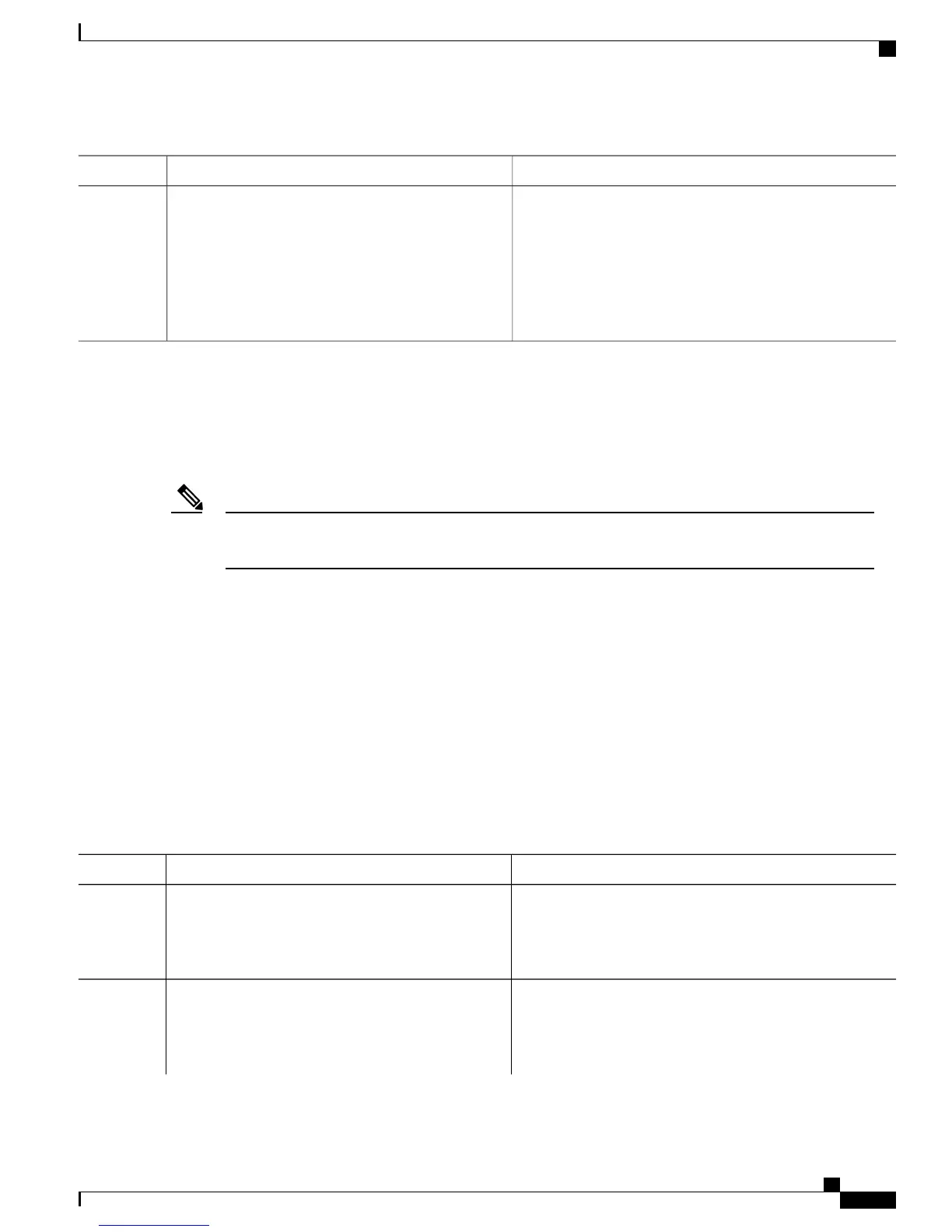PurposeCommand or Action
• Yes— Saves configuration changes and exits the
configuration session.
• No—Exits the configuration session without committing
the configuration changes.
• Cancel—Remains in the configuration session, without
committing the configuration changes.
Disabling LMP Message Exchange
Perform the following task to disable LMP message exchange. LMP is enabled by default. You can disable
LMP on a per neighbor basis using the lmp static command in LMP protocol neighbor mode.
LMP is recommended unless the peer optical device does not support LMP (in which case it is necessary
to disable it at both ends).
Note
SUMMARY STEPS
1.
configure
2.
mpls traffic-eng
3.
lmp neighbor name
4.
lmp static
5.
ipcc routed
6.
remote node-id node-id
7.
Use the commit or end command.
DETAILED STEPS
PurposeCommand or Action
Enters global configuration mode.configure
Example:
RP/0/RP0/CPU0:router# configure
Step 1
Enters MPLS-TE configuration mode.mpls traffic-eng
Example:
RP/0/RP0/CPU0:router(config)# mpls traffic-eng
Step 2
Cisco IOS XR MPLS Configuration Guide for the Cisco CRS Router, Release 5.1.x
253
Implementing MPLS Traffic Engineering
Configuring GMPLS