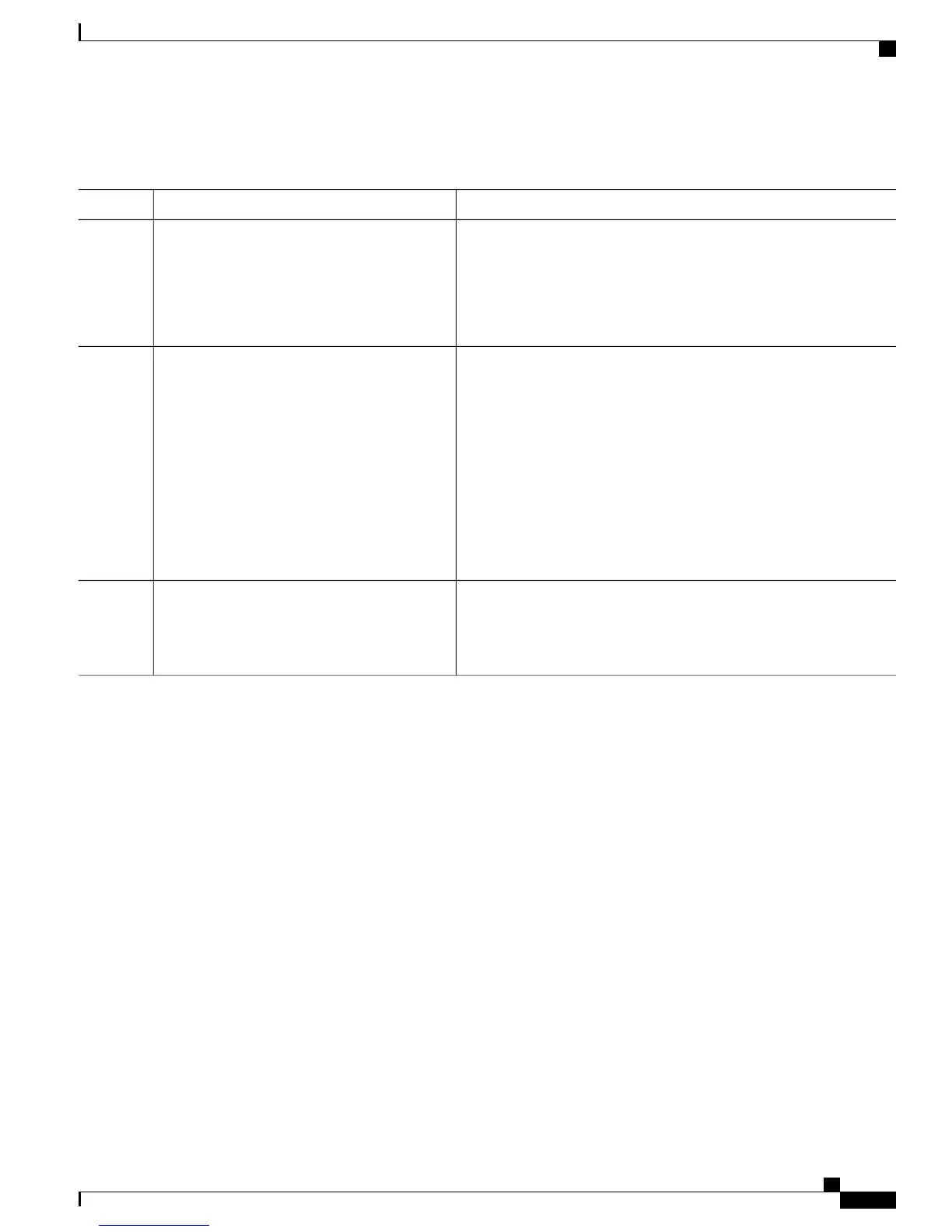DETAILED STEPS
PurposeCommand or Action
Clears all MPLS-TE automatic backup tunnels from the EXEC mode.
You can also remove the automatic backup tunnel marked with specific
tunnel-te, provided it is currently unused.
clear mpls traffic-eng auto-tunnel backup
unused { all | tunnel-tenumber}
Example:
RP/0/RP0/CPU0:router# clear mpls
traffic-eng auto-tunnel backup unused
all
Step 1
commit—Saves the configuration changes and remains within the
configuration session.
Use the commit or end command.
Step 2
end—Prompts user to take one of these actions:
• Yes— Saves configuration changes and exits the configuration
session.
• No—Exits the configuration session without committing the
configuration changes.
• Cancel—Remains in the configuration session, without
committing the configuration changes.
Displays information about MPLS-TE autotunnels including the ones
removed.
show mpls traffic-eng auto-tunnel summary
Example:
RP/0/RP0/CPU0:router# show mpls
traffic-eng auto-tunnel summary
Step 3
Related Topics
Backup AutoTunnels, on page 168
Configure the MPLS-TE Auto-Tunnel Backup: Example, on page 356
Establishing MPLS Backup AutoTunnels to Protect Fast Reroutable TE LSPs
To establish an MPLS backup autotunnel to protect fast reroutable TE LSPs, perform these steps:
Cisco IOS XR MPLS Configuration Guide for the Cisco CRS Router, Release 5.1.x
227
Implementing MPLS Traffic Engineering
Establishing MPLS Backup AutoTunnels to Protect Fast Reroutable TE LSPs
