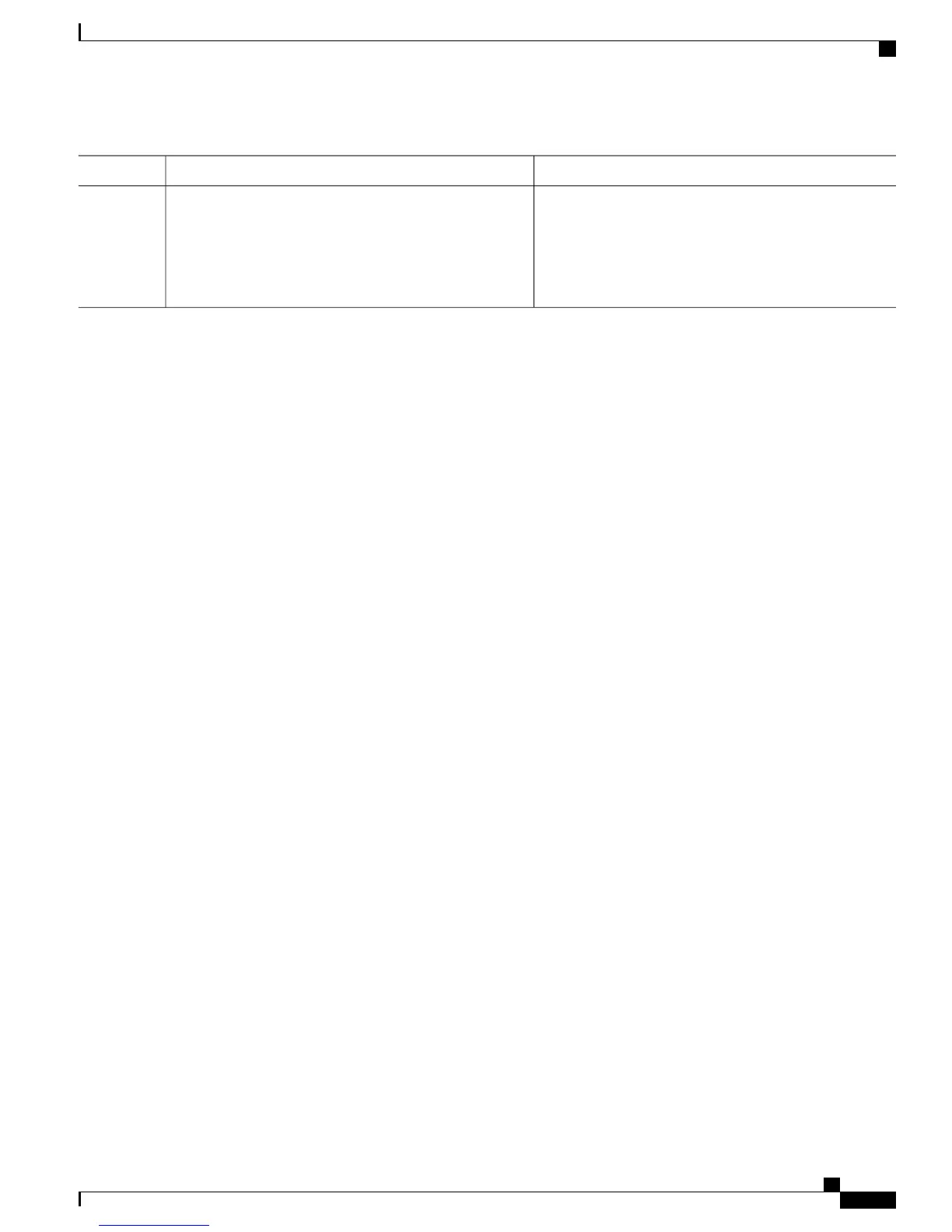PurposeCommand or Action
(Optional)
Displays the LDP IGP synchronization information for
IPv4 address families.
show mpls ldp { ipv4 }igp sync
Example:
RP/0/RP0/CPU0:router# show mpls ldp ipv4 igp sync
Step 9
Related Topics
IGP Synchronization, on page 17
Configuring LDP IGP Synchronization—OSPF: Example, on page 83
Disabling LDP IGP Synchronization: OSPF
Perform this task to disable LDP IGP Synchronization under OSPF.
You can disable LDP IGP synchronization on a per-interface basis. This lets LDP enable all IGP interfaces
except those that are explicitly disabled.
SUMMARY STEPS
1.
configure
2.
router ospf process-name
3.
(Optional) vrf vrf-name
4.
Use one of the following commands:
•
area area-id mpls ldp sync disable
•
area area-id interface name mpls ldp sync disable
5.
(Optional) Use one of the following commands:
•
area area-id mpls ldp sync disable
•
area area-id interface name mpls ldp sync disable
6.
Use the commit or end command.
Cisco IOS XR MPLS Configuration Guide for the Cisco CRS Router, Release 5.1.x
53
Implementing MPLS Label Distribution Protocol
Disabling LDP IGP Synchronization: OSPF