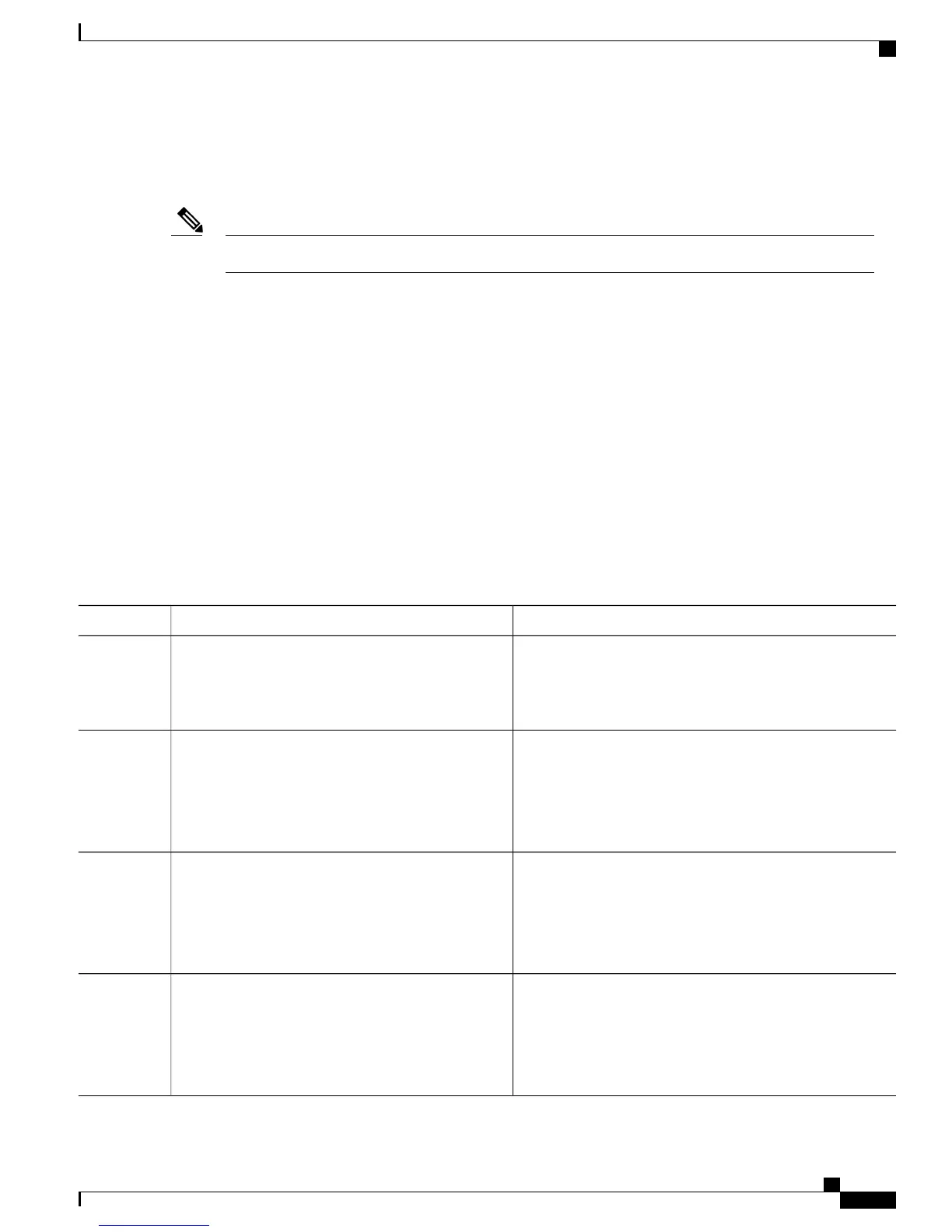Configuring Remote TE Link Adjacency Information for Unnumbered Links
Perform this task to configure remote TE link adjacency information for unnumbered links.
To display the assigned value for the local interface identifiers, use the show mpls lmp command.Note
SUMMARY STEPS
1.
configure
2.
mpls traffic-eng
3.
interface type interface-path-id
4.
lmp data link adjacency
5.
neighbor name
6.
remote te-link-id unnum
7.
remote interface-id unnum interface-dentifier
8.
remote switching-capability {fsc | lsc | psc1}
9.
Use the commit or end command.
DETAILED STEPS
PurposeCommand or Action
Enters global configuration mode.configure
Example:
RP/0/RP0/CPU0:router# configure
Step 1
Enters MPLS-TE configuration mode.mpls traffic-eng
Example:
RP/0/RP0/CPU0:router(config)# mpls traffic-eng
Step 2
Enters MPLS-TE interface configuration mode and enables
TE on a particular interface on the originating node.
interface type interface-path-id
Example:
RP/0/RP0/CPU0:router(config-mpls-te)#
Step 3
interface POS0/6/0/0
Configures LMP neighbor remote TE links.lmp data link adjacency
Example:
RP/0/RP0/CPU0:router(config-mpls-te-if)# lmp
Step 4
data-link adjacency
Cisco IOS XR MPLS Configuration Guide for the Cisco CRS Router, Release 5.1.x
257
Implementing MPLS Traffic Engineering
Configuring GMPLS
