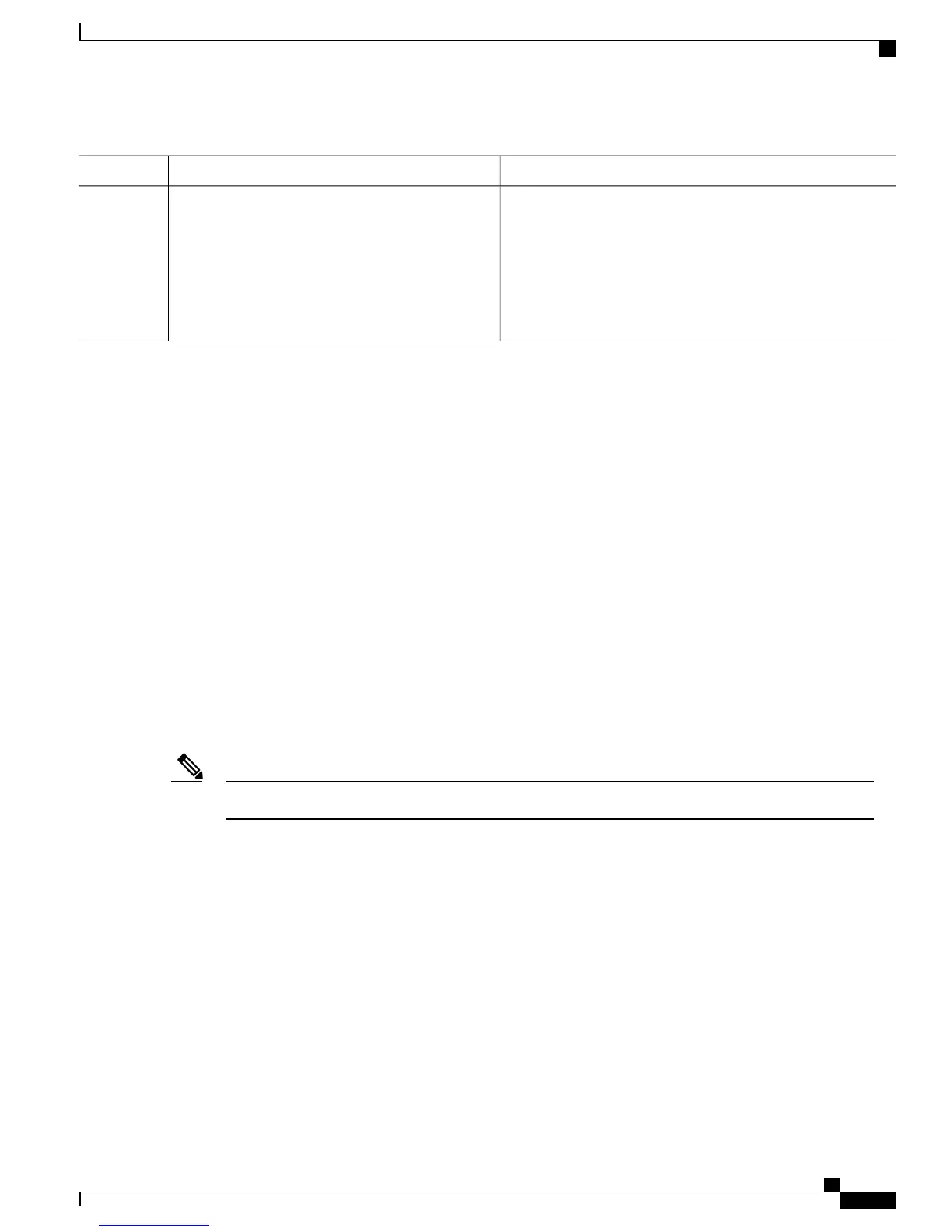PurposeCommand or Action
• Yes— Saves configuration changes and exits the
configuration session.
• No—Exits the configuration session without committing
the configuration changes.
• Cancel—Remains in the configuration session, without
committing the configuration changes.
Related Topics
Flexible Name-based Tunnel Constraints, on page 180
Configure Flexible Name-based Tunnel Constraints: Example, on page 347
Assigning Color Names to Numeric Values, on page 268
Associating Affinity Constraints for TE Tunnels
The final step in the configuration of MPLS-TE Flexible Name-based Tunnel Constraints requires that you
associate a tunnel with affinity constraints.
Using this model, there are no masks. Instead, there is support for four types of affinity constraints:
•
include
•
include-strict
•
exclude
•
exclude-all
For the affinity constraints above, all but the exclude-all constraint may be associated with up to 10 colors.Note
SUMMARY STEPS
1.
configure
2.
interface tunnel-te tunnel-id
3.
affinity {affinity-value mask mask-value | exclude name | exclude -all | include name | include-strict
name}
4.
Use the commit or end command.
Cisco IOS XR MPLS Configuration Guide for the Cisco CRS Router, Release 5.1.x
271
Implementing MPLS Traffic Engineering
Configuring Flexible Name-based Tunnel Constraints