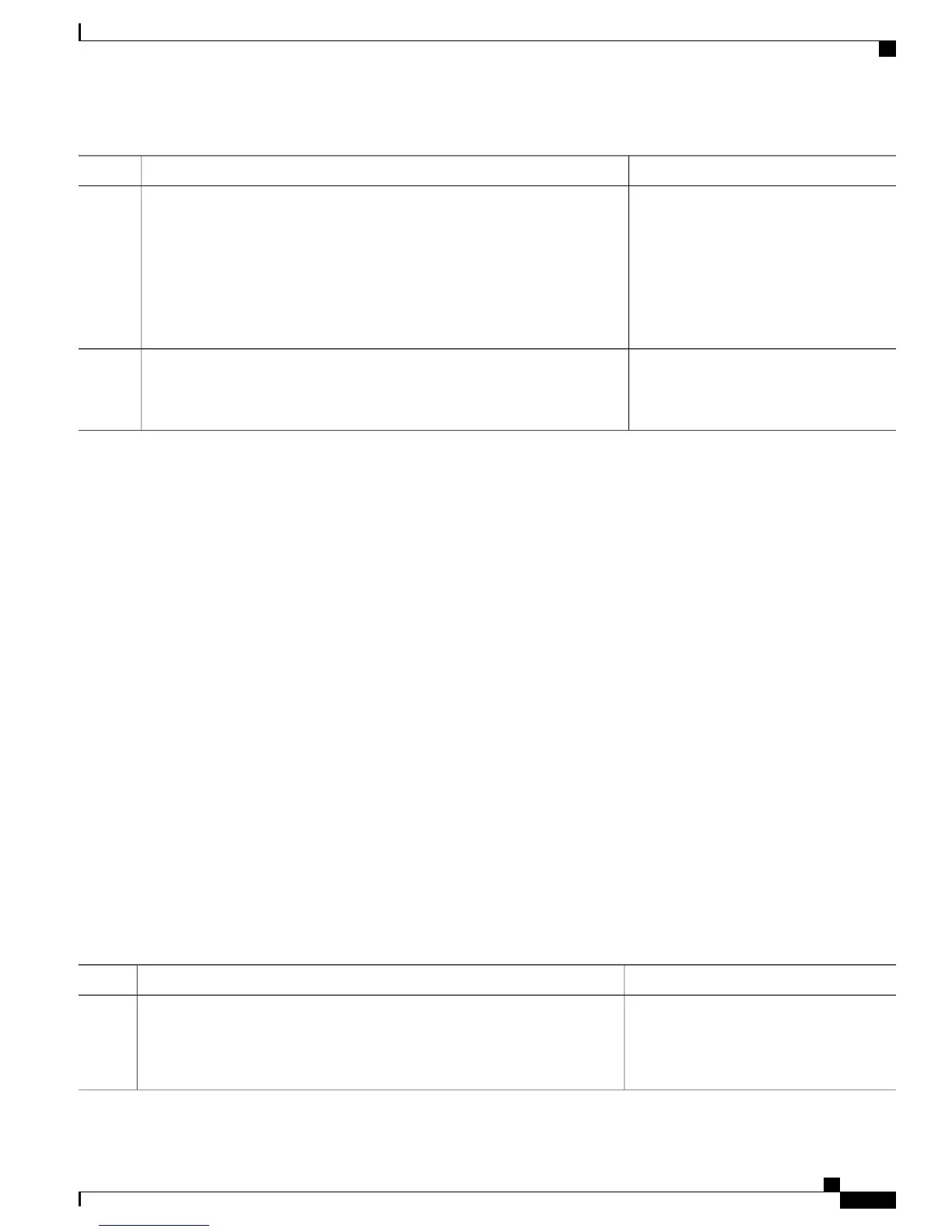PurposeCommand or Action
• No—Exits the configuration session
without committing the configuration
changes.
• Cancel—Remains in the
configuration session, without
committing the configuration
changes.
Displays information about configured
MPLS-TE backup autotunnels.
show mpls traffic-eng auto-tunnel backup summary
Example:
RP/0/RP0/CPU0:router# show mpls traffic auto-tunnel backup summary
Step 7
Related Topics
Backup AutoTunnels, on page 168
Configure the MPLS-TE Auto-Tunnel Backup: Example, on page 356
Establishing Next-Hop Tunnels with Link Protection
To establish a next-hop tunnel and link protection on the primary tunnel, perform these steps:
SUMMARY STEPS
1.
configure
2.
mpls traffic-eng
3.
interface type interface-path-id
4.
auto-tunnel backup nhop-only
5.
auto-tunnel backup exclude srlg [preferred]
6.
attribute-set attribute-set-name
7.
Use the commit or end command.
8.
show mpls traffic-eng tunnels number detail
DETAILED STEPS
PurposeCommand or Action
Enters global configuration mode.configure
Example:
RP/0/RP0/CPU0:router# configure
Step 1
Cisco IOS XR MPLS Configuration Guide for the Cisco CRS Router, Release 5.1.x
229
Implementing MPLS Traffic Engineering
Establishing Next-Hop Tunnels with Link Protection