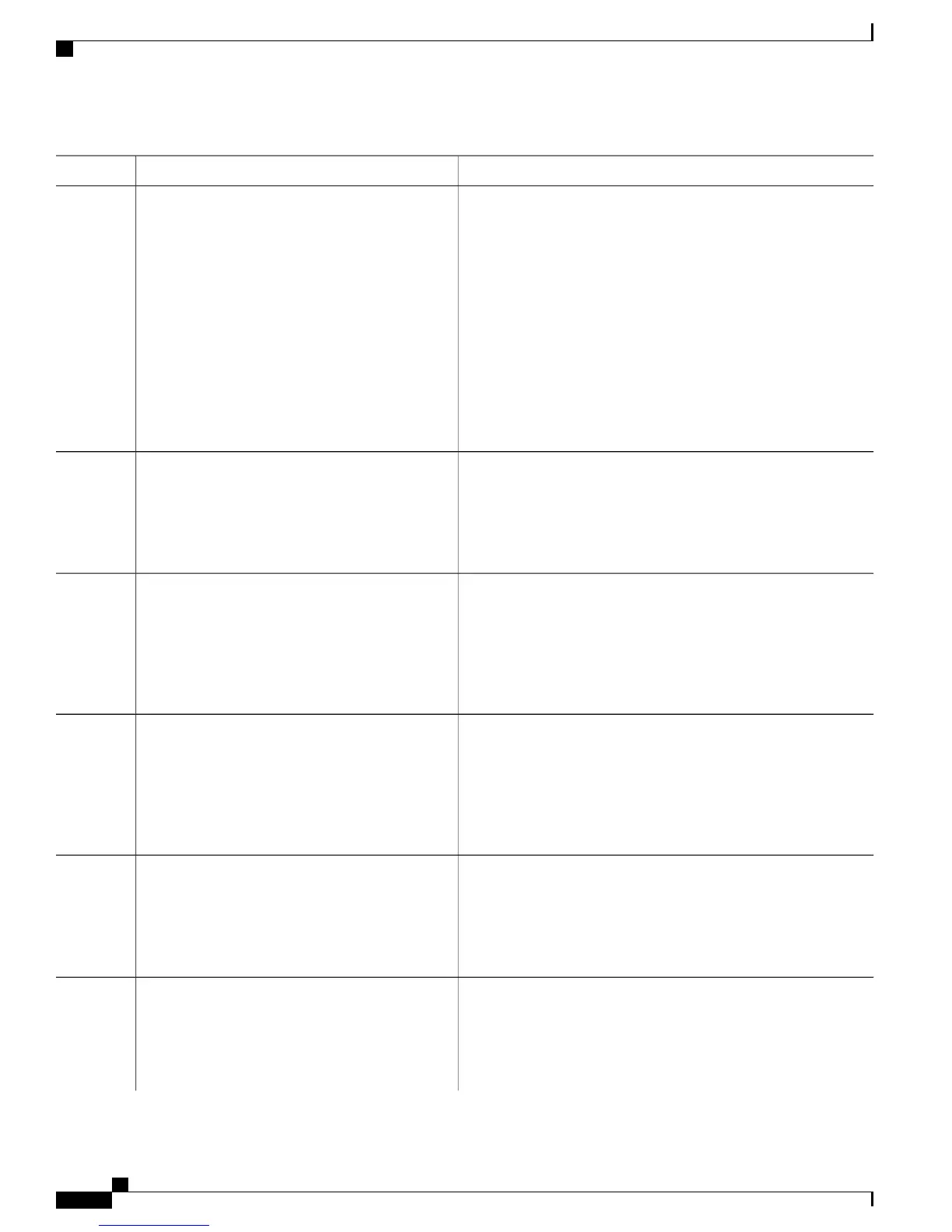PurposeCommand or Action
Example:
RP/0/RP0/CPU0:router(config-if)# ipv4
that the corresponding address bit belongs to the network
address.
•
Network mask can be indicated as a slash (/) and a number
(prefix length). The prefix length is a decimal value that
address 99.99.99.2 255.255.255.254
indicates how many of the high-order contiguous bits of the
address compose the prefix (the network portion of the
address). A slash must precede the decimal value, and there
is no space between the IP address and the slash.
or
•
Enables IPv4 processing on a point-to-point interface without
assigning an explicit IPv4 address to that interface.
Configures the name of the tunnel required for an MPLS TE tunnel.
The name argument specifies the signal for the tunnel.
signalled-name name
Example:
RP/0/RP0/CPU0:router(config-if)#
Step 4
signalled-name tunnel-gte1
Specifies the switching capability and encoding types for all transit
TE links used to signal the optical tunnel to configure an optical
LSP.
switching transit capability-switching-type
encoding encoding-type
Example:
RP/0/RP0/CPU0:router(config-if)# switching
Step 5
transit lsc encoding sonetsdh
Specifies the switching capability and encoding types for all
endpoint TE links used to signal the optical tunnel that is mandatory
to set up the GMPLS LSP.
switching endpoint capability-switching -ype
encoding encoding-type
Example:
RP/0/RP0/CPU0:router(config-if)# switching
Step 6
endpoint psc1 encoding sonetsdh
Configures setup and reservation priorities for MPLS-TE tunnels.
priority setup-priority hold-priority
Example:
RP/0/RP0/CPU0:router(config-if)# priority
Step 7
2 2
Configures the bandwidth required for an MPLS TE tunnel. The
signalled-bandwidth command supports two bandwidth pools
(class-types) for the Diff-Serv Aware TE (DS-TE) feature.
signalled-bandwidth {bandwidth [class-type ct] |
sub-pool bandwidth}
Example:
RP/0/RP0/CPU0:router(config-if)#
Step 8
Cisco IOS XR MPLS Configuration Guide for the Cisco CRS Router, Release 5.1.x
266
Implementing MPLS Traffic Engineering
Configuring GMPLS