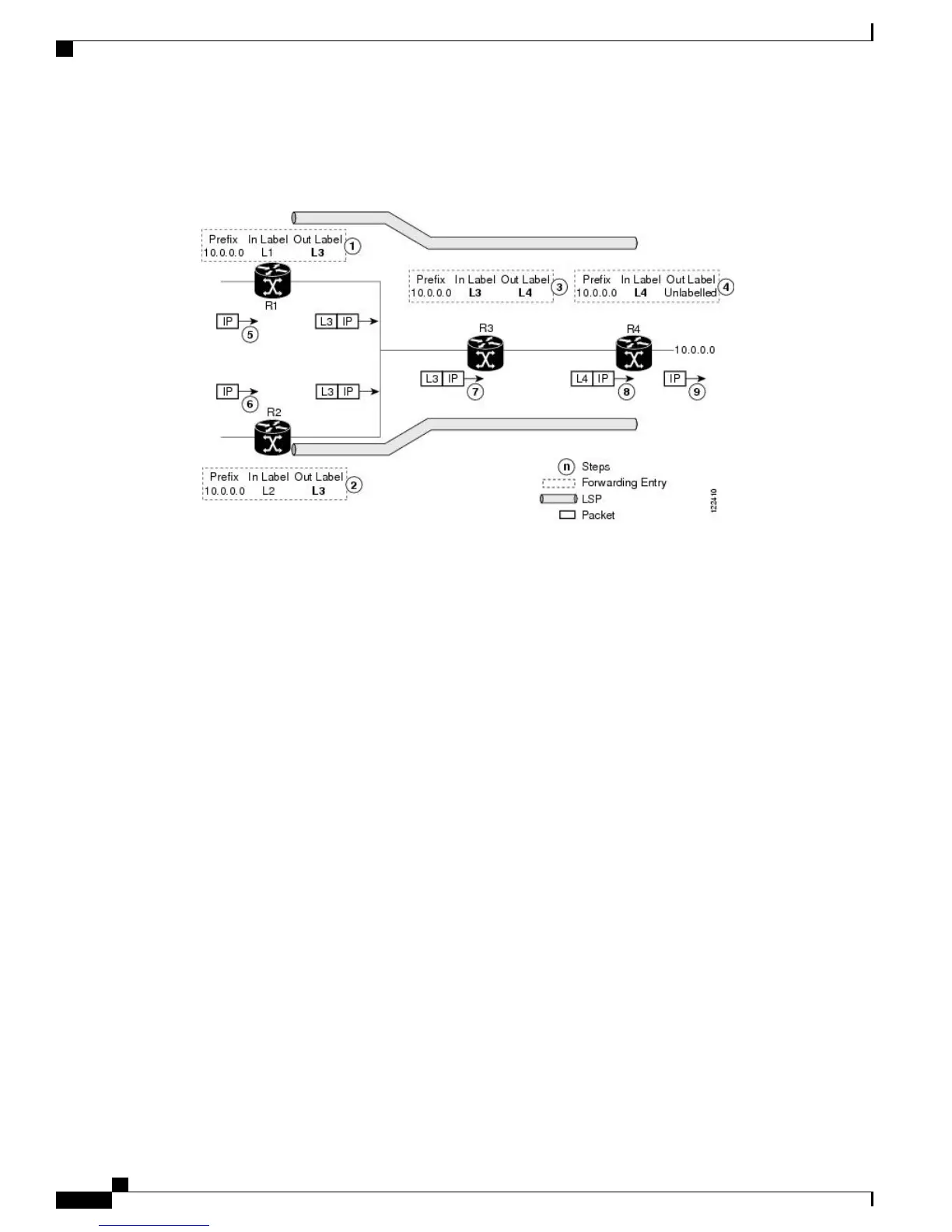Once label bindings are learned, the LDP control plane is ready to setup the MPLS forwarding plane as shown
in this figure.
Figure 3: Forwarding Setup
1
Because R3 is next hop for 10.0.0.0 as notified by the FIB, R1 selects label binding from R3 and installs
forwarding entry (Layer 1, Layer 3).
2
Because R3 is next hop for 10.0.0.0 (as notified by FIB), R2 selects label binding from R3 and installs
forwarding entry (Layer 2, Layer 3).
3
Because R4 is next hop for 10.0.0.0 (as notified by FIB), R3 selects label binding from R4 and installs
forwarding entry (Layer 3, Layer 4).
4
Because next hop for 10.0.0.0 (as notified by FIB) is beyond R4, R4 uses NO-LABEL as the outbound
and installs the forwarding entry (Layer 4); the outbound packet is forwarded IP-only.
5
Incoming IP traffic on ingress LSR R1 gets label-imposed and is forwarded as an MPLS packet with label
L3.
6
Incoming IP traffic on ingress LSR R2 gets label-imposed and is forwarded as an MPLS packet with label
L3.
7
R3 receives an MPLS packet with label L3, looks up in the MPLS label forwarding table and switches
this packet as an MPLS packet with label L4.
8
R4 receives an MPLS packet with label L4, looks up in the MPLS label forwarding table and finds that it
should be Unlabeled, pops the top label, and passes it to the IP forwarding plane.
9
IP forwarding takes over and forwards the packet onward.
Related Topics
Setting Up LDP Forwarding, on page 39
Configuring LDP Forwarding: Example, on page 81
Cisco IOS XR MPLS Configuration Guide for the Cisco CRS Router, Release 5.1.x
10
Implementing MPLS Label Distribution Protocol
Overview of Label Distribution Protocol