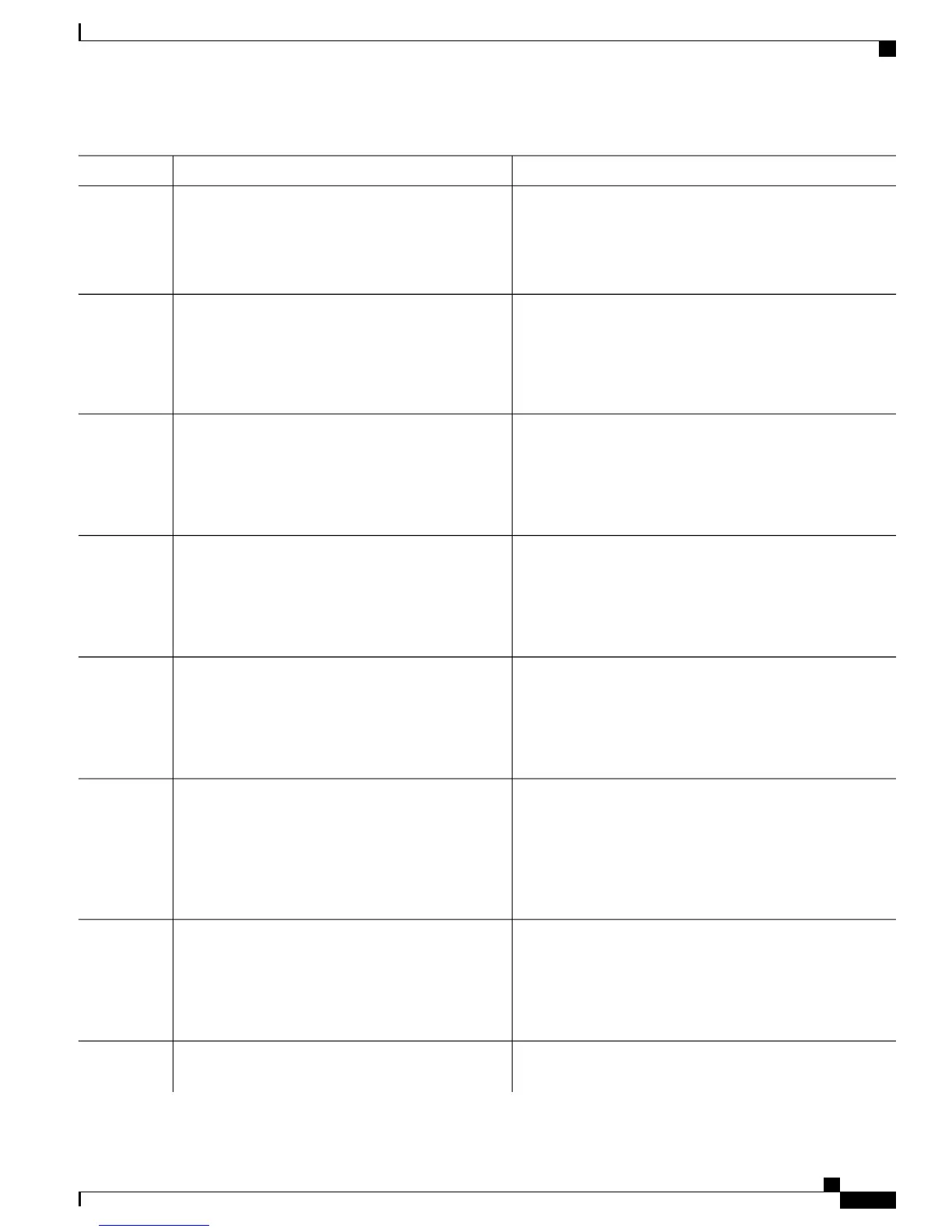PurposeCommand or Action
Configures OSPF routing and assigns a process name.
router ospf process-name
Example:
RP/0/RP0/CPU0:router(config)# router ospf 1
Step 2
Configures an area ID for the OSPF process (either as a
decimal value or IP address):
area area-id
Example:
RP/0/RP0/CPU0:router(config-ospf)# area 0
Step 3
•
Backbone areas have an area ID of 0.
•
Non-backbone areas have a nonzero area ID.
Enables IGP on the interface. This command is used to
configure any interface included in the control network.
interface type interface-path-id
Example:
RP/0/RP0/CPU0:router(config-ospf-ar)#
Step 4
interface Loopback0
Exits the current configuration mode.exit
Example:
RP/0/RP0/CPU0:router(config-ospf-ar-if)# exit
Step 5
RP/0/RP0/CPU0:router(config-ospf-ar)#
Exits the current configuration mode.exit
Example:
RP/0/RP0/CPU0:router(config-ospf-ar)# exit
Step 6
RP/0/RP0/CPU0:router(config-ospf)#
Configures a router ID for the OSPF process using an IP
address.
mpls traffic-eng router-id {type interface-path-id |
ip-address }
Example:
RP/0/RP0/CPU0:router(config-ospf)# mpls
Step 7
traffic-eng router-id 192.168.25.66
Configures the MPLS-TE area.
area area-id
Example:
RP/0/RP0/CPU0:router(config-ospf)# area 0
Step 8
RP/0/RP0/CPU0:router(config-ospf-ar)#
commit—Saves the configuration changes and remains within
the configuration session.
Use the commit or end command.
Step 9
Cisco IOS XR MPLS Configuration Guide for the Cisco CRS Router, Release 5.1.x
245
Implementing MPLS Traffic Engineering
Configuring GMPLS