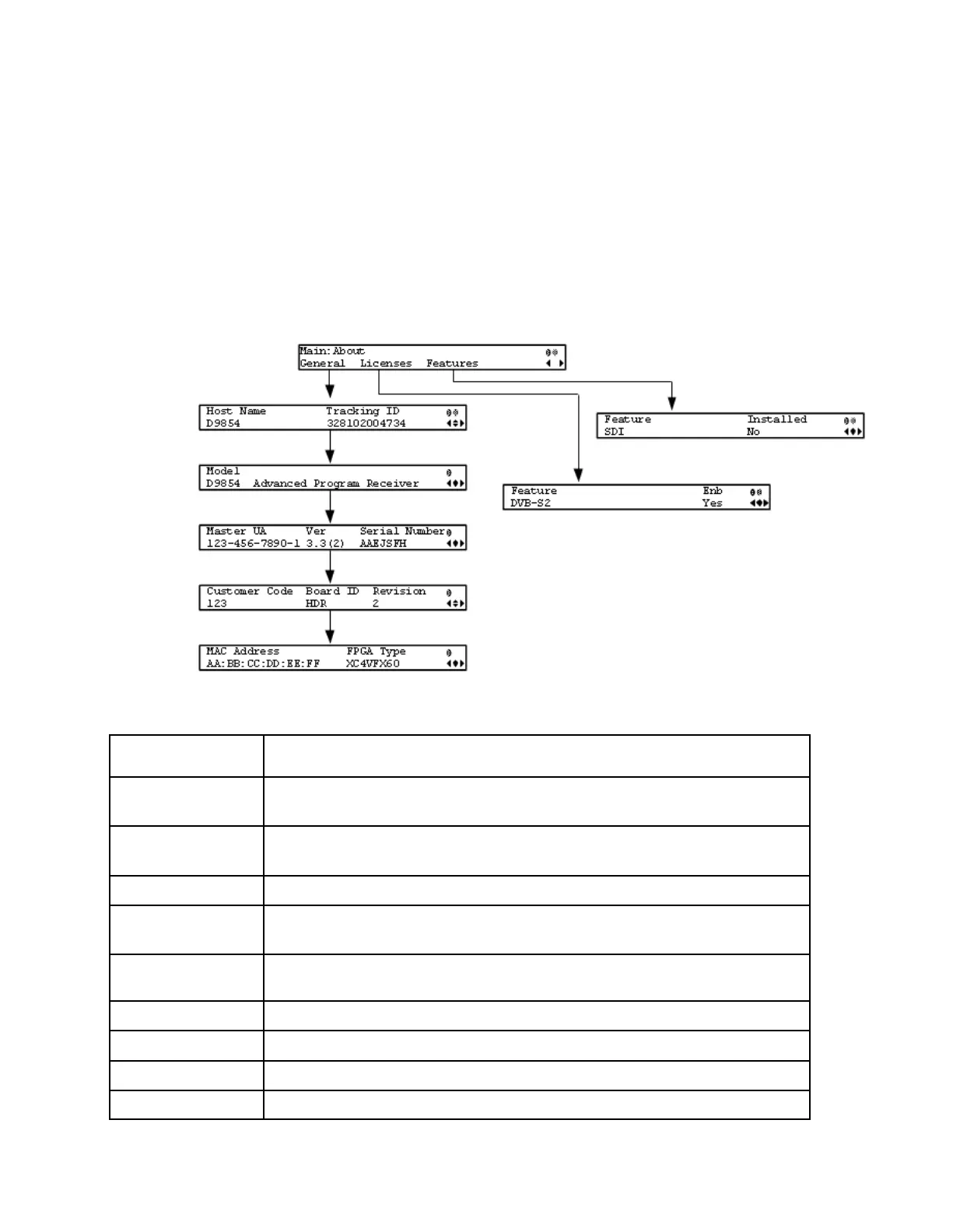About Menu
To view the About menu from the Main menu press the RIGHT arrow key two
times and then the SELECT key.
The About menu provides basic hardware information that is useful when
requesting customer support.
Each parameter is described below. The About menu has the following structure:
General
Sets the host name of the current unit. It is a user configurable name that
appears on the Web Interface title to identify the receiver.
Displays the unique Tracking ID number that identifies the product version.
This is read-only.
Indicates the model number and name of the receiver. This is read-only.
Indicates the Master User Address (UA), which is required to request
program authorization from the uplink. This is read-only.
Indicates the version number of the ISE.
Indicates the unique device serial number.
Indicates the unique Customer Code assigned to an organization by Cisco.
Indicates the hardware board design identification.
Indicates the revision number of the board design.
