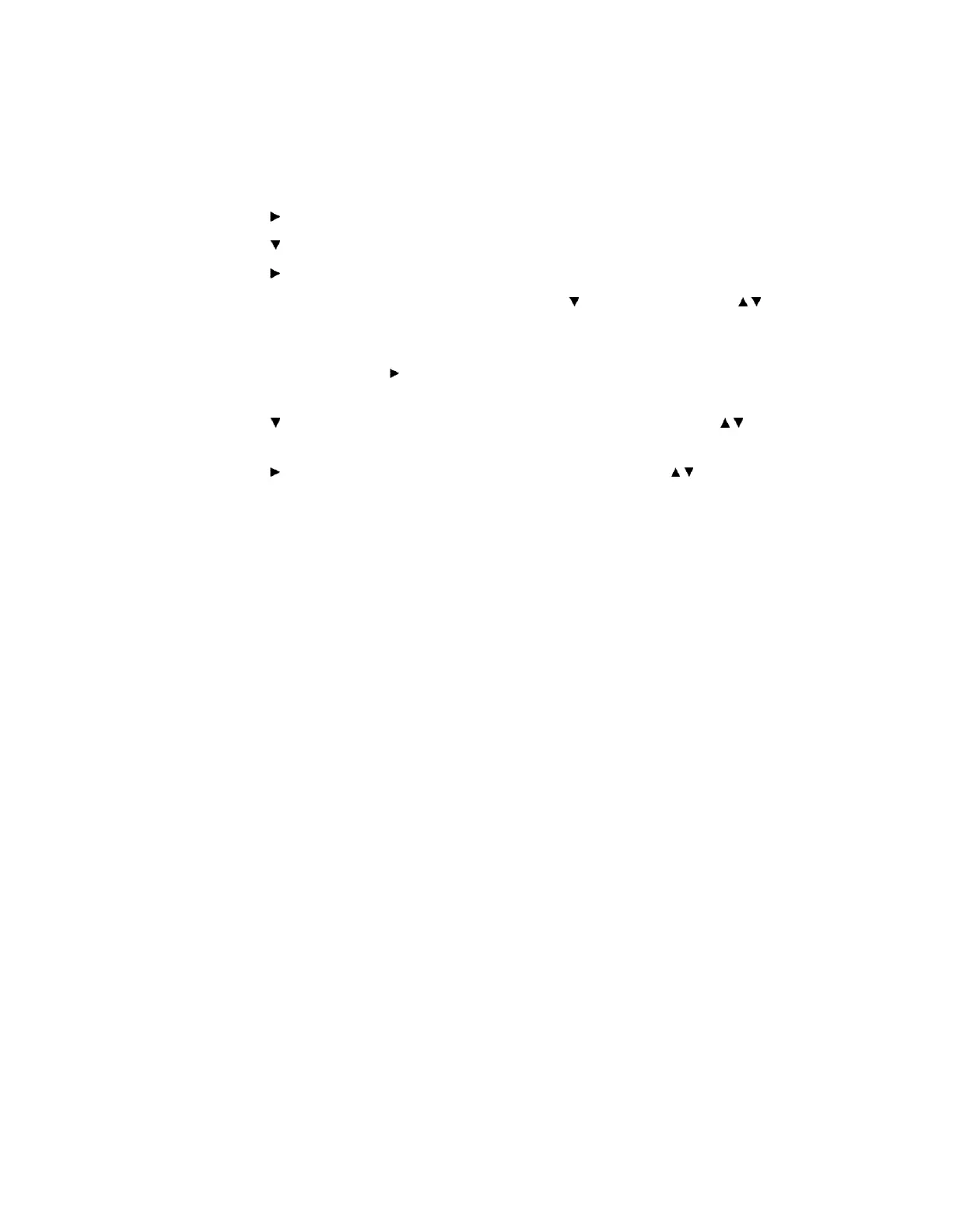Chapter 2 Quick Setup - Read Me First!
ASI Out
1 Press MENU to move to the Main Menu.
2 Press to move to the Setup menu. Press SELECT.
3 Press to move to the Outputs menu. Press SELECT.
4 Press to move to the TS Out menu. Press SELECT.
5 Press SELECT to access the ASI menu. Press . Press SELECT. Use to select
the output mode. The factory default is No Output. We recommend to set the
Output Mode to MAP Svc Chans Only.
6 Press SELECT. Press to select Yes if requested to "RESYNC ALL?". Press
SELECT.
7 Press to move to Descramble Mode menu. Press SELECT. Use to select the
scrambling mode. Press SELECT.
8 Press to move to Insert Null Packet. Press SELECT. Use to change the
mode to Yes. Press SELECT.
9 Press APPLY. Press SELECT.
10 Press MENU five times to return to the startup menu.
