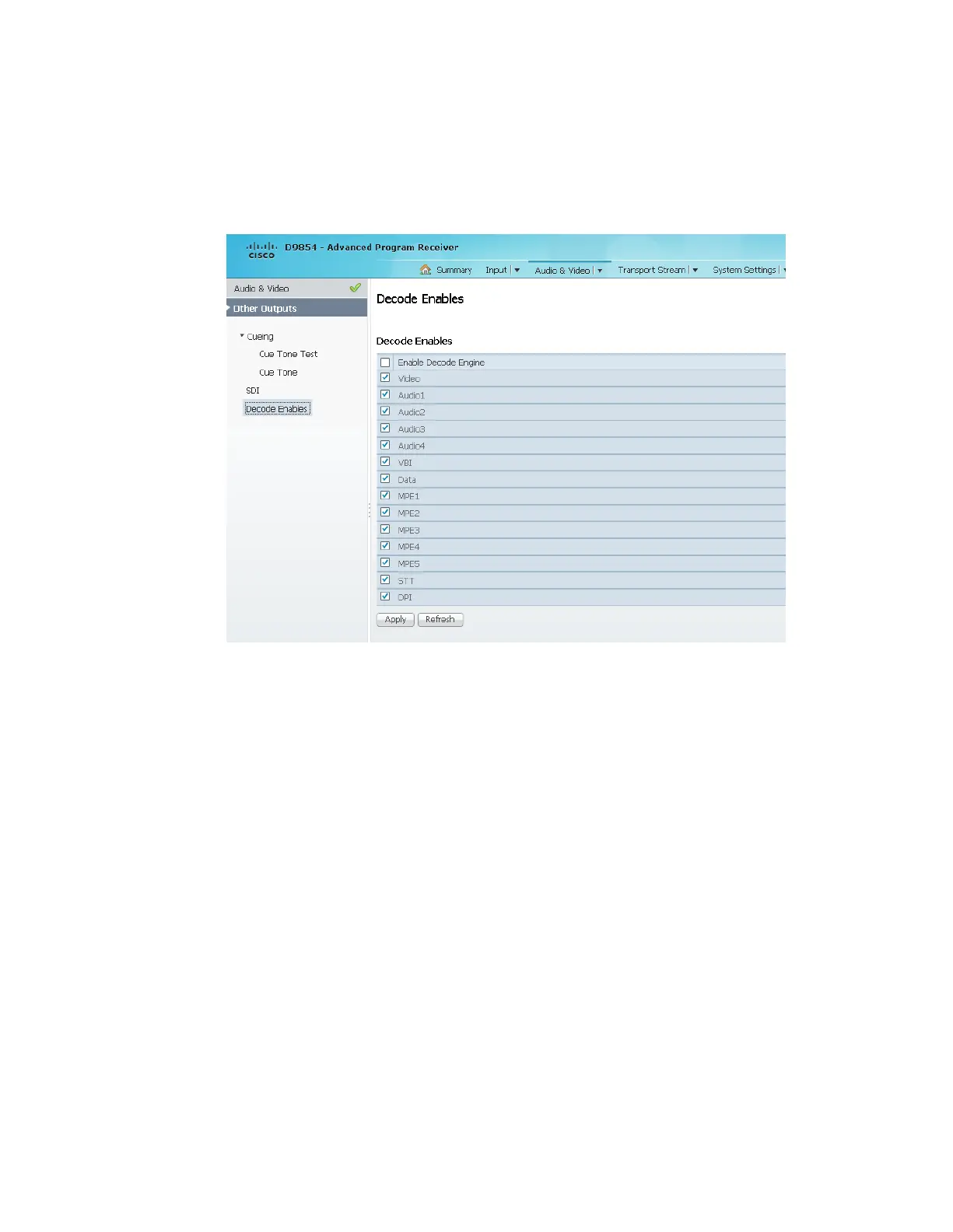Setting up Audio and Video Information
Setting up Services to be Decoded by the D9854/D9854-I Receiver
1 From the user interface of the D9854/D9854-I, choose Audio & Video > Decode
Enables. The Decode Enables page is displayed.
2
3 Check the services to be decoded by the receiver. Check or uncheck the Enable
Decode Engine check box to select/de-select all the services in the list.
4 Click Apply.
