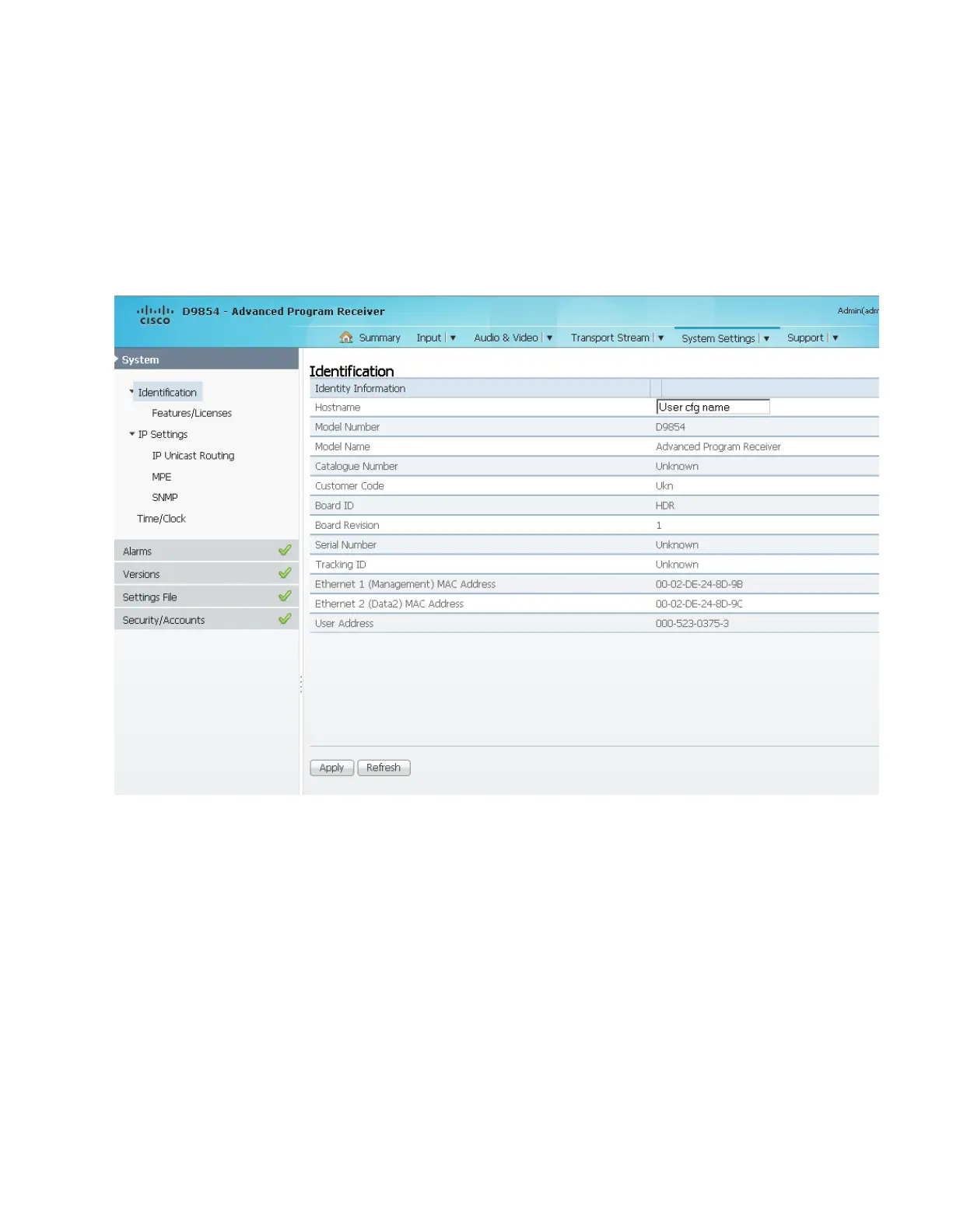Configuring System Settings
Configuring System Settings
Viewing the System Identification
1 From the user interface of the D9854/D9854-I, choose System Settings >
Identification. The Identification page is displayed.
2 The System page displays the parameters associated with the D9854/D9854-I
system, such as serial number, model number, and user addresses.
3 You may optionally change the Hostname (device name) and click Apply.
