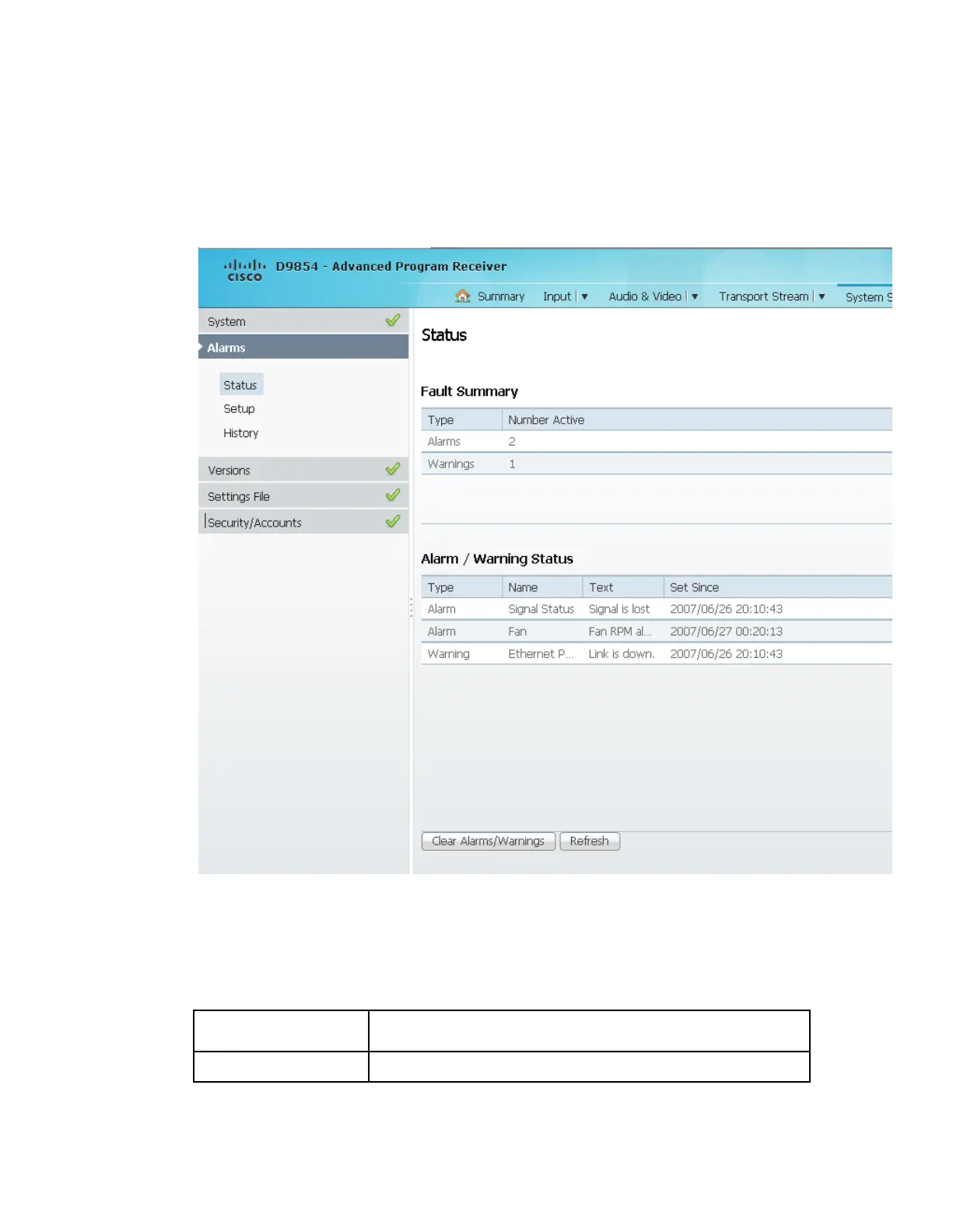Configuring System Settings
Viewing the Alarm/Warning Status
From the user interface of the D9854/D9854-I, choose System Settings > Status. The
Status page is displayed.
The Status page displays all the active event messages for the D9854/D9854 -I
system. The Fault Summary section displays the Type of message (alarm or
warning) and the number of alarms and warnings that have an active status
(Number Active).
The following table shows the Alarm/Warning Status table information:
Shows whether it is an alarm or a warning message.
