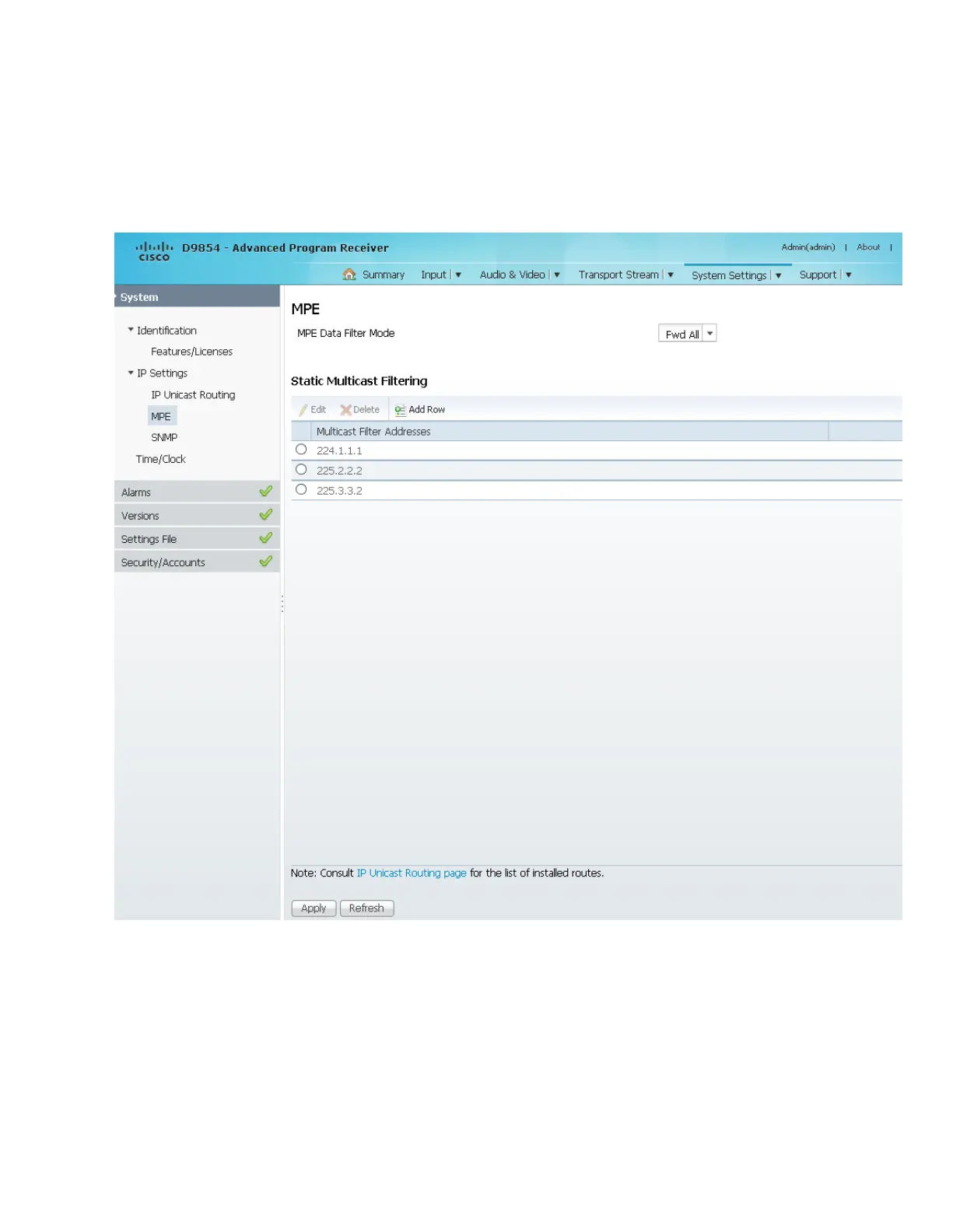Configuring System Settings
Configuring the MPE Settings
1 From the user interface of the D9854/D9854-I, click System Settings > IP
Settings > MPE. The MPE page is displayed.
2 From the MPE Data Filter Mode drop-down list, choose whether the MPE data
is forwarded to the network (Forward None, Forward All, or Forward Filtered).
Choose Forward None to not forward MPE data to the network. Choose
Forward All to forward all the MPE data to the network. Choose Forward
Filtered to only forward the MPE data from the defined Static Multicast Filtering
table below to the network. For more information on configuring the Static
Multicast Filtering table, see To Add a Static Multicast Filtering (on page 272).
Note: The receiver supports up to a maximum of 10 Mbps throughput when
forwarding 1500 byte packets.
