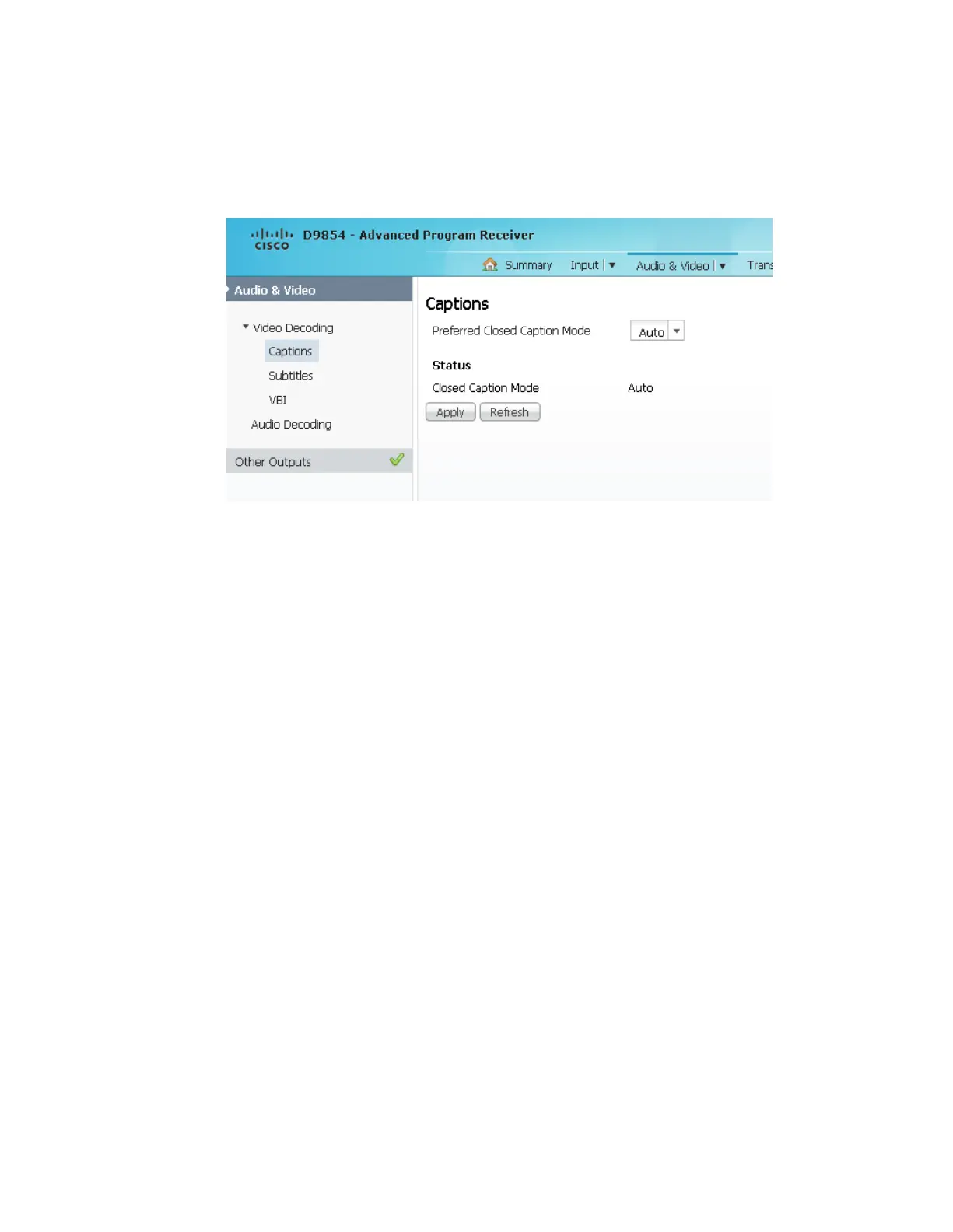Chapter 5 Web GUI Setup and Monitoring
Setting up Captions
1 From the user interface of the D9854/D9854-I, choose Audio & Video >
Captions. The Captions page is displayed.
2 In the Preferred Closed Caption Mode drop-down list, choose the type of closed
captioning to use if there are multiple available in the stream. The default is
Auto.
Note: SA Custom is not supported when telecine video coding is enabled.
3 Click Apply.
The Closed Caption Mode field displays the actual closed caption mode in the
output. This is read-only.
