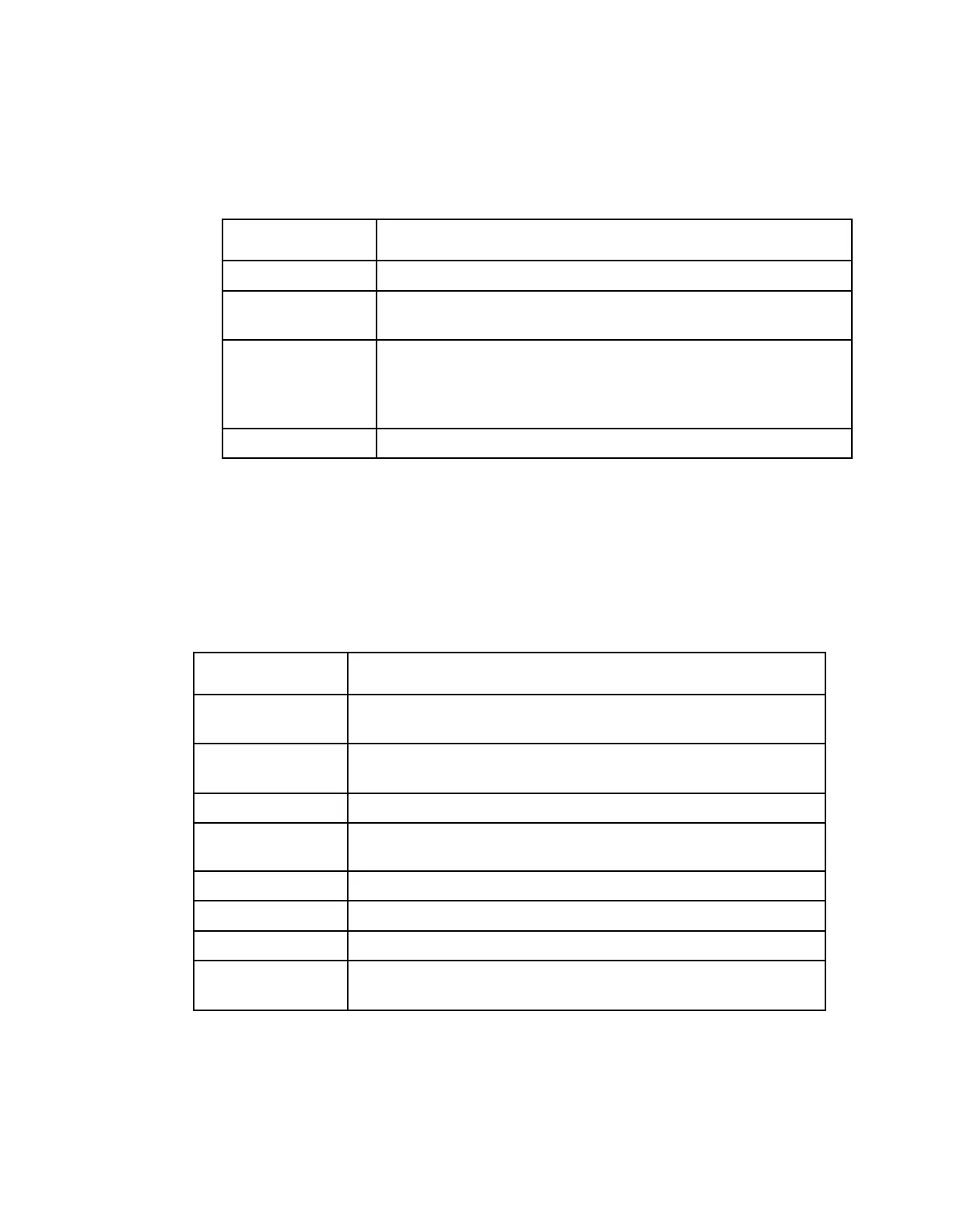Setting up Audio and Video Information
7 From the Wide Screen Signalling drop-down list, choose the wide screen
signaling output mode. It is used to select how the receiver affects PAL WSS
when it is present in the VBI line 23. The table below describes each of the
options. The default is Auto.
Passes WSS unmodified as received by the receiver.
Creates WSS to output the correct aspect ratio when performing
aspect ratio conversion.
If WSS is present in the input stream, it is modified to output the
correct aspect ratio when performing aspect ratio conversion. If
WSS is not present in the input, no WSS will be present in the
output.
8 Check the Enable Banner Display check box to display alarms and warnings on
the on-screen display (for example, TV monitor).
9 Click Apply.
Viewing the Video Status
The Video Status area displays the current video settings, and the encoding, bit rate,
FPS and aspect ratio of the incoming signal. The fields are read-only. The following
table describes the video status information displayed:
Indicates the actual output video format (Auto, HD 720p, HD 1080i,
or SD).
Standard Definition
Output
Displays the actual standard definition format of the primary video
output if the PV Output is set to SD.
Displays the standard definition aspect ratio of your TV monitor.
Displays the Wide Screen Signaling output mode.
The input stream type of the received signal/program.
Indicates the bit rate of the input video stream, in Mbps.
Indicates the frame rate of the input video stream.
Indicates whether 3:2 pulldown is detected, was recently detected,
or not detected in the input video stream (Yes, Recent, or No).
