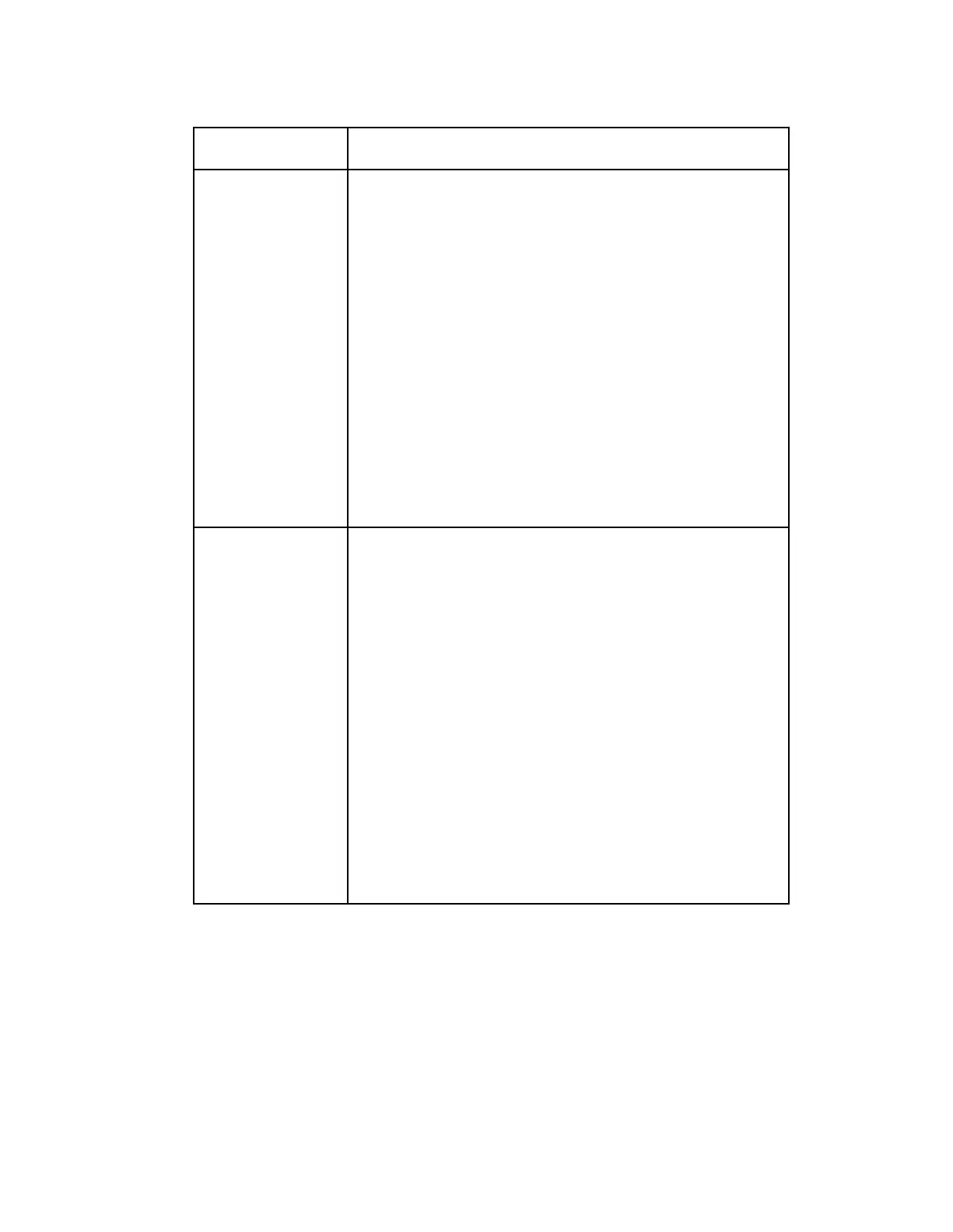FPGA Version - Select between all versions of the FPGA code
loaded on the current unit.
Select - Select and then scroll to Yes to reboot the unit and load
the selected FPGA code. You will be prompted to continue or
abort this operation.
Note: Selecting an FPGA code will cause the unit to reboot
and interrupt service.
Erase - Select to erase the selected FPGA code. You will be
prompted continue or abort this operation. You cannot erase
the safe FPGA code or the current FPGA code. While an FPGA
code is being erased, the busy indicator will appear. You
cannot earse another FPGA code until it is complete.
Note: You cannot reboot or remove applications during a
download or erase. You must stop the download first. For
more information on aborting the download, see Setup Menu:
Admin (on page 71).
FEC FPGA Ver - Select between all the versions of the FEC
FPGA code loaded on the current unit.
Select - Select and then scroll to Yes to reboot the unit and load
the selected FEC FPGA code. You will be prompted to
continue or abort this operation.
Note: Selecting an FEC FPGA code will cause the unit to
reboot and interrupt service.
Erase - Select to erase the selected FEC FPGA code. You will
be prompted to continue or abort this operation. You cannot
erase the safe FEC FPGA code or the current FEC FPGA code.
While an FEC FPGA code is being erased, the busy indicator
will appear. You cannot erase another FEC FPGA code until it
is complete.
Note: You cannot reboot or remove applications during a
download or erase. You must stop the download first. For
more information on aborting the download, see Setup Menu:
Admin (on page 71).
