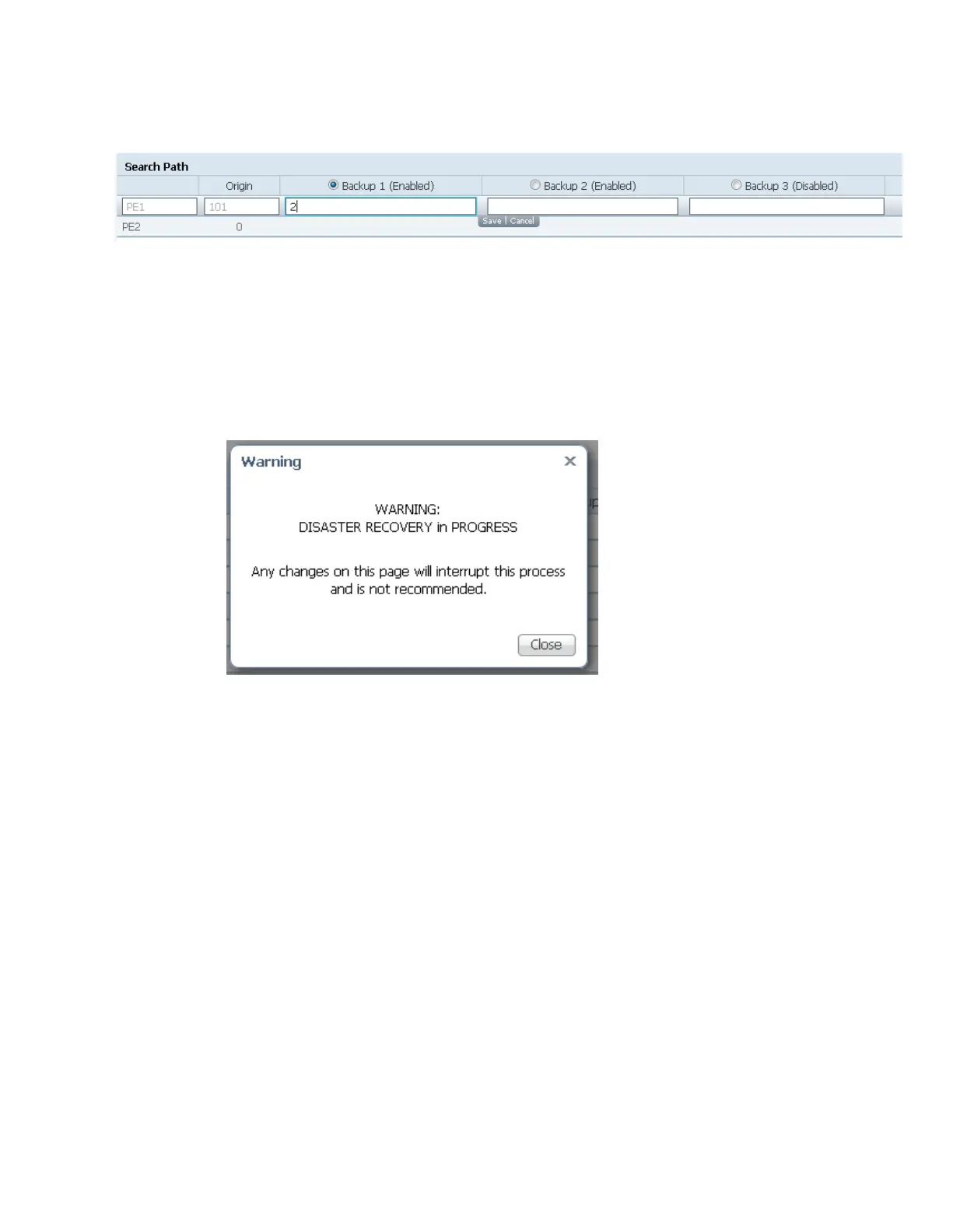Chapter 5 Web GUI Setup and Monitoring
e In the Search Path table, click the field to edit an enabled Backup 1, 2, or 3. The
following is an example of editing the enabled Backup 1 channel for PE1:
f Enter a channel number and click Save. Enter 0 to clear the backup channel.
Note: We recommend that you configure a minimum of one backup transport. If no
backup transports are configured, the origin channel is used.
The configured backup is enabled. To disable a backup, click the Backup 1,
Backup 2, or Backup 3 radio button and click Disable.
8 Click Apply.
If a disaster recovery is in progress, a message is displayed, recommending that
you do not apply the setup changes during a disaster recovery.
Click Close. If you want to save your changes during a disaster recovery, click
Apply again. The warning message is displayed again. Click OK to confirm your
changes. The changes are saved.