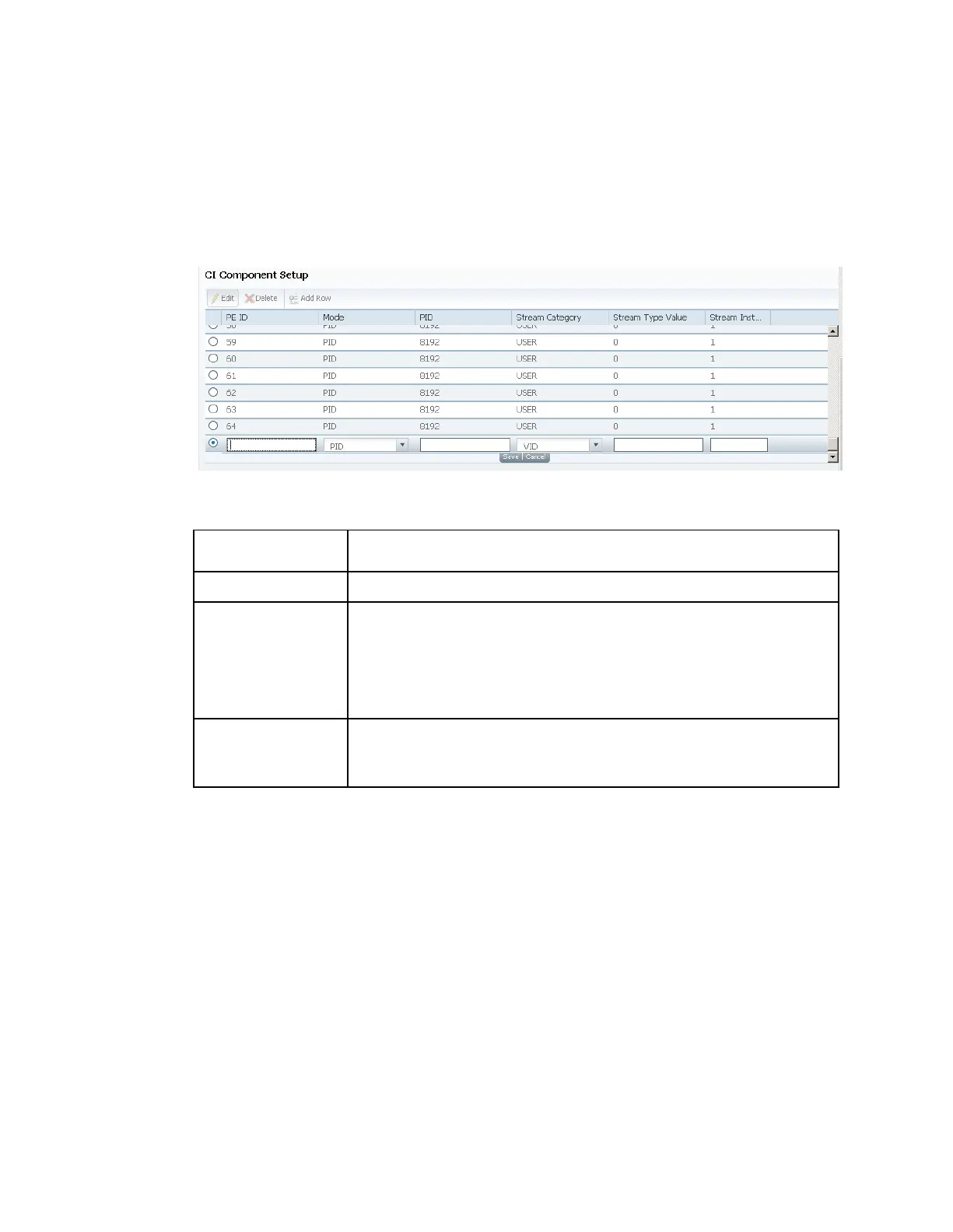Setting up Input Information
Each record customizes the PID or stream type to decrypt. The Index number is a
read only field that indicates the record number. You can maintain up to 64 records,
32 records for each CAM.
To insert a new record, click Add. A new row appears at the top of the table (see
below).
There are various configurations when creating a new record. The following table
summarizes the various methods:
Set Mode to PID and enter PID number.
Set Mode to Stream, choose the Stream Category (AUD, VID, SUBT,
TTX, or USER) and the stream instance of the stream type in the
Stream Instance field.
There is an additional configuration if you select user as the Stream
Category (see below).
Set Mode to Stream, Stream Category to User, manually enter the
stream code in Stream Type Value field, and then the stream
instance of the stream type in the Stream Instance field.
If you know the PID number, ensure that PID is selected under Mode and enter the
appropriate PID number. Click Save.
To enter the stream type, choose Stream from the Mode drop-down list, choose the
stream type from the Stream Category drop-down list (VID, AUD, SUBT, USER, or
TTX) and enter the instance of the stream type in Stream Instance. You can enter a
range from 1 to 64. Click Save.
If you do not know the stream type, you can specify a specific hex value as the
stream type. Choose Stream from the Mode drop-down list, choose User from the
Stream Category drop-down list, enter the hex value of the stream in Stream Type
Value field, and the instance of the customized stream type in Stream Instance field.
You can enter a two digit hexadecimal value for the Stream Type and a range from 1
to 64 for the Stream Instance. Click Add.
