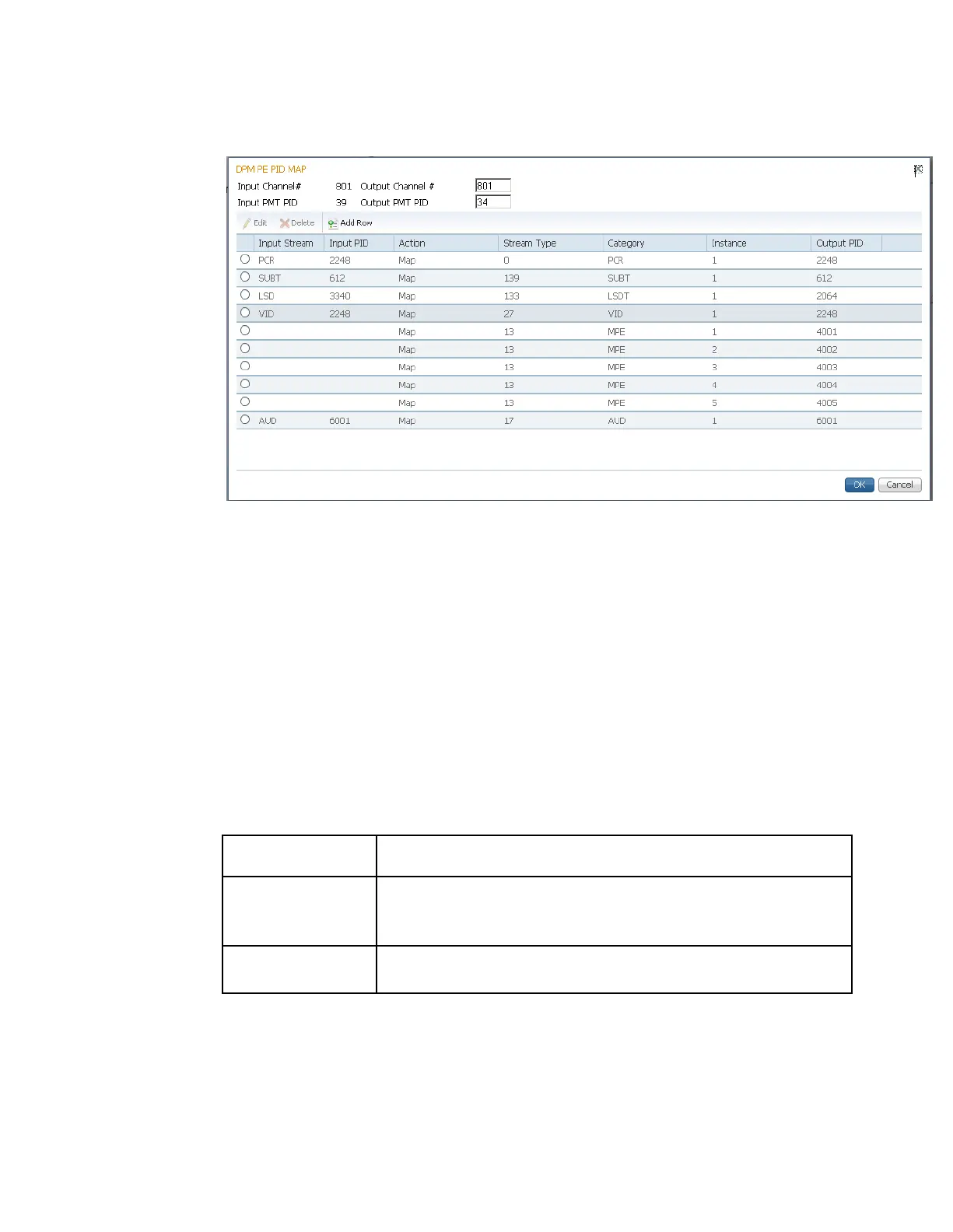Configuring Transport Stream Information
4 Click Edit. The DPM PE PID MAP dialog box opens.
5 In the Output Channel # field, enter the output channel number you want to
map to the input channel (Input Channel #). This value is only used if the PE
Action was set to Map. You can enter a range from 1 to 65535.
6 In the Output PMT PID field, enter the output PMT PID you want to map to the
Input PMT PID.
7 In the PE PID MAP area, you can select an existing PID mapping entry you want
to modify or click Add Row to create a new entry.
8 The Input Stream indicates the input service that will be mapped by the current
entry. The Input PID displays the input PID (1 to 8190) that will be mapped by
the current entry. This is only used if the Action is set to Map.
9 From the Action drop-down list, choose the action to perform on the current
PID. The Drop action is always performed, but the Map option is only applied if
the PE Action is Map and the Remapping Mode is Svc ID & PID in the DPM
General Settings section.
The service selected by the Category and Instance will be mapped
to the specified PID. This is only applied if the PE action is Map
and the Remapping Mode is Svc ID & PID.
The service selected by the Category and Instance will be removed
from the PMT and the output stream.
10 Enter a Stream Type to map within a PE to a specified PID (0 to 255).Select the
Category or service to configure. If an input service matches this type and
Instance, then the Action will be applied. This value is only used if the Action is
set to Map. The categories are: UNKN, CDT, LSDT, DATA, TTX, MPE, DPI, VBI,
SUBT, AUD, VID, PCR or INVL.
