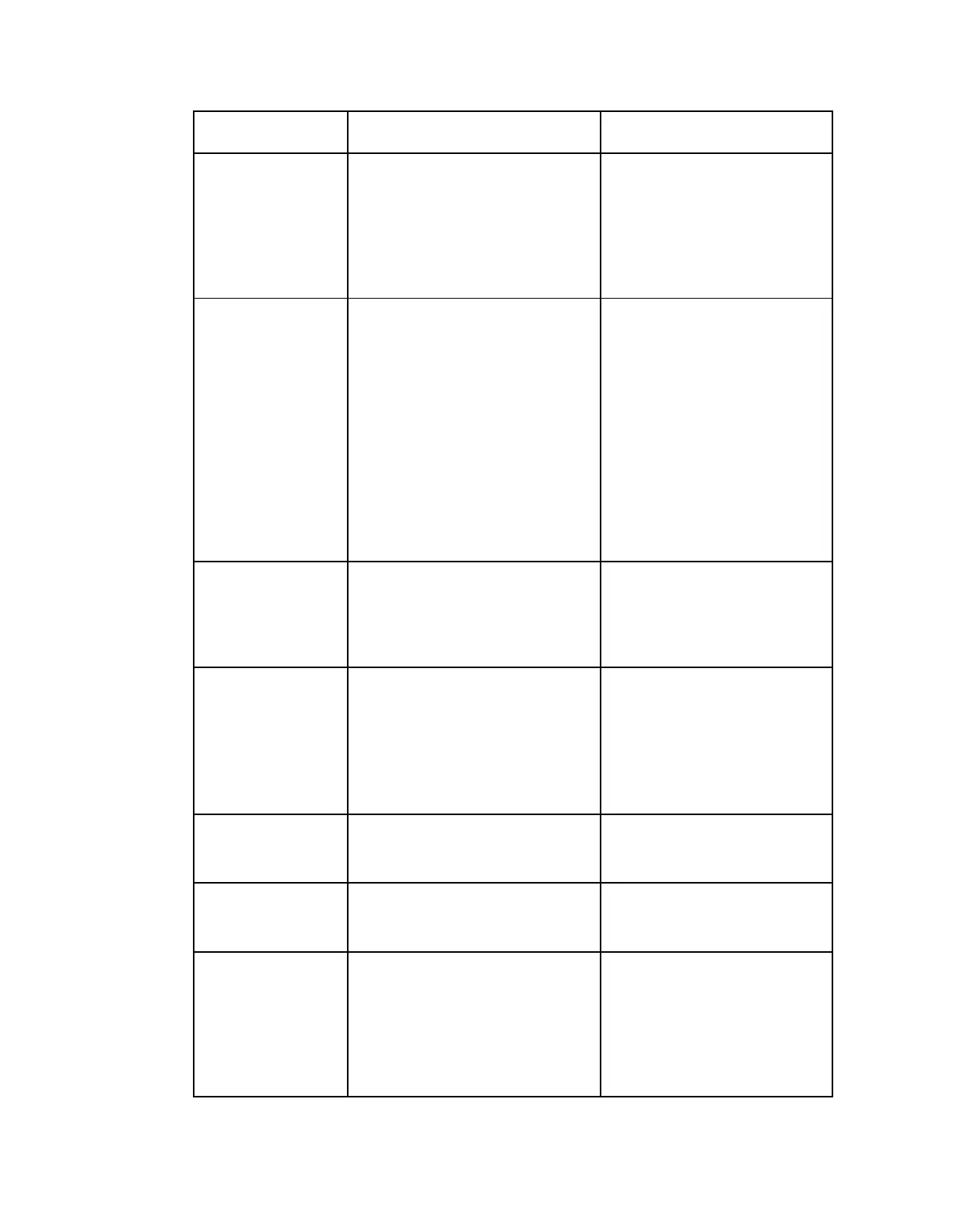Chapter 4 Front Panel Operation
Enter the password to successfully
set the current lock level.
Depending on the unit, the default
password for all lock levels is 1234.
For more information on the
default password, contact Cisco
customer support.
Old Pwd, New Pwd,
Confirm Pwd
To change the password, enter the
old password (Old Pwd). Next,
enter the new password (New
Pwd, four digits in the range from
0000 to 9999) and re-enter the new
password for confirmation
(Confirm Pwd). To change the
password, the receiver must be in
Lock Level 0. Depending on the
unit, the default password is 1234.
For more information on the
default password, contact Cisco
customer support.
Select this option to perform a
reset of receiver settings back to
the factory set (default) values. A
warning message prompts you to
confirm the operation.
Reboots Unit - you are
prompted to verify the
operation.
Abort or Continue
Select to clear settings that are only
used in older applications.
Reverting back to an older
application will revet to the default
values of the cleared settings. A
warning message prompts you to
confirm the operation.
Allows you to reboot the receiver.
You will be asked to confirm the
operation.
Select Continue to reboot the
receiver or Abort to cancel the
operation.
Select whether to lock the front
panel keypad after a time of
disuse.
If KB Lock is enabled, you can sets
the keypad lock timeout period, in
seconds. The keypad will lock after
the set period of disuse. Avoid
setting the period to a short
duration when the keypad is used
often.
5 to 1800 seconds. The default is
60 seconds.
