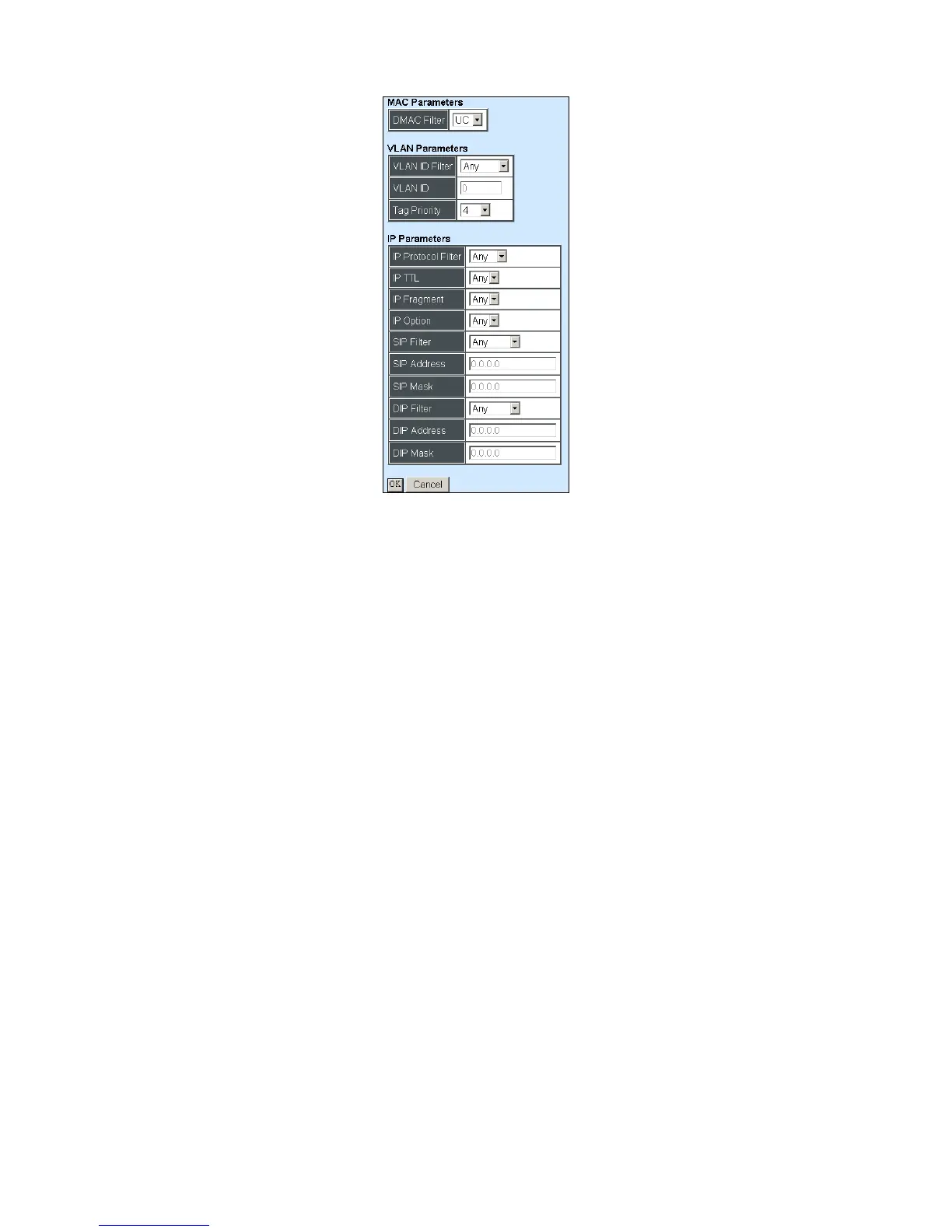IPv4 Frame Type:
MAC Parameters
DMAC Filter: Select “Any”, “UC”, “MC” or “BC” for destination MAC filtering. Select “Any” to
filter any kind of traffic. Select “UC” to filter unicast traffic. Select “MC” to filter multicast
traffic. Select “BC” to filter broadcast traffic.
VLAN Parameters
VLAN ID Filter: Select “Any” or “Specific” for VLAN ID Filter. If “Specific” is selected, you
need to further specify a VLAN ID.
VLAN ID: Specify a VLAN ID.
Tag Priority: Select a tag priority from the pull-down menu.
IP Parameters
IP Protocol Filter: Select “Any”, “ICMP”, “UDP”, “TCP”, or “Other” protocol from the pull-
down menu for IP Protocol filtering.
IP TTL: Select “0” to indicate that the TTL filed in IPv4 header is 0. If the value in TTL field
is not 0, use “1” to indicate that. You can also select “any” to denote the value which is
either 0 or not 0.
IP Fragment: Select “0” to indicate that the fragment filed in IPv4 header is 0. If the value
in TTL field is not 0, use “1” to indicate that. You can also select “any” to denote the value
which is either 0 or not 0.
IP Option: Select “1” to indicate that the IPv4 header is bigger than 5 bytes; “0” to indicate
that the IPv4 is 5 bytes. Select “any” to denote the value which is either 0 or not 0.
SIP Filter: Select “Any”, “Host”, or “Network” for source IP filtering. If “Host” is selected, you