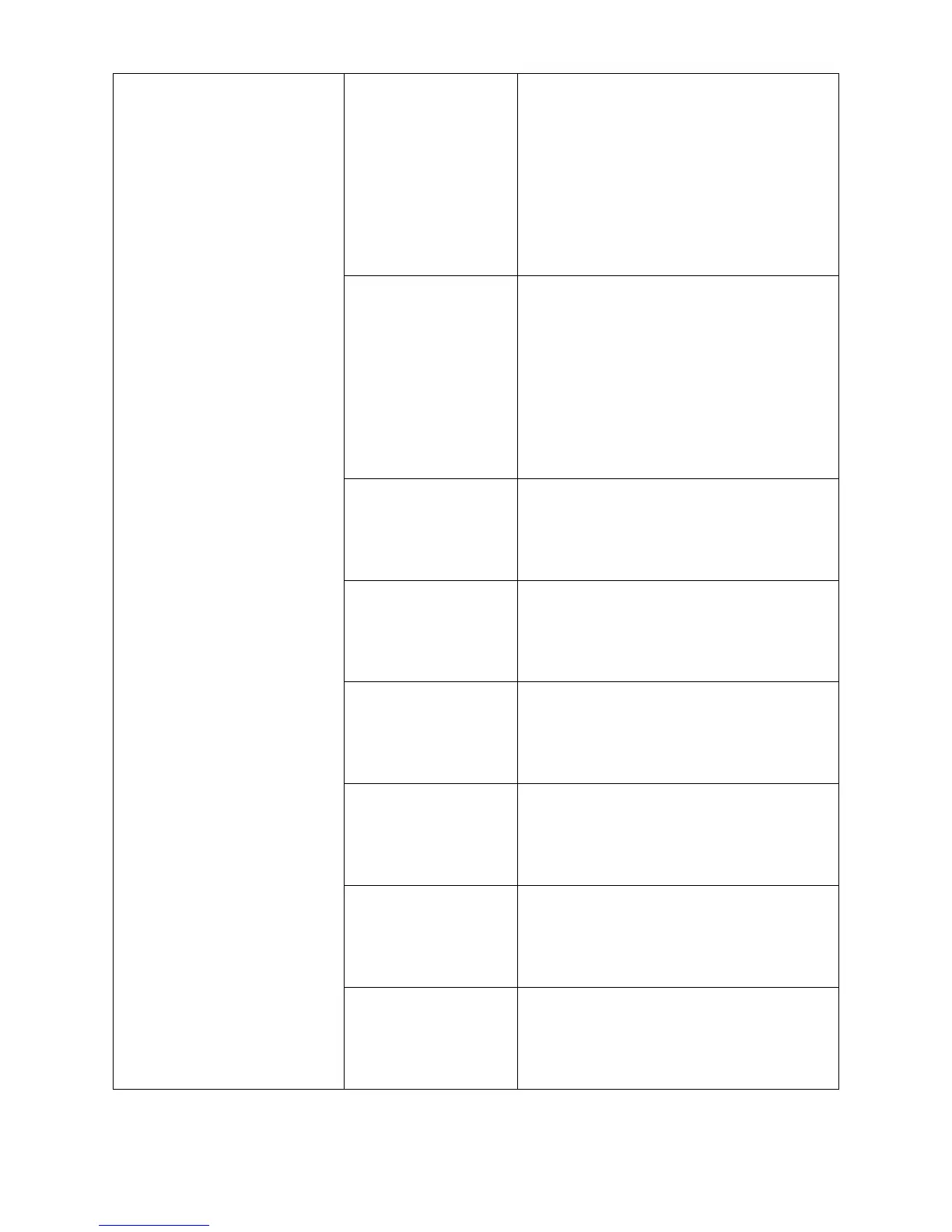Specify IP fragment bit.
“any”: Specify “any” to denote the
value which is either 0 or not 0.
“0”: Specify “0” to indicate that the
fragment filed in IPv4 header is 0.
“1”: If the value in TTL field is not 0,
use “1” to indicate that.
Specify IP option bit.
“any”: Specify “any” to denote the
value which is either 0 or not 0.
“1”: Specify “1” to indicate that the
IPv4 header is bigger than 5 bytes;
“0”: Specify “0” to indicate that the
IPv4 is 5 bytes.
Specify “0” to indicate that the FIN
value in TCP header is zero; “1” to
indicate the FIN value in TCP header is
one. Specify “any” to indicate that the
value is either 1 or 0.
Specify “0” to indicate that the SYN
value in TCP header is zero; “1” to
indicate the SYN value in TCP header
is one. Specify “any” to indicate that
the value either 1 or 0.
Specify “0” to indicate that the RST
value in TCP header is zero; “1” to
indicate the RST value in TCP header
is one. Specify “any” to indicate that
the value is either 1 or 0.
Specify “0” to indicate that the PSH
value in TCP header is zero; “1” to
indicate the PSH value in TCP header
is one. Specify “any” to indicate that
the value is either 1 or 0.
Specify “0” to indicate that the ACK
value in TCP header is zero; “1” to
indicate the ACK value in TCP header
is one. Specify “any” to indicate that
the value is either 1 or 0.
Specify “0” to indicate that the URG
value in TCP header is zero; “1” to
indicate the URG value in TCP header
is one. Specify “any” to indicate that
the value is either 1 or 0.