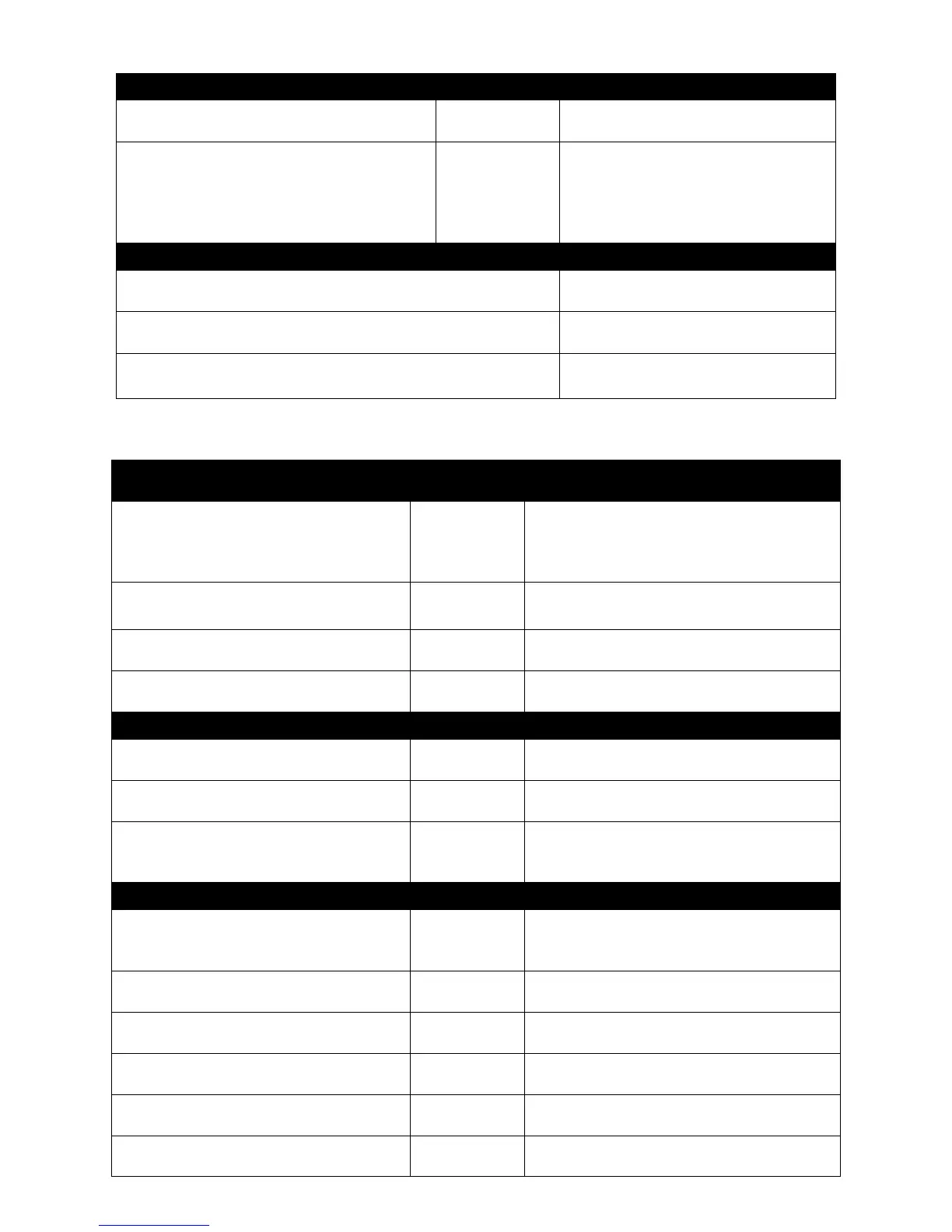Switch(config)# show channel-group
trunking
Show or verify link aggregation
settings.
Switch(config)# show channel-group
trunking [group_name]
Show or verify a specific link
aggregation group‟s settings
including aggregated port
numbers and load-balancing
status.
Channel-group command example
Switch(config)# channel-group trunking corenetwork
Create a link aggregation group
called “corenetwork”.
Switch(config)# channel-group type destination-mac
Load-balancing depending on
destination MAC address.
Switch(config)# channel-group type source-mac
Load-balancing depending on
source MAC address.
2. Use “Interface” command to configure link aggregation groups dynamically (LACP).
Channel-group & Interface
command
Switch(config)# interface [port_list]
Enter several discontinuous port
numbers separated by commas or a
range of ports with a hyphen. For
example:1,3 or 2-4
Switch(config-if-PORT-PORT)#
channel-group lacp
Enable LACP on the selected
interfaces.
Switch(config-if-PORT-PORT)#
channel-group lacp key [0-255]
Specify a key to the selected
interfaces.
Switch(config-if-PORT-PORT)#
channel-group lacp type [active]
Specify the selected interfaces to
active LACP type.
Switch(config-if-PORT-PORT)# no
channel-group lacp
Disable LACP on the selected
interfaces.
Switch(config-if-PORT-PORT)# no
channel-group lacp key
Reset the key value of the selected
interfaces to the factory default.
Switch(config-if-PORT-PORT)# no
channel-group lacp type
Reset the LACP type of the selected
interfaces to the factory default
(passive mode).
Switch(config)# show channel-
group lacp
Show or verify each interface‟s LACP
settings including current mode, key
value and LACP type.
Switch(config)# show channel-
group lacp [port_list]
Show or verify the selected interfaces‟
LACP settings.
Switch(config)# show channel-
group lacp status
Show or verify each interface‟s current
LACP status.
Switch(config)# show channel-
group lacp status [port_list]
Show or verify the selected interfaces‟
current LACP status.
Switch(config)# show channel-
group lacp statistics
Show or verify each interface‟s current
LACP traffic statistics.
Switch(config)# show channel-
group lacp statistics [port_list]
Show or verify the selected interfaces‟
current LACP statistics.