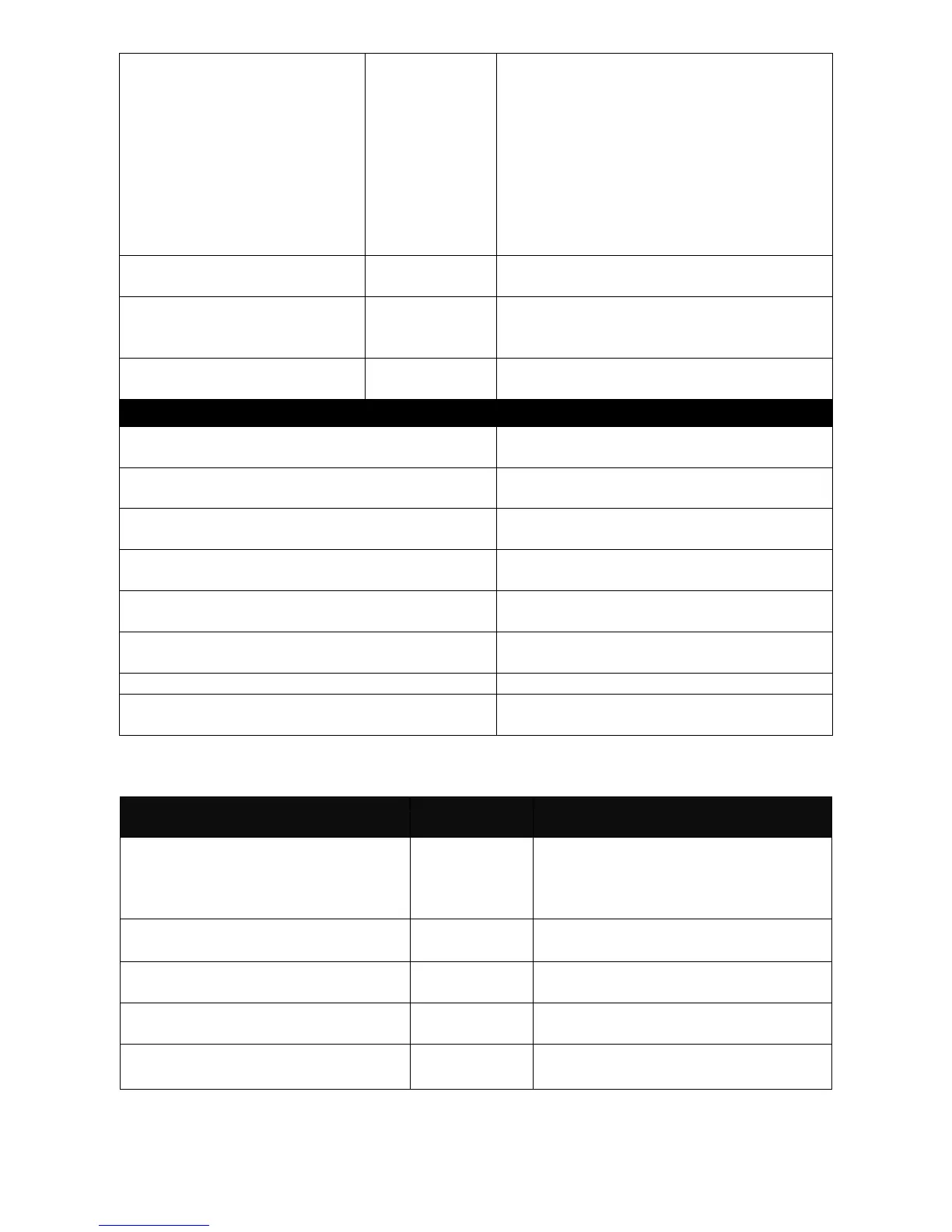Switch(config)# show
spanning-tree statistics
[port_list | llag]
Show the selected interfaces or link
aggregation groups‟ statistics information
including the total RSTP packets
received, RSTP packets transmitted,
STP packets received, STP packets
transmitted, TCN (Topology Change
Notification) packets received, TCN
packets transmited, illegal packets
received, and unknown packets
received.
Switch(config)# show
spanning-tree status
Show current RSTP port status.
Switch(config)# show
spanning-tree status [port_list
| llag]
Show the selected interfaces or link
aggregation groups‟ statistics information
Switch(config)# show
spanning-tree overview
Show the current STP state.
Spanning-tree command example
Switch(config)# spanning-tree aggregated-
port
Enable Spanning Tree on aggregated
ports.
Switch(config)# spanning-tree aggregated-
port cost 100
Set the aggregated ports‟ cost to 100.
Switch(config)# spanning-tree aggregated-
port priority 0
Set the aggregated ports‟ priority to 0
Switch(config)# spanning-tree aggregated-
port edge
Set the aggregated ports to edge ports.
Switch(config)# spanning-tree aggregated-
port p2p forced_true
Set the aggregated ports to P2P ports.
Switch(config)# spanning-tree delay-time 20
Set the Forward Delay time value to 10
seconds.
Switch(config)# spanning-tree hello-time 2
Set the Hello Time value to 2 seconds.
Switch(config)# spanning-tree max-age 15
Set the Maximum Age value to 15
seconds.
Use “Interface” command to configure a group of ports’ Spanning Tree settings.
Spanning tree & Interface
command
Switch(config)# interface [port_list]
Enter several discontinuous port
numbers separated by commas or a
range of ports with a hyphen. For
example:1,3 or 2-4
Switch(config-if-PORT-PORT)#
spanning-tree
Enable spanning-tree protocol on
the selected interfaces.
Switch(config-if-PORT-PORT)#
spanning-tree cost [1-200000000]
Specify cost value on the selected
interfaces.
Switch(config-if-PORT-PORT)#
spanning-tree priority [0-240]
Specify priority value on the
selected interfaces.
Switch(config-if-PORT-PORT)#
spanning-tree edge
Set the selected interfaces to edge
ports.