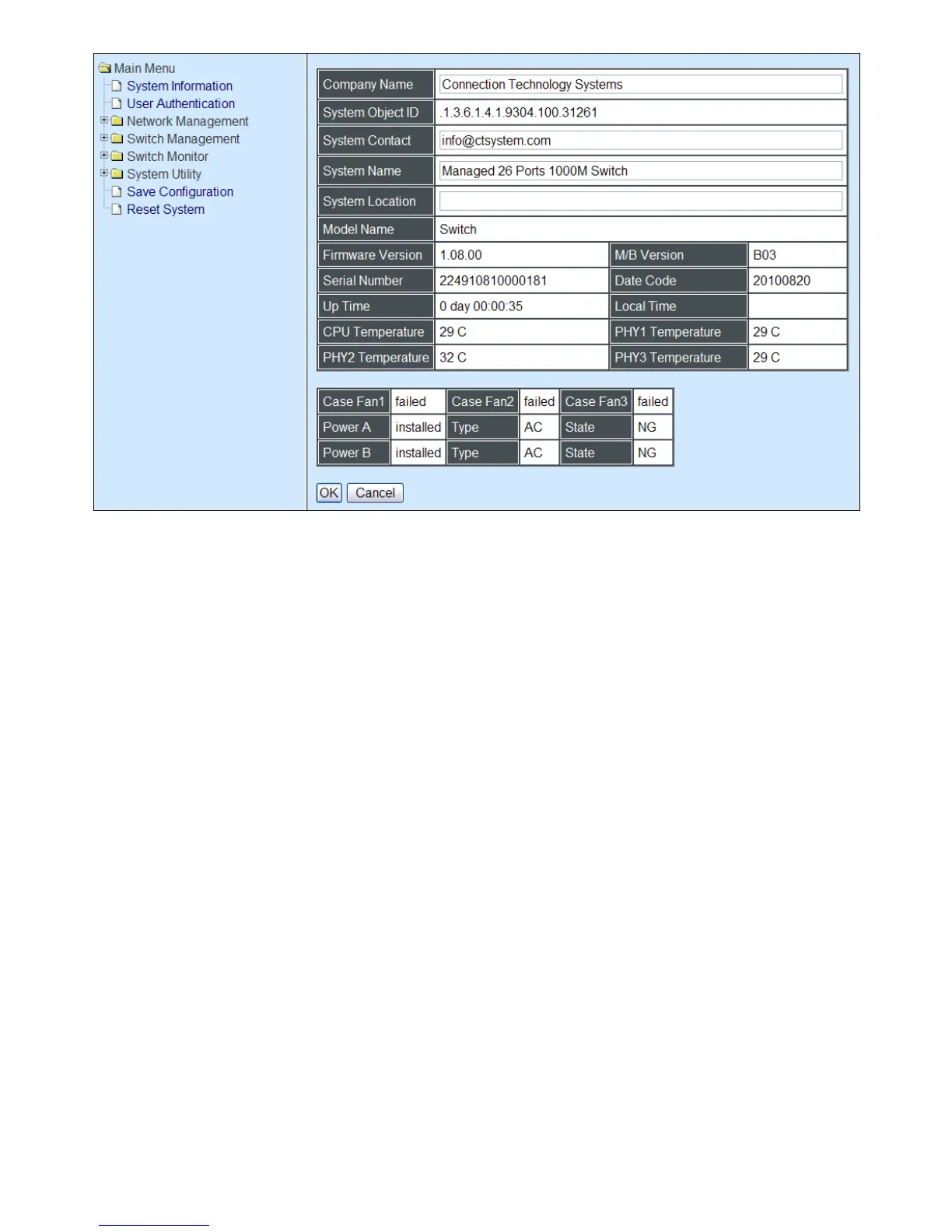1. System Information: Name the Managed Switch, specify the location and check the current
version of information.
2. User Authentication: View the registered user list. Add a new user or remove an existing
user.
3. Network Management: Set up or view the IP address and related information of the Managed
Switch required for network management applications.
4. Switch Management: Set up switch/port configuration, VLAN configuration and other
functions.
5. Switch Monitor: View the operation status and traffic statistics of the ports.
6. System Utility: Ping, Firmware Upgrade, Load Factory Settings, etc..
7. Save Configuration: Save all changes to the system.
8. Reset System: Reset the Managed Switch.