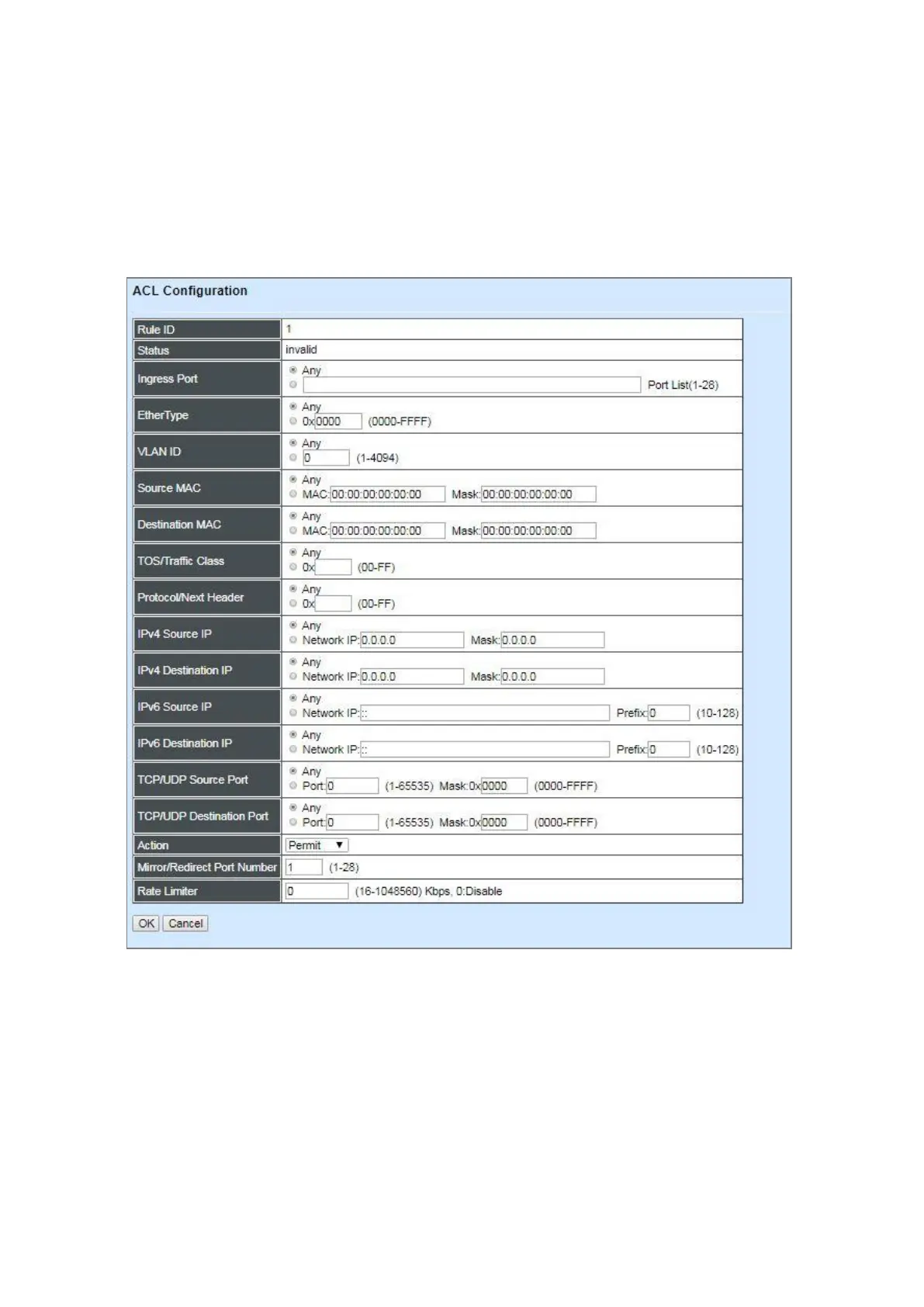This is the overview of ACL status.
Rule ID: The identification number for each rule.
Status: The current status for each rule.
Click Edit to modify settings of the specified rule and then the following screen page appears.
Click Delete to remove a rule configured. Click Refresh to update the latest status.
Rule ID: Specify a rule ID. A port can only use one rule ID; however, a rule ID can be applied to
many ports.
Status: View-only field shows the status of this rule.
Ingress Port: Select “Any” or specify a port number as the ingress port.
EtherType: Select “Any” or specify an Ethernet type value.
VLAN ID: Select “Any” or specify a VLAN ID.
