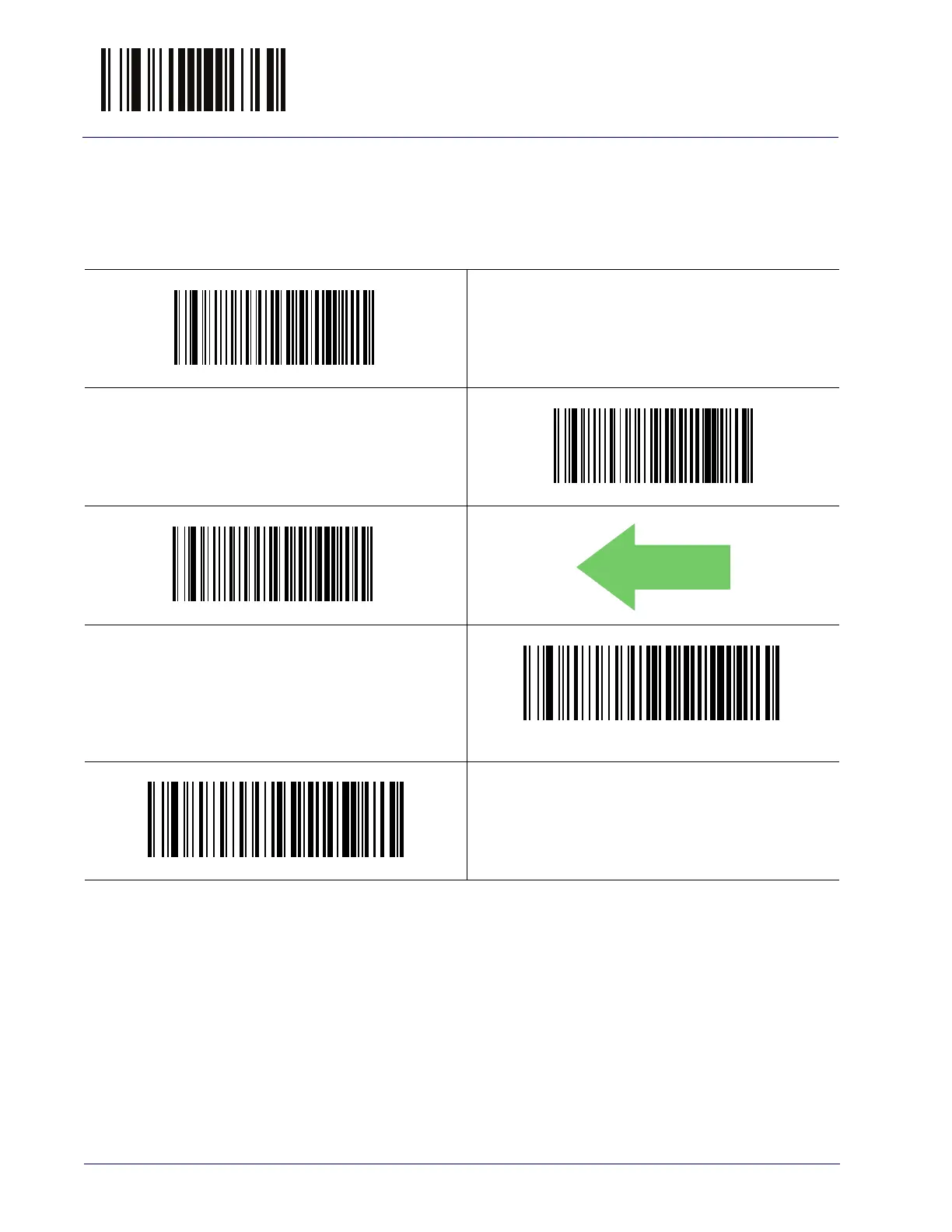Enter/Exit Programming Mode Codabar
150
Cobalto™ CO5300 Scanner
Codabar Quiet Zones
This feature specifies the number of quiet zones for Codabar labels. Quiet zones are blank
areas at the ends of a bar code and are typically 10 times the width of the narrowest bar or
space in the label.
Codabar Quiet Zones = Quiet Zone on one side
Codabar Quiet Zones = Quiet Zones on two sides
Codabar Quiet Zones = Auto
Codabar Quiet Zones = Virtual Quiet Zones on two
sides
Codabar Quiet Zones = Small Quiet Zones on two sides
$CCBLO01
$CCBLO02
$CCBLO03
$CCBLO04
$CCBLO05
