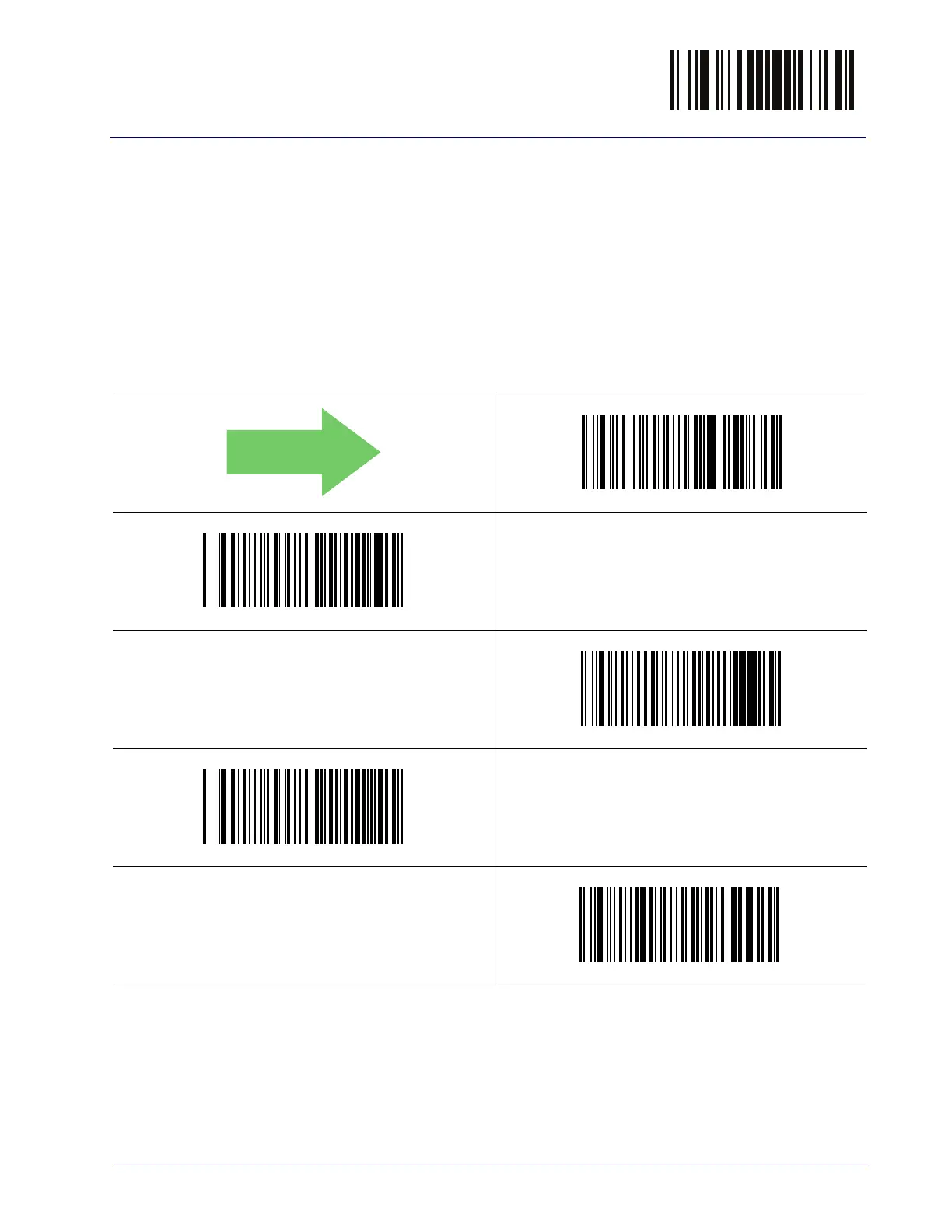Country Mode Enter/Exit Programming Mode
Product Reference Guide
33
Keyboard Interface
Use the programming bar codes in this chapter to select options for USB Keyboard and Wedge
Interfaces. Reference
Appendix B, Standard Defaults for a listing of standard factory
settings. Information about control character emulat
ion which applies to keyboard interfaces
is listed in
Appendix E, Scancode Tables.
Country Mode
This feature specifies the country/language supported by the keyboard.
The Country Mode setting is ignored if the interface uses alternate key encoding.
DEFAULT
Country Mode = U.S.
Country Mode = Belgium
Country Mode = Britain
Country Mode = Croatia
Country Mode = Czech Republic
$CKBCO00
$CKBCO01
$CKBCO02
$CKBCO11
$CKBCO0E
