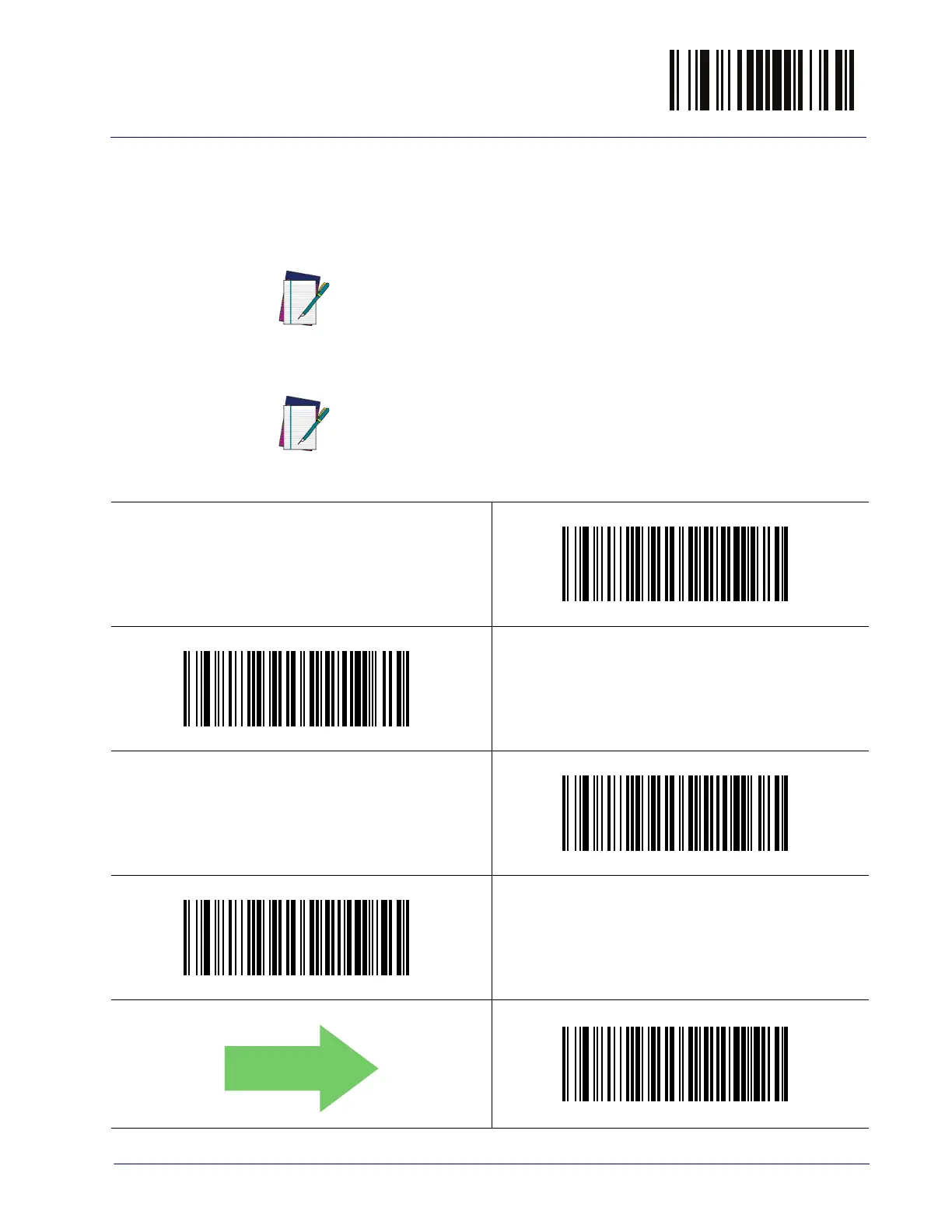Timeout: Enter Low Power State Enter/Exit Programming Mode
Product Reference Guide
61
Timeout: Enter Low Power State
Specifies the Low Power timeout in minutes.
Upon having been inactive for this period of
time, the scanner will enter a Low Power state
where it is running at a limited speed, but is still able to decode.
NOTE
When this feature is set as Disabled, the scanner will never enter this state.
To exit this state, either press the button on the top of the scanner or read a label.
NOTE
Enter Low Power Timeout = Disabled
Enter Low Power Timeout = 1 Minute
Enter Low Power Timeout = 2 Minutes
Enter Low Power Timeout = 3 Minutes
Enter Low Power Timeout = 5 Minutes
If the feature
Touch Button Option
has been set to “Disabled,” the button
will not trigger single line scanning and the
scanner will never enter low
power state and standby state.
$CSMTO00
$CSMTO01
$CSMTO02
$CSMTO03
$CSMTO05
