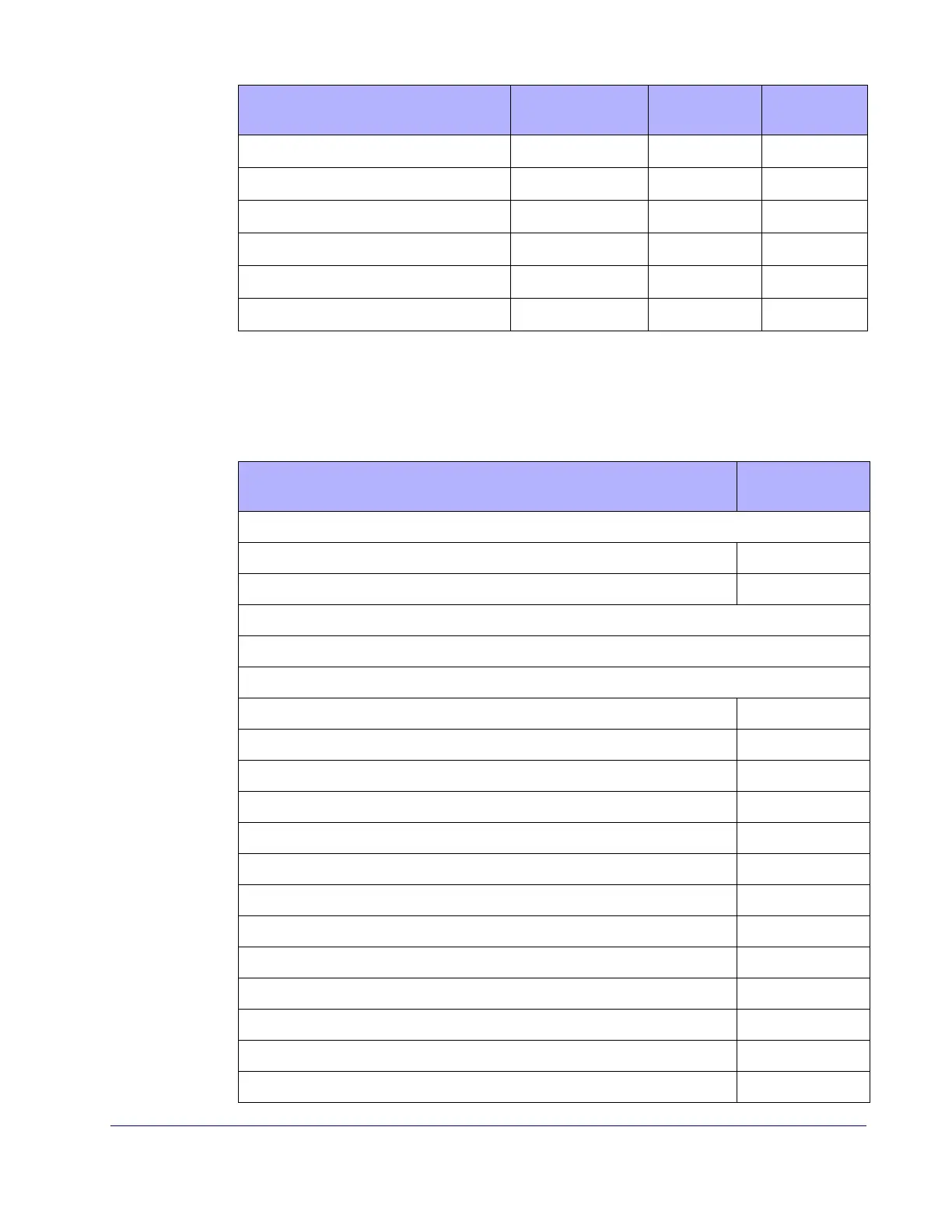Default Exceptions
Product Reference Guide
259
Default Exceptions
Table 26. Default Exceptions by Interface Type
Plessey Check Character Transmission
Enable
211
Plessey Length Control
Variable Length
211
Plessey Set Length 1
1 Character
212
Plessey Set Length 2
50 Characters
213
Plessey Minimum Reads
4
214
Plessey Decoding Level
3
215
Parameter Default Your Setting
Page Num-
ber
Parameter
Default Excep-
tion
Interfaces: USB-OEM
Global Suffix No Global Suffix
Double Read Timeout 500 msec
Interfaces: All Keyboard Wedge, USB Keyboard
No unique settings
Interface: RS232-WN
Expand UPC-A to EAN-13 Enable
UPC-E Check Character Transmission Disable
Parity Odd Parity
Handshaking Control RTS/CTS
Transmission Label ID Code Prefix
GS1-128 AIM ID Disable
UPCE Label ID Character(s) C
EAN 8 Label ID Character(s) B
EAN 13 Label ID Character(s) A
Code ISBN Label ID Character(s) A
Code 39 Label ID Character(s) M
Interleaved 2of5 Label ID Character(s) I
Code Standard 2/5 Label ID Character(s) H
