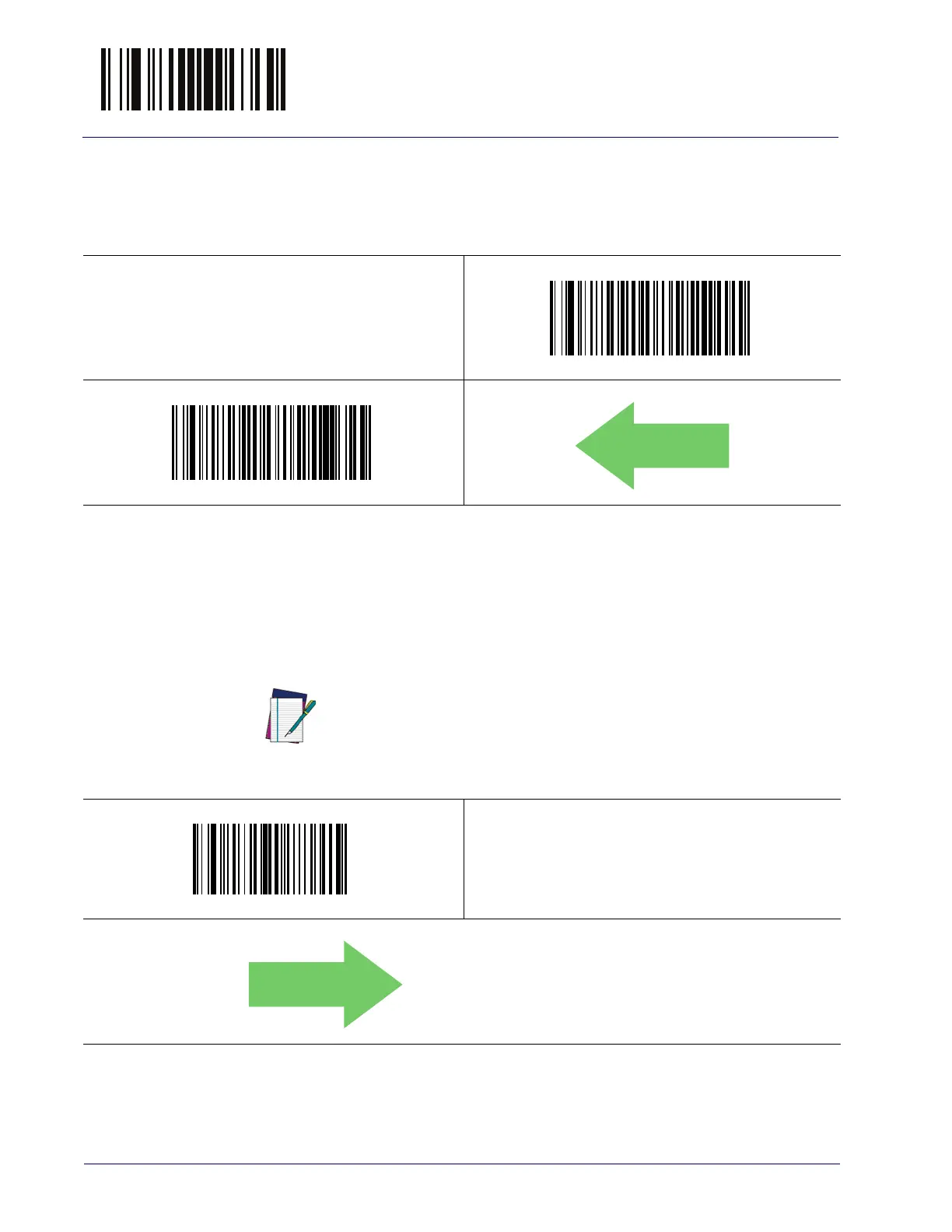Enter/Exit Programming Mode Indicate Transmission Failure
30
Cobalto™ CO5300 Scanner
Indicate Transmission Failure
This option enables/disables the scanner’s ability to sound an error beep to indicate a
transmission failure while in ACK/NAK mode
Indicate Transmission Failure = Disable Indication
Indicate Transmission Fail
ure = Enable Indication
DEFAULT
.
Disable Character
Specifies the value of the RS-232 host command used to disable the scanner.
ASCII characters or any hex value from 0
to 0xFF can be selected. See "Disable Character" on
page 224
for more detailed programming instructions.
NOTE
Select Disable Character Setting
DEFAULT
0x44 = Disable Character is ‘D’
Setting to previously defined characters such as XON, XOFF, or host
commands conflicts with normal operation of these characters.
$CR2TF00
$CR2TF01
$CR2DC
