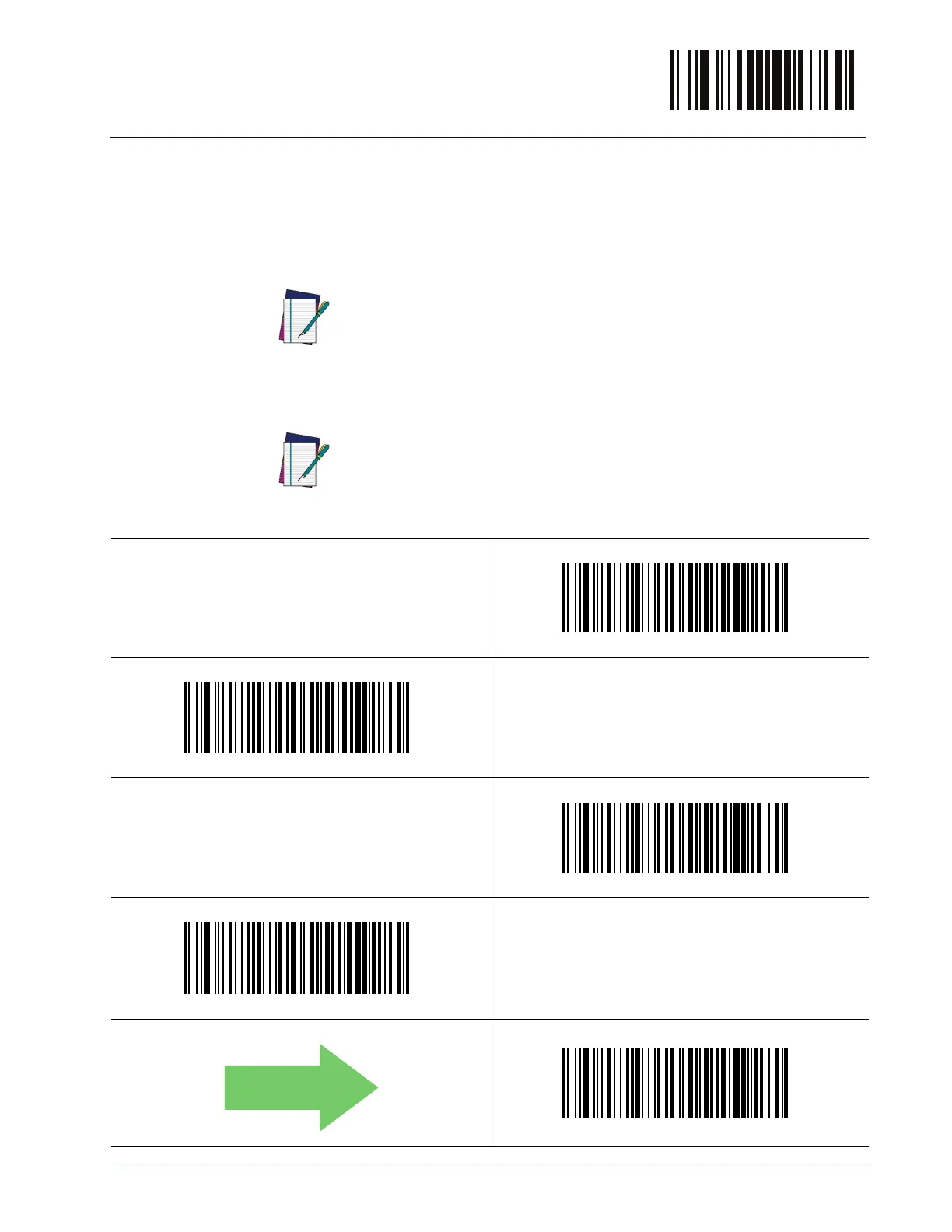Timeout: Enter Standby State Enter/Exit Programming Mode
Product Reference Guide
63
Timeout: Enter Standby State
Specifies the standby timeout in minutes.
Upon having been in Low Power state (see
page 61) for this period of time, the scanner will
enter a Standby state where the laser and motor are
turned off and the scanner is not able to
decode a label.
NOTE
When this feature is set as Disabled, the scanner will never enter this state.
The standby timer starts only after
the low power timeout has elapsed.
If you wish the scanner motor and laser to c
ompletely power off after 10 minutes,
you must be sure that the timeout periods for low power and standby total 10
minutes.
To exit this state, press the button on the top of the scanner.
NOTE
Enter Standby Timeout = Disabled
Enter Standby Timeout = 1 Minute
Enter Standby Timeout = 2 Minutes
Enter Standby Timeout = 3 Minutes
Enter Standby Timeout = 5 Minutes
If the feature
Touch Button Option
has been set to “Disabled,” the button
will not trigger single line scanning and the
scanner will never enter low
power state and standby state.
$CSBTO00
$CSBTO01
$CSBTO02
$CSBTO03
$CSBTO05
