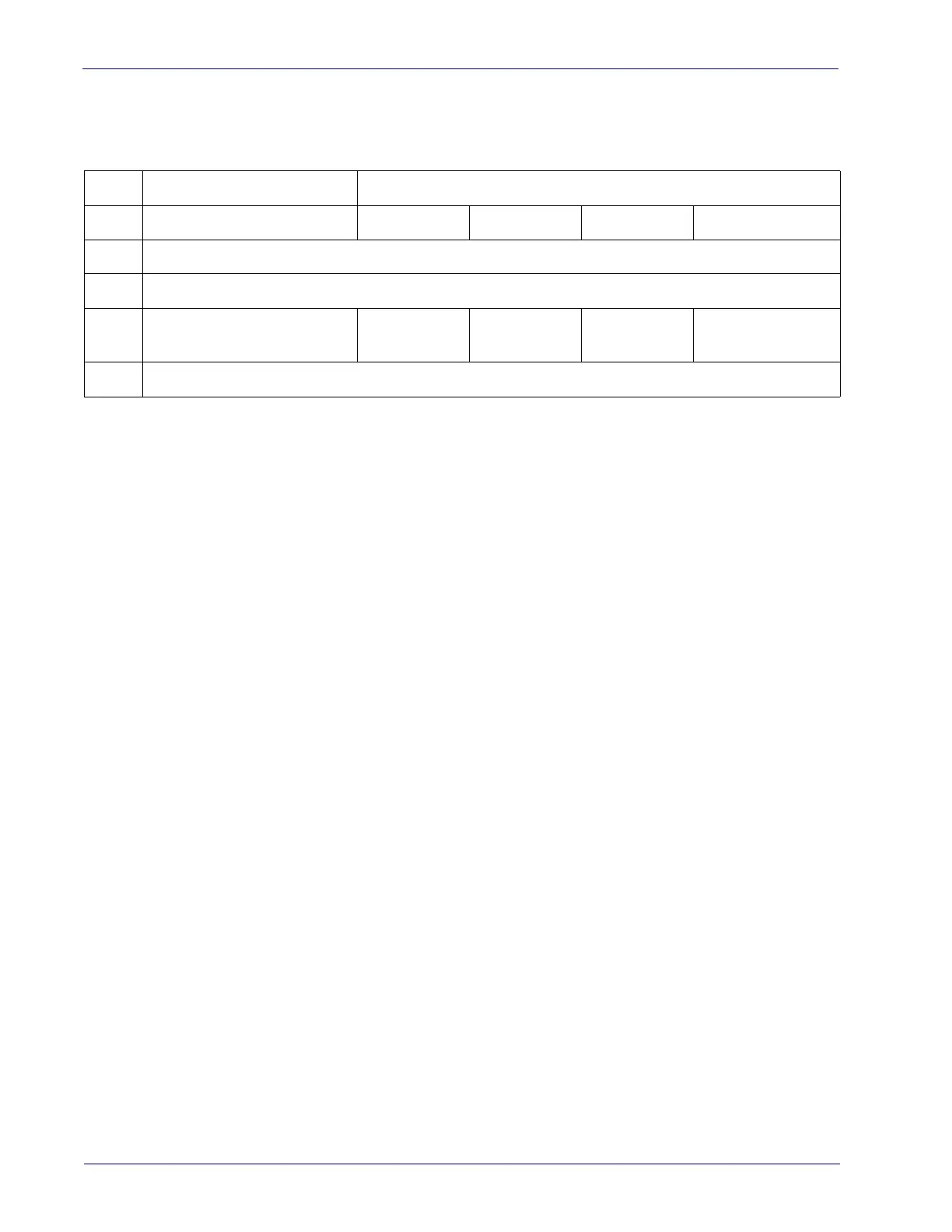References
240
Cobalto™ CO5300 Scanner
5. Scan the ENTER/EXIT PROGRAMMING MODE bar code to exit Programming Mode.
This completes the procedure. See the table below
for examples of how to set this feature.
Table 20. Length 1 Setting Examples
STEP ACTION EXAMPLES
1 Desired Setting
01 Character 07 Characters 52 Characters 74 Characters
2 Scan ENTER/EXIT PROGRAMMING MODE
3 Scan SELECT LENGTH 1SETTING for the desired symbology
4
Scan Two Characters From
Appendix D, Keypad
‘0’ and ‘1’ ‘0’ and ‘7’ ‘5’ and ‘2’ ‘7’ AND ‘4’
5 Scan ENTER/EXIT PROGRAMMING MODE
